Blustream PWR4IEC handleiding
Handleiding
Je bekijkt pagina 35 van 49
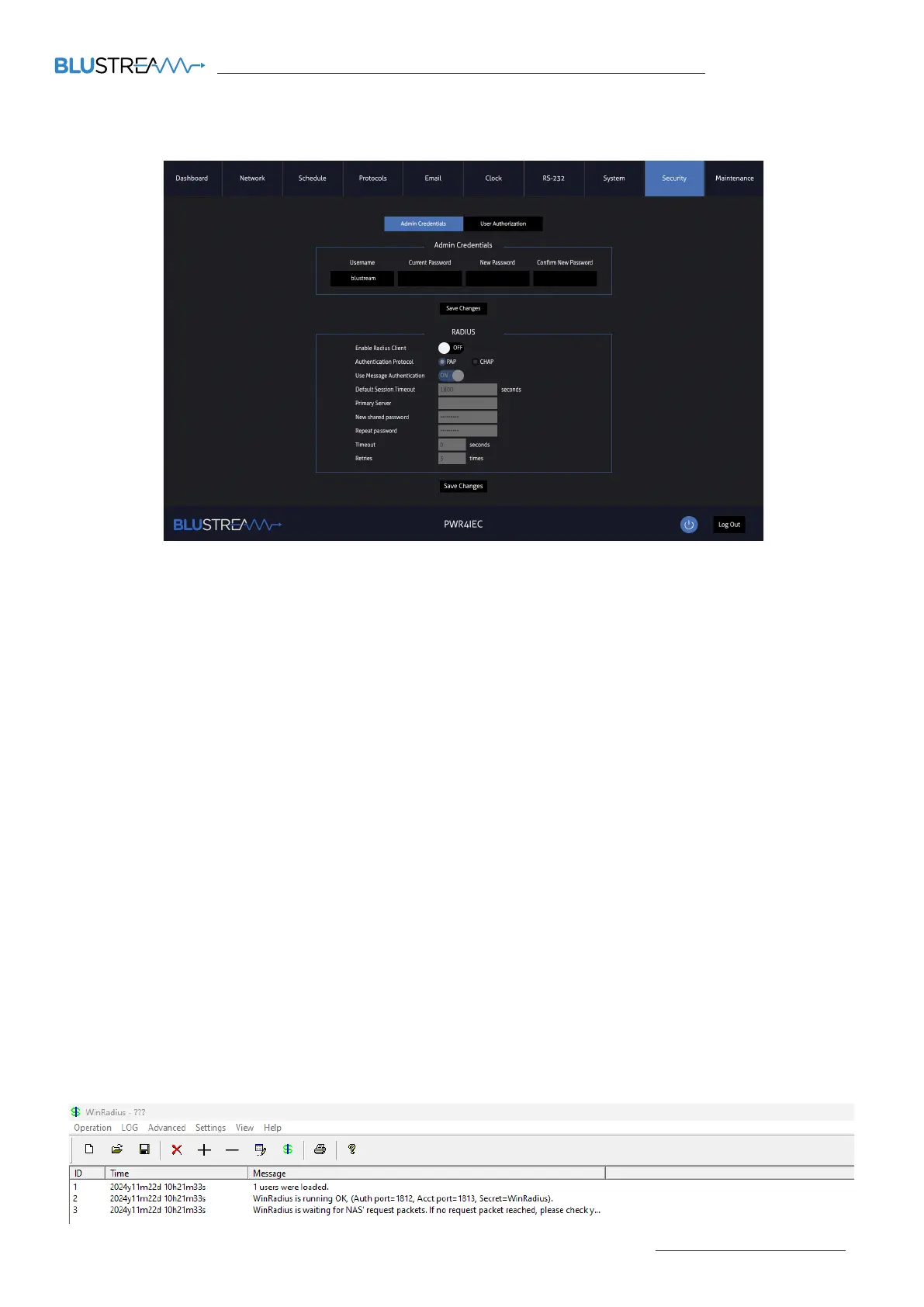
PWR4IEC USER MANUAL
Contact: support@blustream.com.au | support@blustream-us.com | support@blustream.co.uk
35
Web-GUI Control - Security
The Security page is split into two sub pages, toggled by the Admin Credentials or User Authorization tabs at the top of the page:
Admin Credentials:
The Admin username and password that was set on first log-in to the GUI is able to changed.
RADIUS:
Remote Authentication Dial-In User Service (RADIUS) is a networking protocol that can be used to authorize and authenticate
remote access users.
A RADIUS client (or Network Access Server) can be set up for 3rd party access with authentication to the PWR4IEC:
Enable RADIUS Client ON /OFF
Authentication Protocol PAP / CHAP
Use Message Authentication This option can be used to sign Access-Requests to prevent spoofing Access-
Requests
Default Session Timeout maximum connect time for the user
Primary Server IP address of the RADIUS server
New shared password used as the key for signing hashes
Repeat password
Timeout delay between each sign on attempt
Retries amount of sign on attempts allowed
A Radius setup example has been provided on the following pages:
In this example, we will be using the WinRadius soware.
1. Open the WinRadius soware
Bekijk gratis de handleiding van Blustream PWR4IEC, stel vragen en lees de antwoorden op veelvoorkomende problemen, of gebruik onze assistent om sneller informatie in de handleiding te vinden of uitleg te krijgen over specifieke functies.
Productinformatie
| Merk | Blustream |
| Model | PWR4IEC |
| Categorie | Niet gecategoriseerd |
| Taal | Nederlands |
| Grootte | 8395 MB |

