Blustream PWR4IEC handleiding
Handleiding
Je bekijkt pagina 29 van 49
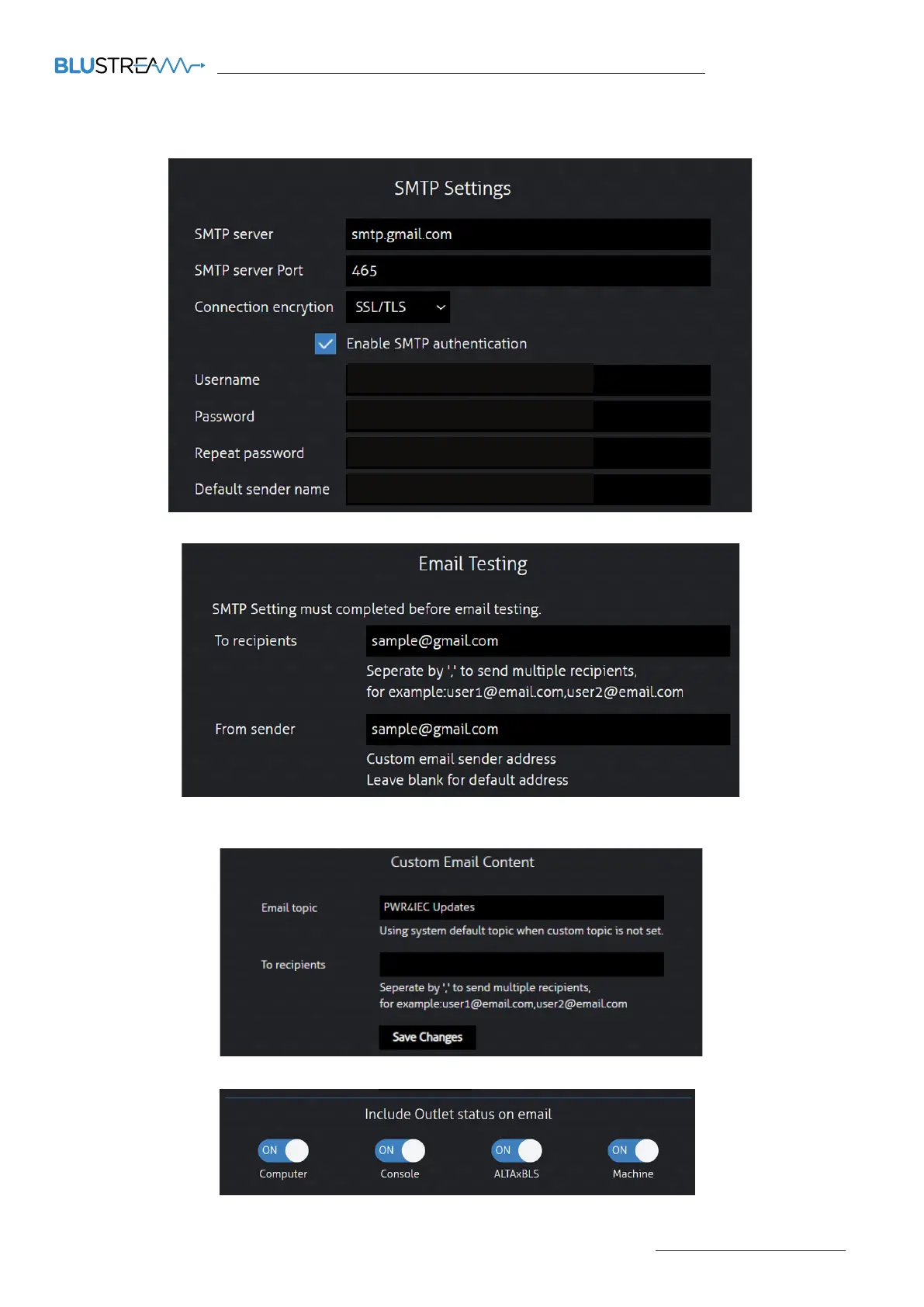
PWR4IEC USER MANUAL
Contact: support@blustream.com.au | support@blustream-us.com | support@blustream.co.uk
29
SMTP (continued)
5. Use the generated credentials to fill in the SMTP Settings in the PWR4IEC’s Web-GUI.
To validate the email functionality, we will use the email testing section on the Web-GUI.
You can set custom email topics and choose recipients through the below settings.
If no topic is defined, the default topic “Machine status email for PWR4IEC” will be used.
Outlets can be configured to be included or excluded from email reports. By default, every outlet is set to ON.
Email address of account used for SMTP
(i.e. example@gmail.com)
Password as generated by App
Password as generated by App
Email address that will appear as sender
(i.e. example@gmail.com)
Bekijk gratis de handleiding van Blustream PWR4IEC, stel vragen en lees de antwoorden op veelvoorkomende problemen, of gebruik onze assistent om sneller informatie in de handleiding te vinden of uitleg te krijgen over specifieke functies.
Productinformatie
| Merk | Blustream |
| Model | PWR4IEC |
| Categorie | Niet gecategoriseerd |
| Taal | Nederlands |
| Grootte | 8395 MB |

