Blustream PWR4IEC handleiding
Handleiding
Je bekijkt pagina 22 van 49
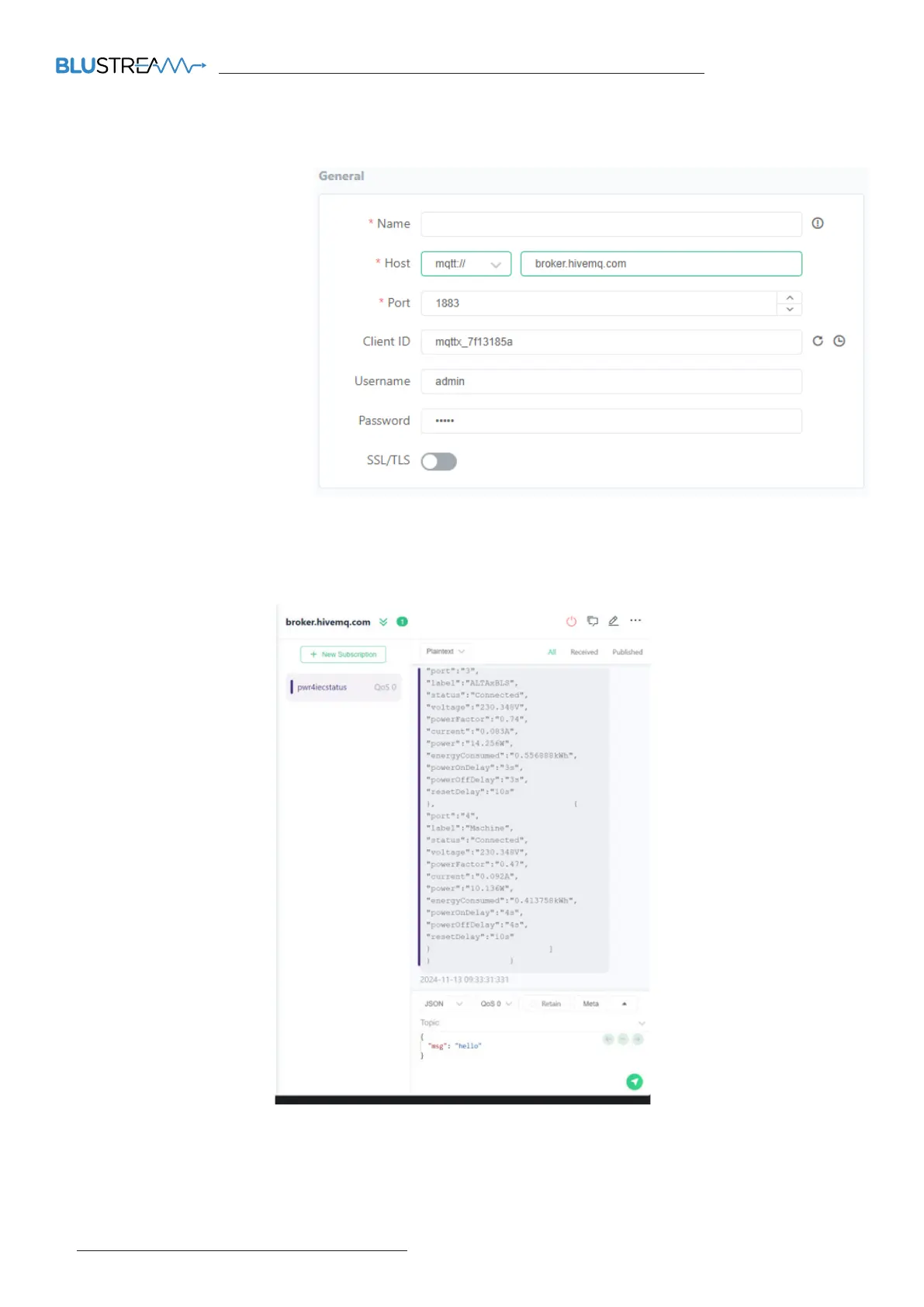
PWR4IEC USER MANUAL
www.blustream.com.au | www.blustream-us.com | www.blustream.co.uk22
MQTT (continued)
3. Fill in the appropriate fields from the PWR4IEC settings:
4. Click connect and once connected,
create a new subscription
5. Enter the topic that you want to
subscribe to; we have three topics:
Topic Status
– Generates the product status
Topic Control
– Sends API commands to control
the PWR4IEC
Topic Feedback
– This will send [Success]
feedback per API command
sent
In this example, we will subscribe to the PWR4IEC status update
Enter the Client ID status that was set in the Web-GUI
6. If successful, the PWR4IEC status line will start publishing data
* Please note: Not all APIs are available for MQTT control. At the moment we are limited to one line of feedback, therefore control
options are mainly intended for outlet settings. Controls which apply network changes, resets, or reboots are not available for
MQTT control as this could break communication and compromise functionality. The APIs can be found at the back of manual.
Bekijk gratis de handleiding van Blustream PWR4IEC, stel vragen en lees de antwoorden op veelvoorkomende problemen, of gebruik onze assistent om sneller informatie in de handleiding te vinden of uitleg te krijgen over specifieke functies.
Productinformatie
| Merk | Blustream |
| Model | PWR4IEC |
| Categorie | Niet gecategoriseerd |
| Taal | Nederlands |
| Grootte | 8395 MB |

