Blustream MX44AVW handleiding
Handleiding
Je bekijkt pagina 5 van 31
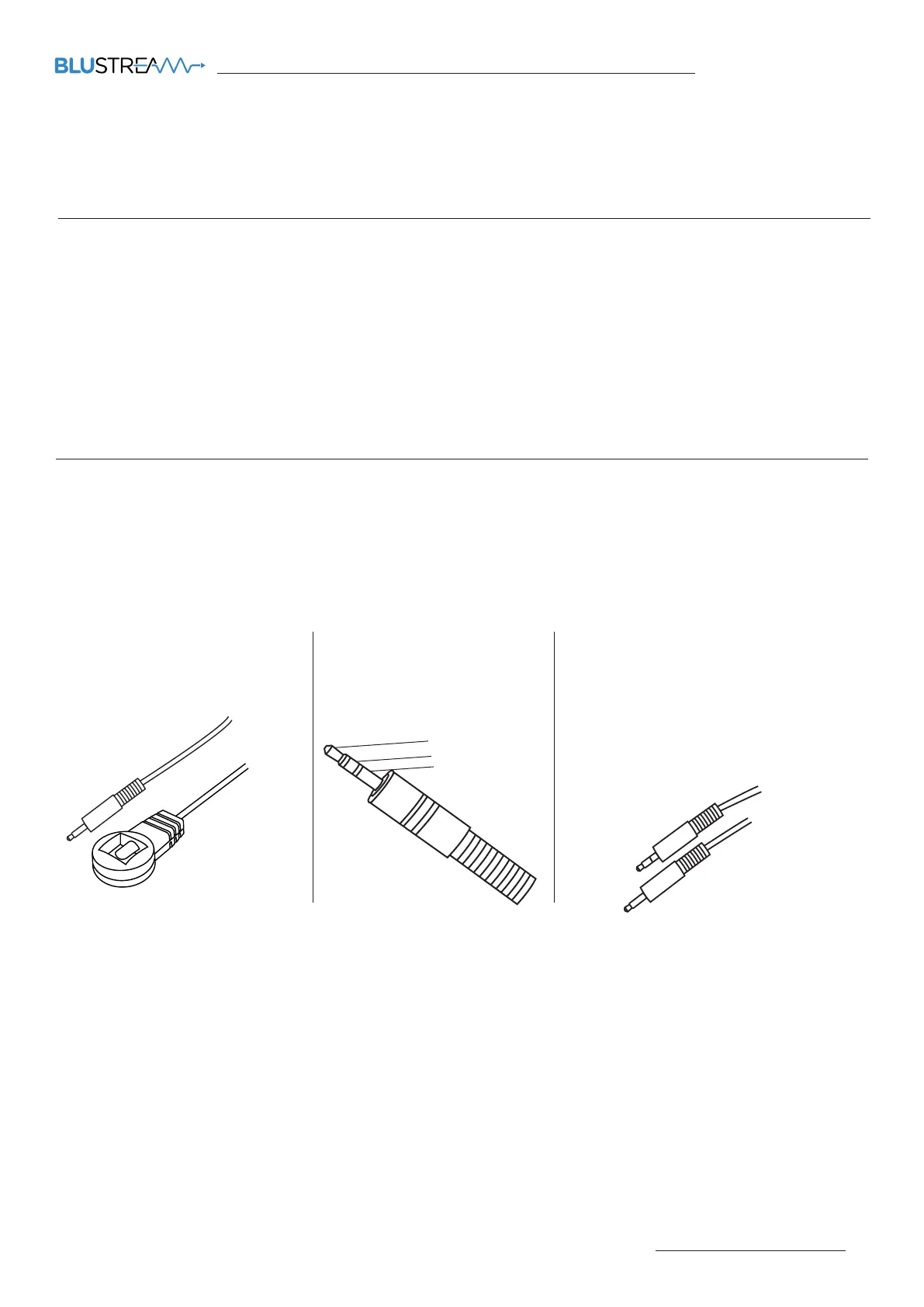
MX44AVW USER MANUAL
Contact: support@blustream.com.au | support@blustream-us.com | support@blustream.co.uk
05
Signal
5V
Ground
Operation and Connections
The MX44AVW is configured and initially operated from the in-built Web-GUI. Connect your input and output devices, the TCP/IP
port, and power to the rear of the unit.
Front Panel Buttons
The front panel of the MX44AVW features a menu system to provide quick configuration of key features.
Press the menu button to bring up the menu system of the matrix on the front panel display. While the menu system is active, the
buttons with the Le, Right, Up and Down icons can be used to navigate through the options. Use Select button or escape button
to change or modify settings.
To Factory Reset the MX44AVW: Press and hold the ‘X’ button for 5 seconds. A message will appear on the display “Do you really
want to factory reset the matrix?”. Press the ‘Select’ [tick] button to confirm, press the ‘Escape’ [X] button to cancel.
The Blustream range of matrix products include Matrix control via IR.
IMPORTANT: Blustream Infrared products are all 5V and NOT compatible with alternative manufacturers Infrared
solutions. When using third party 12V IR control solutions please use the Blustream IRCAB cable for IR conversion.
IR Receiver - IRR
Blustream 5V IR receiver to receive an
IR signal for control of the matrix.
IR Control Cable - IRCAB
Blustream IR Control cable 3.5mm Mono to
3.5mm Stereo for linking third party control
solutions to Blustream products.
Compatible with 12V IR 3rd party products.
Please Note: cable is directional as indicated
IR Receiver - Stereo 3.5mm
Infrared (IR) Control
Bekijk gratis de handleiding van Blustream MX44AVW, stel vragen en lees de antwoorden op veelvoorkomende problemen, of gebruik onze assistent om sneller informatie in de handleiding te vinden of uitleg te krijgen over specifieke functies.
Productinformatie
| Merk | Blustream |
| Model | MX44AVW |
| Categorie | Niet gecategoriseerd |
| Taal | Nederlands |
| Grootte | 3661 MB |







