Blustream MX44AVW handleiding
Handleiding
Je bekijkt pagina 18 van 31
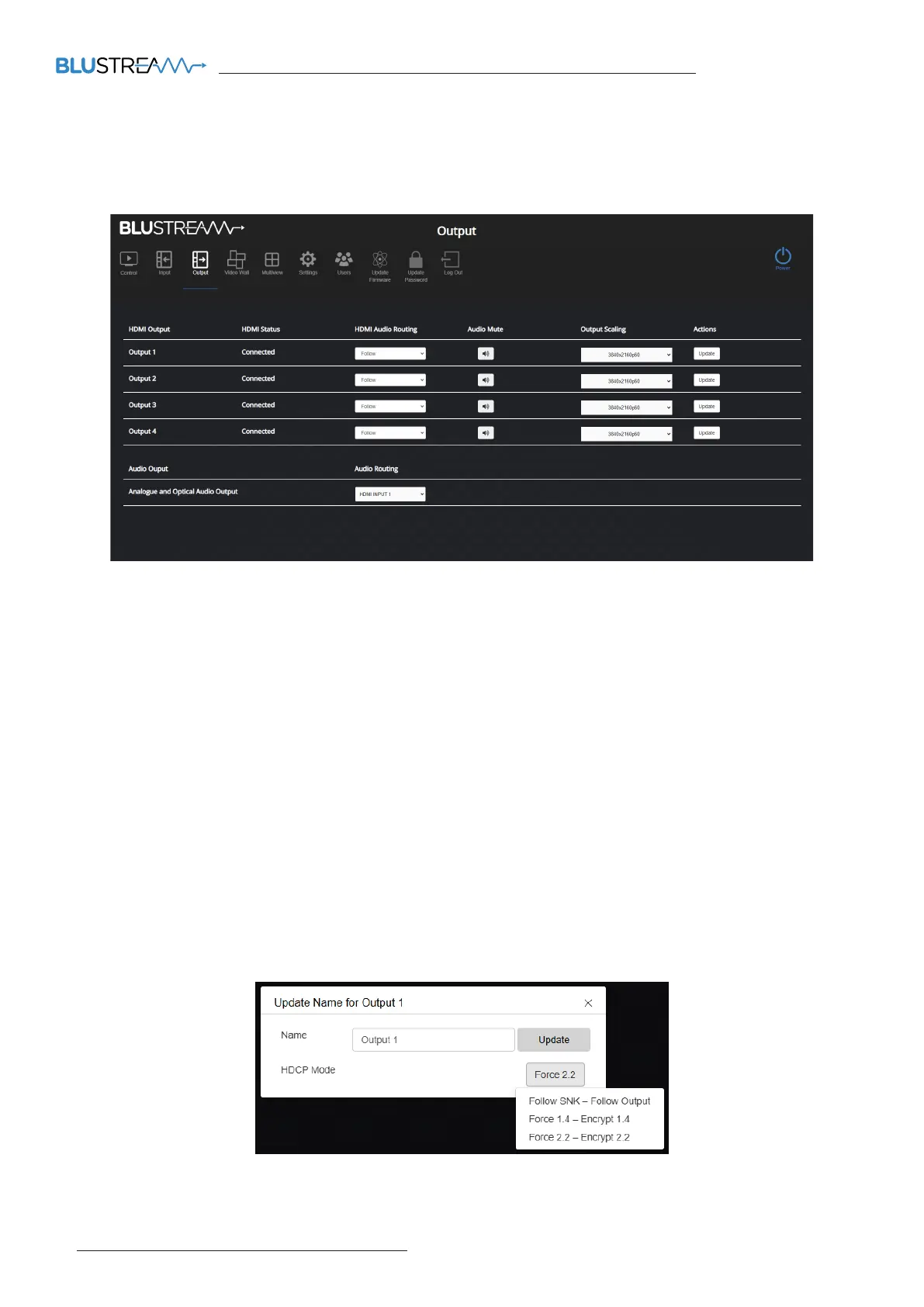
MX44AVW USER MANUAL
www.blustream.com.au | www.blustream-us.com | www.blustream.co.uk18
Web-GUI - Output
The Output configuration page allows renaming and EDID selection for each output sink connected to the MX44AVW. Clicking the
‘Update’ button to the right of each output allows for the renaming. This name is updated globally across the web-GUI for simpler
selection of inputs:
HDMI Output:
– Lists the name of the output
HDMI Status:
– Displays the connection status of the output port
HDMI Audio Routing:
– Allows selection of audio source embedding from another HDMI source or from an external source via the audio in port
– Select an input source from the drop down menu, or select Follow for the output to play the audio of the connected HDMI
input
Audio Mute:
– Mutes the audio of the output
– Press the toggle to mute / unmute
Output Scaling:
– Allows the resolution for each output to be individually controlled
– If in Video Wall or Multiview mode, the output scaling will be disabled and can be set in their respective pages
The Update button will open a sub menu to configure the following items:
Bekijk gratis de handleiding van Blustream MX44AVW, stel vragen en lees de antwoorden op veelvoorkomende problemen, of gebruik onze assistent om sneller informatie in de handleiding te vinden of uitleg te krijgen over specifieke functies.
Productinformatie
| Merk | Blustream |
| Model | MX44AVW |
| Categorie | Niet gecategoriseerd |
| Taal | Nederlands |
| Grootte | 3661 MB |







