Blustream HDBaseT HEX70USB-KIT handleiding
Handleiding
Je bekijkt pagina 2 van 4
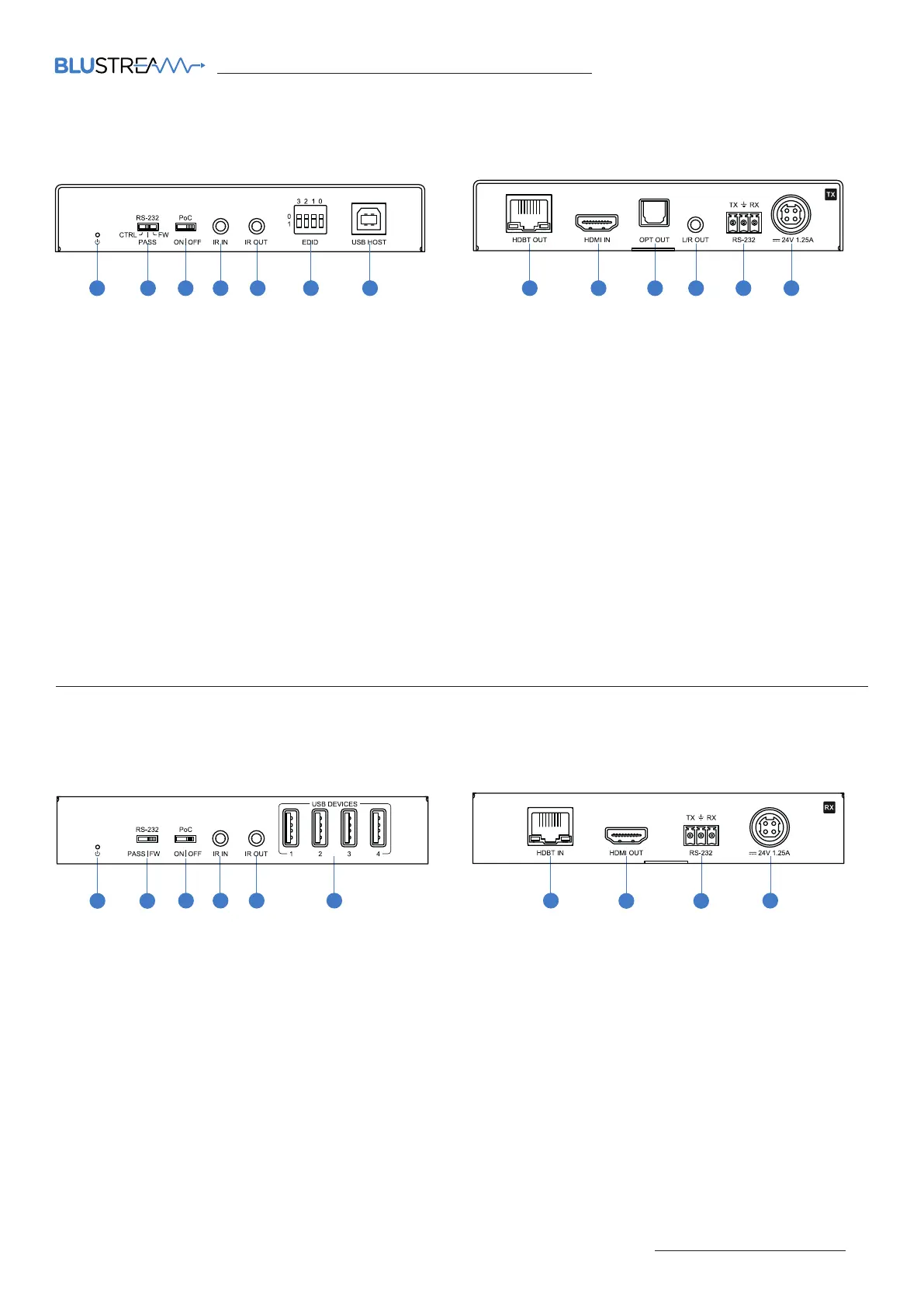
HEX70USB-KIT QUICK REFERENCE GUIDE
Contact: support@blustream.com.au | support@blustream-us.com | support@blustream.co.uk
02
TX Panel Descriptions
Front
Front
Rear
Rear
1 Power Status Indicator - illuminates when the device is powered on
2 RS-232 Selection Switch - select between serial pass-through, control of local device or firmware update mode
3 Power over Cable (PoC) Switch (ON / OFF) - to enable / disable PoC being sent from the transmitter
4 IR Input - connect to Blustream 5V 3.5mm IR receiver or from control processor
5 IR Output - connect to Blustream 5V 3.5mm IR emitter
6 EDID Management DIP Switches - See EDID Management section on next page
7 USB-B - connect to USB/KVM host device
8 HDBaseT™ Output - connect to the HDBaseT™ input port of the supplied HEX70USB-RX receiver
9 HDMI Input - connect to source device
q Optical Output - connect to audio amplification or distribution device
w L/R Output - connect to audio amplification or distribution device (supports 2ch PCM only)
e RS-232 - 3-pin Phoenix connector for RS-232 pass through or control
r 24V/1.25A DC power input 4-pin DIN connector
1 Power Status Indicator - illuminates when the device is powered on
2 RS-232 Selection Switch - select between serial pass-through, or firmware update mode
3 Power over Cable (PoC) Switch (ON / OFF) - to enable / disable PoC being sent from the receiver
4 IR Input - connect to Blustream 5V 3.5mm IR receiver
5 IR Output - connect to Blustream 5V 3.5mm IR emitter
6 USB-A (x4) - connect to USB/KVM devices (peripherals)
7 HDBaseT™ Input - connect to the HDBaseT™ output port of the supplied HEX70USB-TX transmitter
8 HDMI Output - connect to HDMI display
9 RS-232 - 3-pin Phoenix connector for RS-232 pass through
q 24V/1.25A DC power input 4-pin DIN connector
4
4
5
5
8
6
9
7
RX Panel Descriptions
2
2
1 10
8
113
3
12 13
1 9
10
6 7
Bekijk gratis de handleiding van Blustream HDBaseT HEX70USB-KIT, stel vragen en lees de antwoorden op veelvoorkomende problemen, of gebruik onze assistent om sneller informatie in de handleiding te vinden of uitleg te krijgen over specifieke functies.
Productinformatie
| Merk | Blustream |
| Model | HDBaseT HEX70USB-KIT |
| Categorie | Niet gecategoriseerd |
| Taal | Nederlands |
| Grootte | 515 MB |







