Bluetti Premium 200 V2 handleiding
Handleiding
Je bekijkt pagina 17 van 80
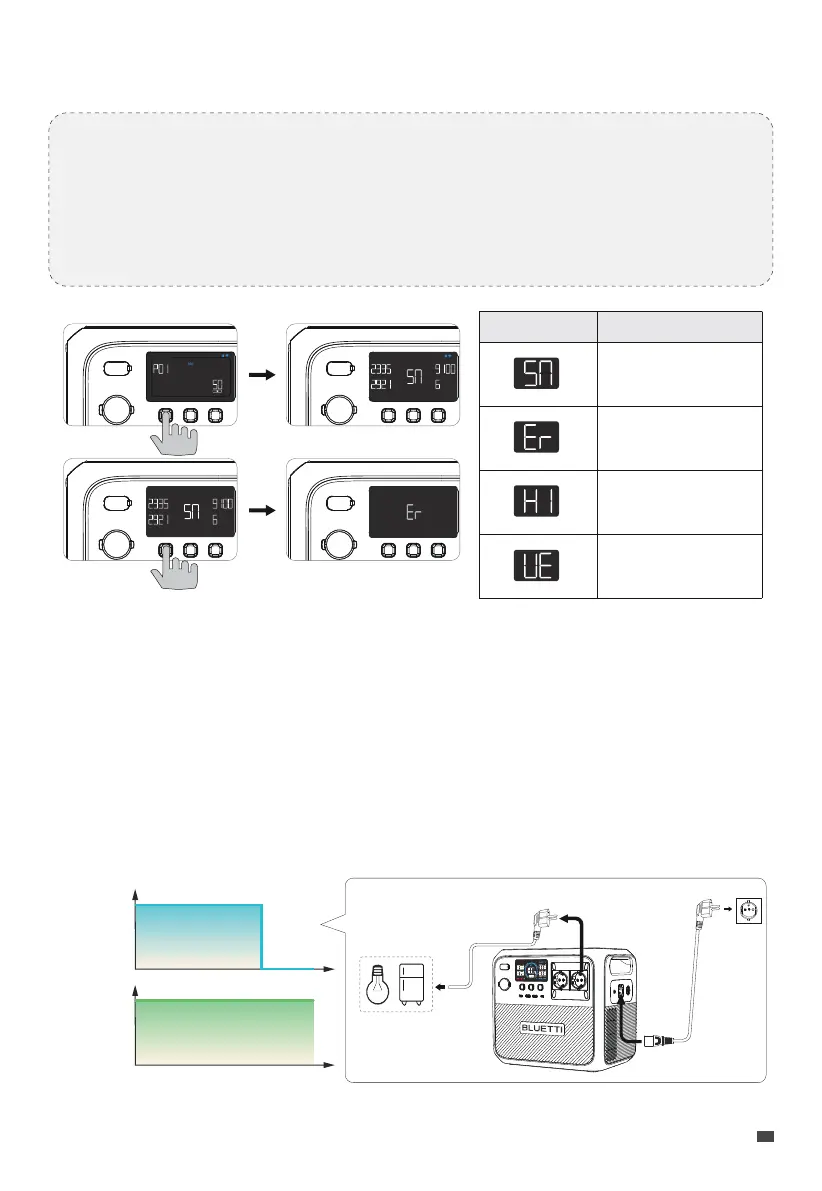
• Standard
Premium 200 V2 charges using available solar and grid power, with a priority on solar.
Connect Premium 200 V2 to the wall, and it directly draws power from the outlet to
operate connected devices. It swiftly switches to battery power within 15 ms during an
outage. Set UPS modes in the app.
6. View Device Information
7. UPS Feature
View device information in Setting Mode, too.
• Go to the P01 frequency page and long press the DC power button to view the
unit's SN. Press the DC power button again to navigate through other information.
• When on Fault History page, long press the AC power button for about 2 seconds,
then release to clear the history.
Serial Number (SN)
Error Code
Fault History
Version
Page Code Information
Input power
from grid
Backup
output power
(W)
(W)
Time
Time
AC Loads
JUST POWER ON 17
EN
Bekijk gratis de handleiding van Bluetti Premium 200 V2, stel vragen en lees de antwoorden op veelvoorkomende problemen, of gebruik onze assistent om sneller informatie in de handleiding te vinden of uitleg te krijgen over specifieke functies.
Productinformatie
| Merk | Bluetti |
| Model | Premium 200 V2 |
| Categorie | Niet gecategoriseerd |
| Taal | Nederlands |
| Grootte | 8048 MB |



