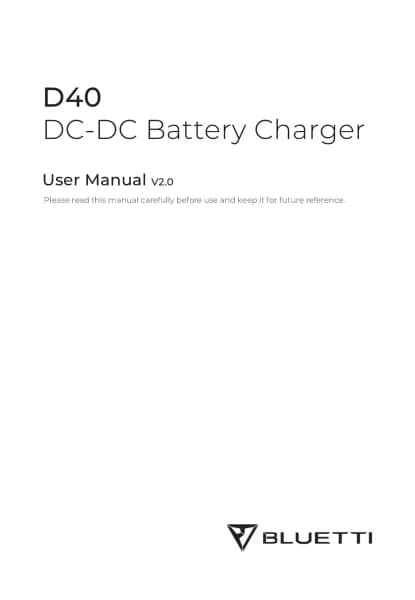Bluetti Handsfree 2 handleiding
Handleiding
Je bekijkt pagina 18 van 32
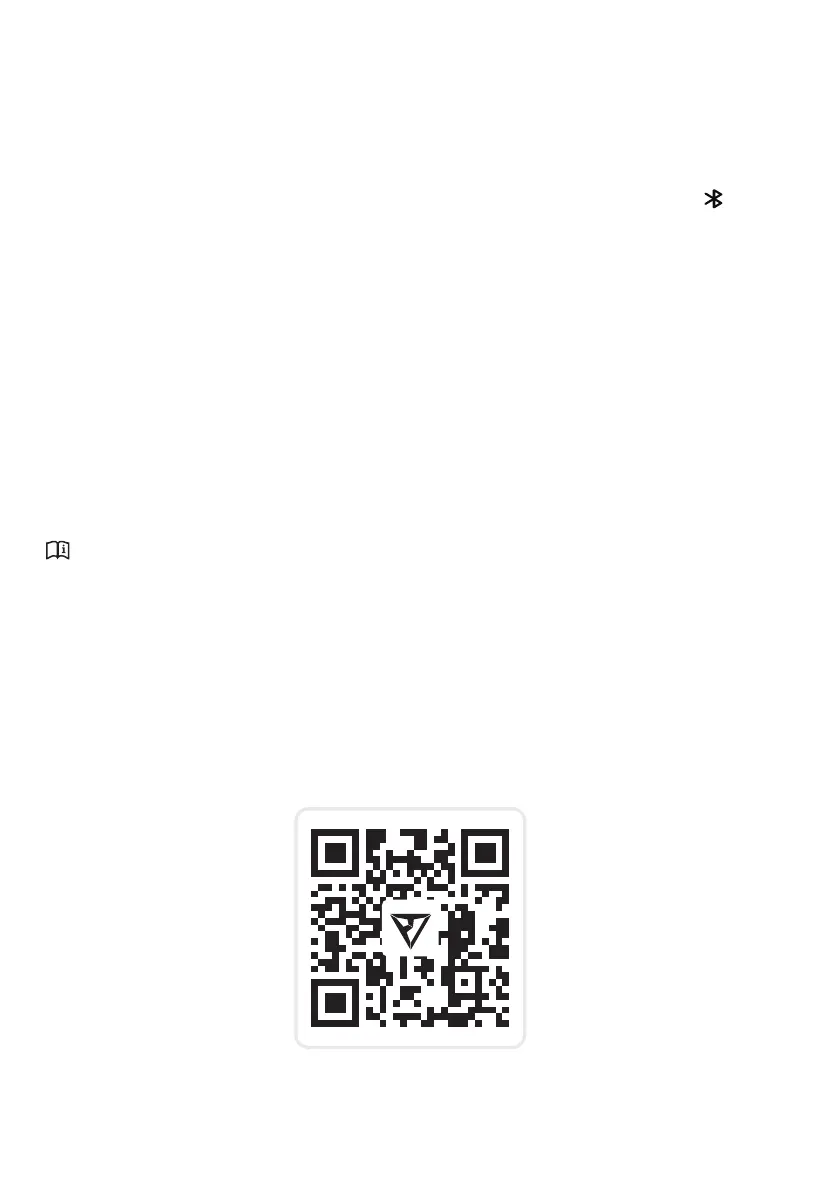
For more details, please refer to Handsfree 2 BLUETTI App User Manual.
10. BLUETTI App
Scan the QR code below or search "BLUETTI" in the App Store or Google Play to download
the BLUETTI app.
9.6 Bluetooth On/Off
In the Setting Mode, navigate to page P06 using the DC power button, and the ( )
icon will start flashing on the screen. Then, press the AC power button to turn the Bluetooth
on or off.
9.7 Grid Self-adaption Mode
If you're charging the Handsfree 2 using an unstable generator or grid voltage, and the
total power demand of your connected devices exceeds the Handsfree 2's input power, it
is recommended that you enable the Grid Self-adaption Mode through the BLUETTI app
to ensure a stable, safe charging experience for both the Handsfree 2 and your devices.
9.8 Exit Setting Mode
To save your Handsfree 2 settings and exit the Setting Mode, press and hold both the AC
and DC power buttons at the same time.
Notice:
If you do not perform any operation in 1 minute, the Handsfree 2 will automatically exit
the Setting Mode, and no changes will be saved.
In the Setting Mode, navigate to page P05 using the DC power button, and the ( ECO )
will start flashing on the display. Then, press the AC power button to enable or disable
the mode.
JUST POWER ON18
Bekijk gratis de handleiding van Bluetti Handsfree 2, stel vragen en lees de antwoorden op veelvoorkomende problemen, of gebruik onze assistent om sneller informatie in de handleiding te vinden of uitleg te krijgen over specifieke functies.
Productinformatie
| Merk | Bluetti |
| Model | Handsfree 2 |
| Categorie | Niet gecategoriseerd |
| Taal | Nederlands |
| Grootte | 2563 MB |