Bluetti Elite 100 V2 handleiding
Handleiding
Je bekijkt pagina 24 van 56
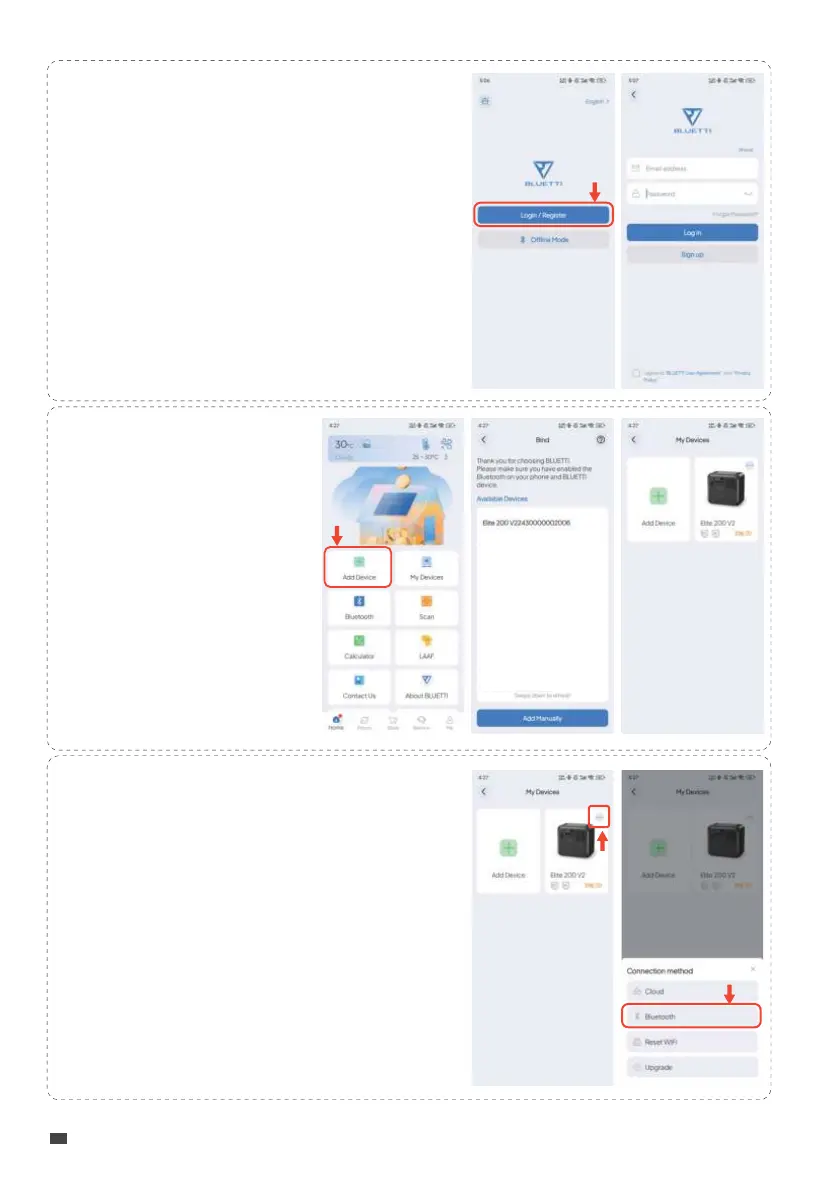
2. Log in or sign up
Log in with a BLUETTI account. If there is no
account, create one by following the on-screen
instructions.
3. Bind the unit
• Tap Add Device directly or
access My Devices > Add
Device to start the process.
• Select the unit from the
available device list, or choose
Add Manually and enter the
unit's serial number (SN).
• Alternatively, tap Scan on the
Home page or in Add Device
page to bind via QR code.
4. Connect via Bluetooth
On the My Devices page, tap the unit and
select Bluetooth as the connection method.
EN
JUST POWER ON
24
Bekijk gratis de handleiding van Bluetti Elite 100 V2, stel vragen en lees de antwoorden op veelvoorkomende problemen, of gebruik onze assistent om sneller informatie in de handleiding te vinden of uitleg te krijgen over specifieke functies.
Productinformatie
| Merk | Bluetti |
| Model | Elite 100 V2 |
| Categorie | Niet gecategoriseerd |
| Taal | Nederlands |
| Grootte | 5374 MB |

