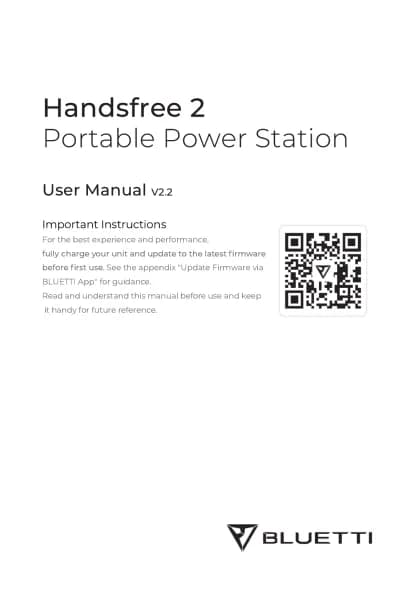Bluetti D40 handleiding
Handleiding
Je bekijkt pagina 18 van 24
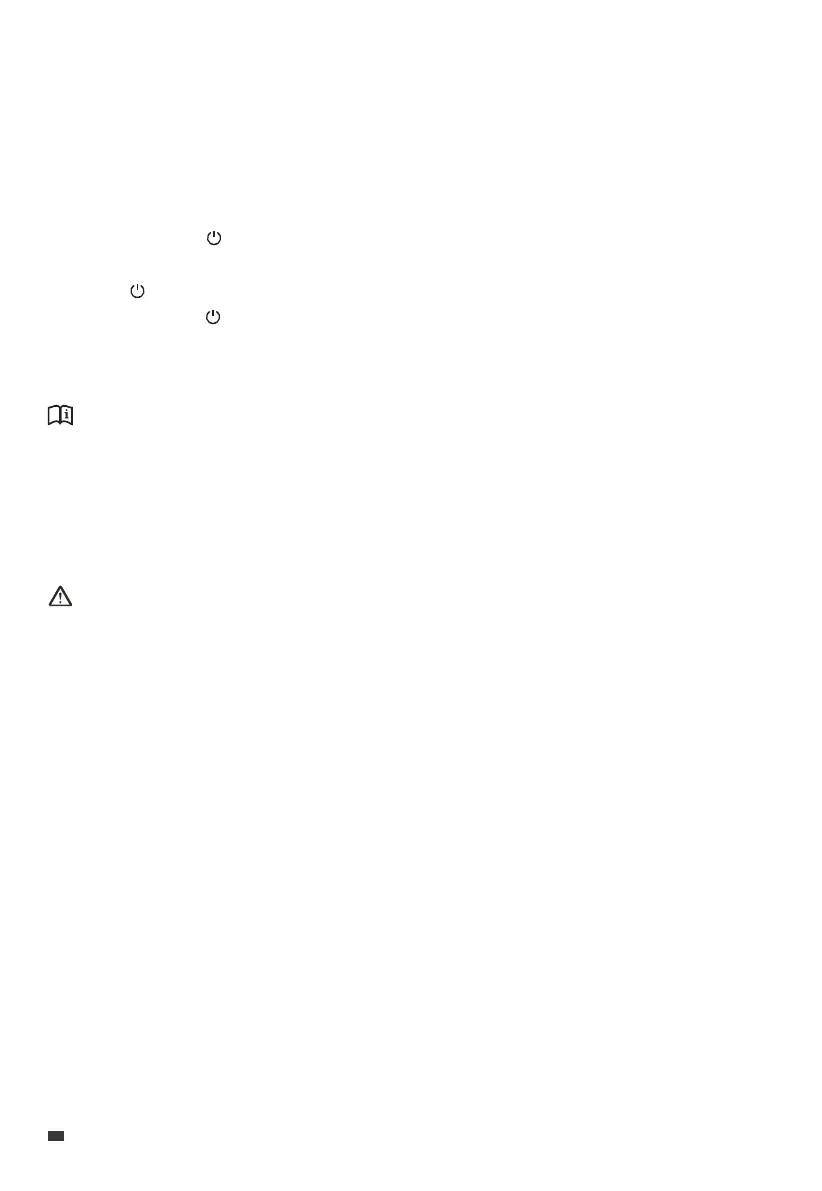
Notice:
• When connecting to power stations like the AC200L, the D40 automatically turns on if the
power is on and the DC output is enabled. To avoid this, turn off the AC200L's DC output.
• When charging using BLUETTI portable power stations, you can monitor the charging
progress by reviewing the output status shown on the power station's screen.
• In this mode, the D40 produces 12V DC output.
Attention:
• Before powering on, make sure that the RV appliances are connected with the correct
polarity.
• The PV / ENGINE input is unavailable.
Wiring & Operations
1. Connect the AC200L and D40 via the DC Power Cable.
2. Connect the RV appliances to the D40's DC output, and make sure to match the
positive and negative terminals.
3. Turn on the AC200L and activate the DC output; this will automatically activate the D40.
4. Enable the Load Mode:
a. Press and hold ( ) for more than 3 seconds until the CHARGE PROFILE indicator
flashes.
b. Press ( ) to navigate until all indicators flash.
c. Press and hold ( ) for more than 3 seconds until the flashing indicators become
steady, indicating the Load Mode is enabled.
The Charging indicator will remain lit when the RV appliances are successfully powered.
EN
JUST POWER ON
18
Bekijk gratis de handleiding van Bluetti D40, stel vragen en lees de antwoorden op veelvoorkomende problemen, of gebruik onze assistent om sneller informatie in de handleiding te vinden of uitleg te krijgen over specifieke functies.
Productinformatie
| Merk | Bluetti |
| Model | D40 |
| Categorie | Niet gecategoriseerd |
| Taal | Nederlands |
| Grootte | 1883 MB |