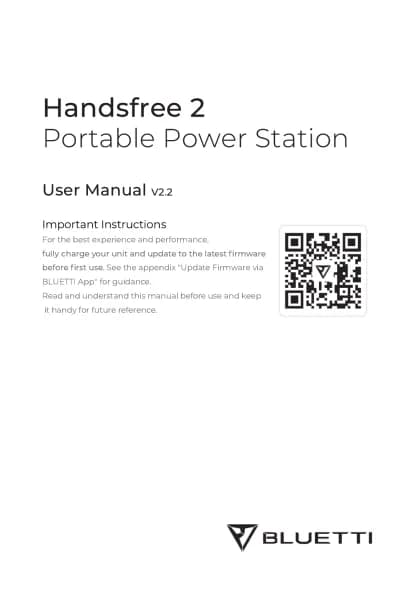Bluetti D40 handleiding
Handleiding
Je bekijkt pagina 16 van 24
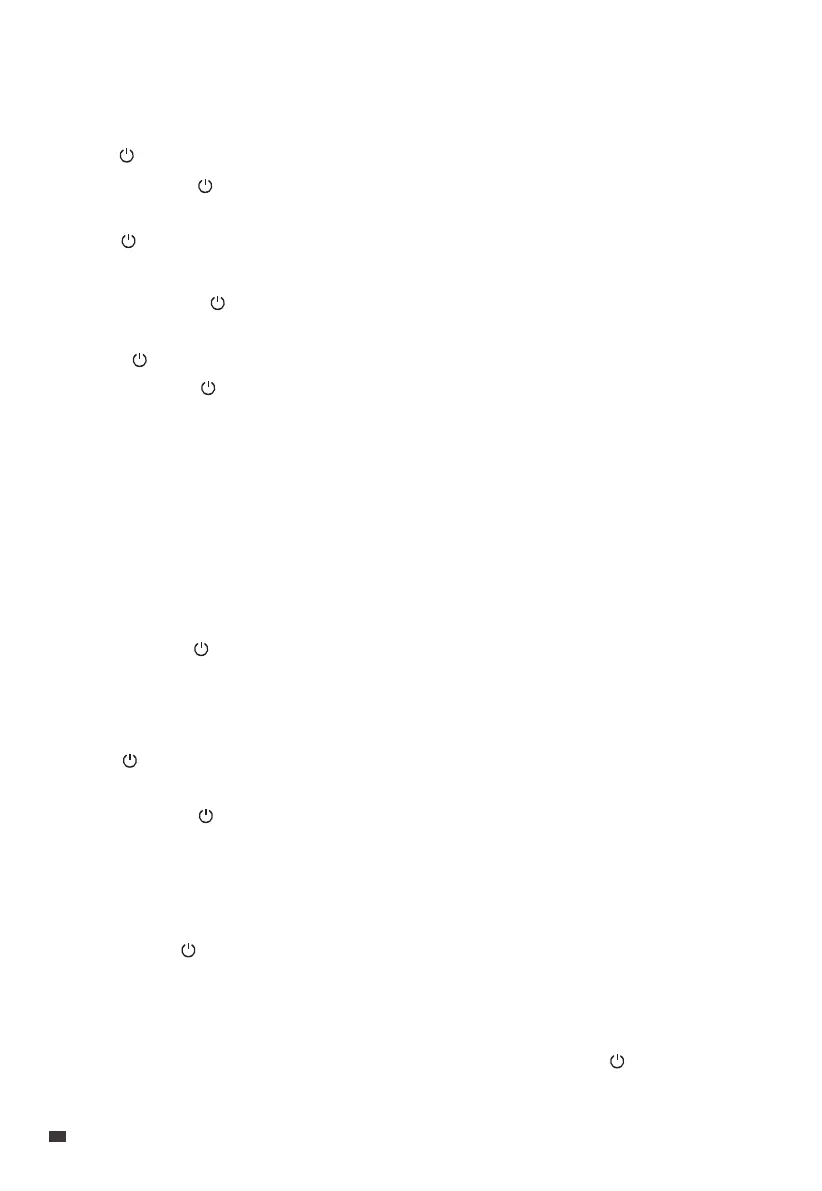
6.3.1 Preparation
Make sure that the replacement battery is compatible with the D40.
6.3.2 Replacement
1. Press and hold ( ) for more than 3 seconds until the battery type indicator starts
flashing. Charging stops.
2. Disconnect the battery from the D40.
3. Connect the replacement battery to the D40's DC output.
4. Press ( ) to navigate and select the new battery type. The corresponding indicator
flashes.
5. Press and hold ( ) for more than 3 seconds until the flashing indicator becomes
steady. The Charging indicator will remain lit if the charging is successful.
6.3 Replace the House Battery
• Pause charging
Press and hold ( ) for more than 3 seconds until the battery type indicator starts
flashing. Charging stops. If no further action is taken within 1 minute, the flashing
indicator goes off, leaving the power indicator on.
Note: To turn off all indicators, unplug all inputs. When using PV or starter battery as the
input source and the battery is charged, additionally press and hold ( ) for more than 3
seconds.
6.4 Pause / Resume Charging
Wiring & Operations
1. Connect the Anderson connector (red) on the starter battery to the PV/ENGINE input.
The D40 will activate when the voltage of the starter battery reaches or exceeds 11.7V.
2. Press ( ) to navigate until the PV/ENGINE indicator in CHARGE STATUS section flashes.
3. Press and hold ( ) for more than 3 seconds until the indicator turns off, indicating the
power supply has switched to the starter battery.
4. Press ( ) again to navigate the flashing indicator back to the CHARGE PROFILE section.
5. Select the battery type for charging:
a. Press and hold ( ) for more than 3 seconds, and when the CHARGE PROFILE
indicator flashes, you can select the battery type.
b. Press ( ) to navigate and select the battery type; the corresponding indicator will flash.
c. Press and hold ( ) for more than 3 seconds until the flashing indicator becomes steady.
6. Connect the D40's DC output to the battery using the Anderson connector, and make
sure to match the positive and negative terminals. The Charging indicator will remain lit
if the charging is successful.
EN
JUST POWER ON
16
Bekijk gratis de handleiding van Bluetti D40, stel vragen en lees de antwoorden op veelvoorkomende problemen, of gebruik onze assistent om sneller informatie in de handleiding te vinden of uitleg te krijgen over specifieke functies.
Productinformatie
| Merk | Bluetti |
| Model | D40 |
| Categorie | Niet gecategoriseerd |
| Taal | Nederlands |
| Grootte | 1883 MB |