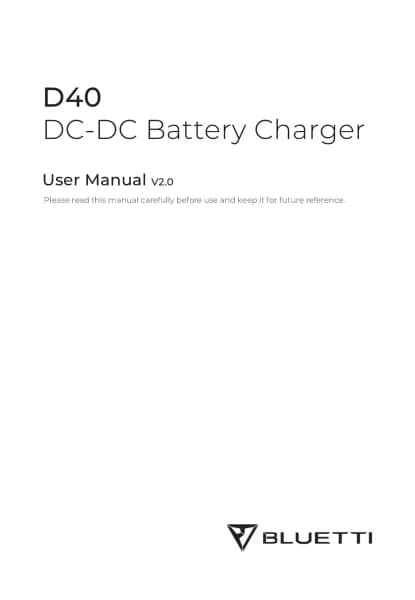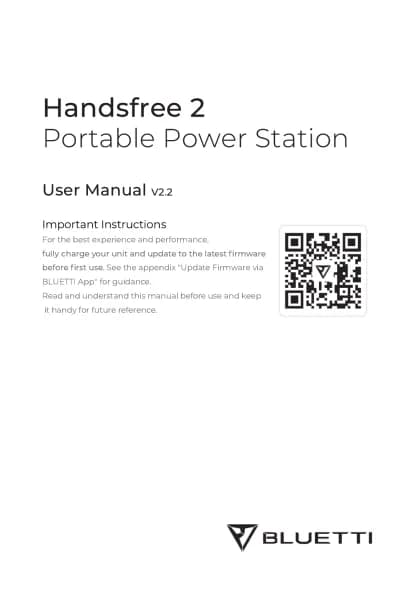Bluetti B300K handleiding
Handleiding
Je bekijkt pagina 10 van 24
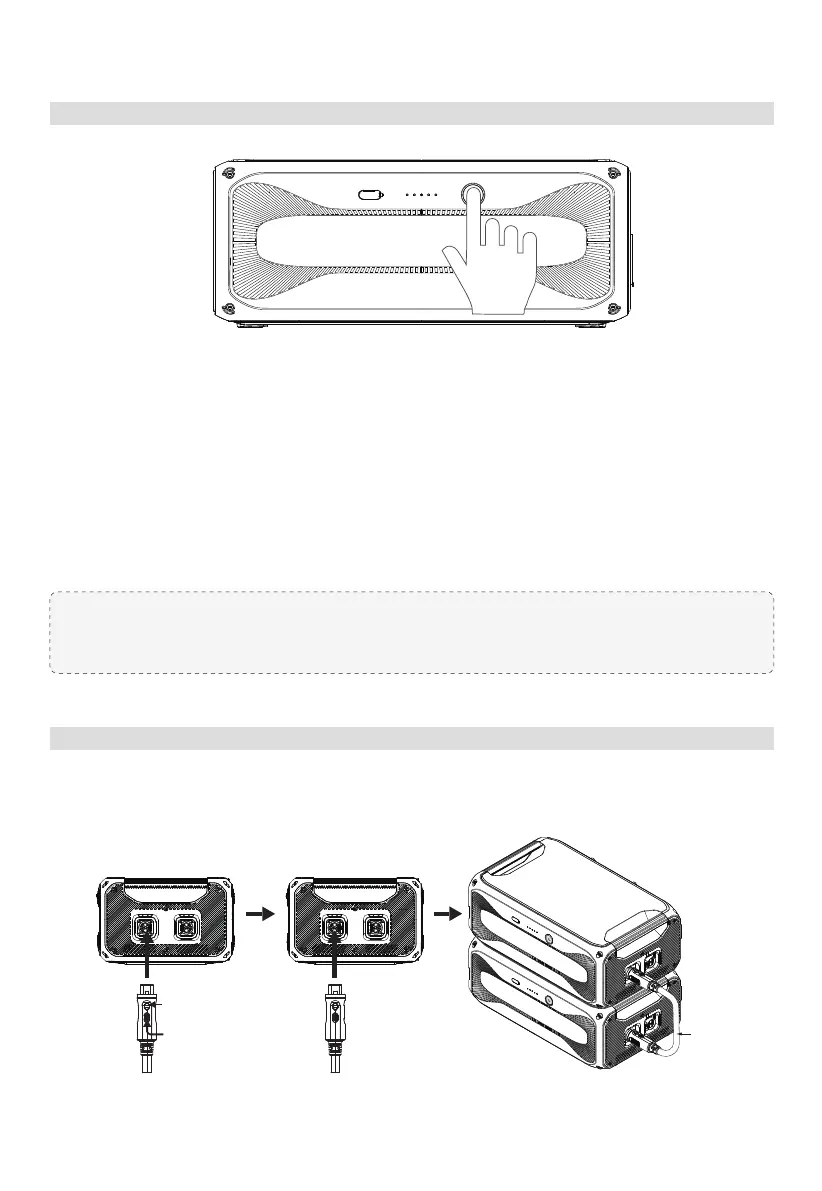
Power On/Off
Connect to B300K and Power Station
4. Use Your B300K
Power On
1. Long press the power button.
2. When the button lights up, the B300K is on standby.
3. The LED indicators show the battery level.
Power Off
1. Long press the power button.
2. The button light and indicators turn off.
Note: Connected to a power station, the B300K automatically turns on when the
combo charges with AC power or solar panels.
Connecting to B300K Battery
Use the P090A battery expansion cable to interconnect the B300K units.
JUST POWER ON10
Press down to
insert cable into port
P090A
Push to lock cable
in place
*Be sure to LOCK the connection.
Bekijk gratis de handleiding van Bluetti B300K, stel vragen en lees de antwoorden op veelvoorkomende problemen, of gebruik onze assistent om sneller informatie in de handleiding te vinden of uitleg te krijgen over specifieke functies.
Productinformatie
| Merk | Bluetti |
| Model | B300K |
| Categorie | Niet gecategoriseerd |
| Taal | Nederlands |
| Grootte | 2000 MB |