Handleiding
Je bekijkt pagina 49 van 51
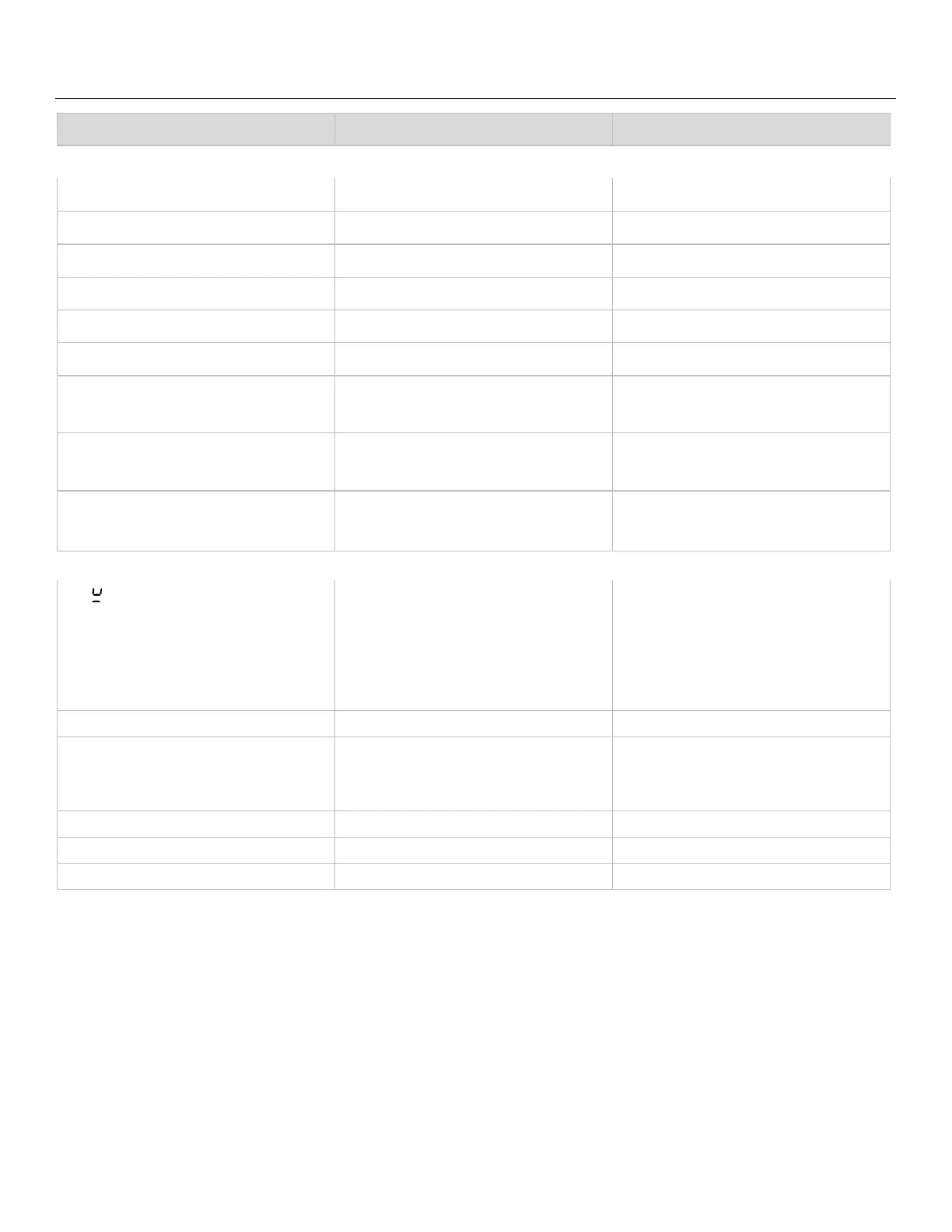
bluestarcooking.com 49
Troubleshooting (continued)
Problem Possible Cause Solution
Touchscreen displays the following:
• Control Error F20 • Control board or wiring issue • Call 800-449-8691 for service
• Control Error F40 • Oven temperature sensor issue • Call 800-449-8691 for service
• Probe Error F50 • Meat probe issue • Call 800-449-8691 for service
• Fan Error F60 • Cooling fan issue • Call 800-449-8691 for service
• Temp Error F80 • High temperature issue • Call 800-449-8691 for service
• Probe Not Detected • Meat probe is not detected • Insert meat probe
• Set Temp Between 90°F and 200°F • Meat probe temperature setting is
outside of the acceptable range.
• Change probe temperature setting
• Set Between 100°F and 500°F • Temperature setting is outside of the
acceptable range.
• Change temperature setting
• Remove Probe • Meat probe has been detected in Broil
or Clean modes.
• Remove meat probe.
Cooktop indicators display the following
• is displayed • Cooktop cannot detected an
appropriate cookware.
• There is no cookware on the cooking
zone.
• The cookware isn’t adapted to the
induction.
• The size of the cookware bottom is too
• E2 is displayed • The cooktop system overheated. • Let the cooktop cool down.
• E6 is displayed • Voltage of the electrical power
connected to the appliance too low.
• Cooktop system issue
• Plug into a properly grounded three-
prong electrical outlet.
• Call 800-449-8691 for service
• E8 is displayed • Cooling fan issue • Call 800-449-8691 for service
• Er47 is displayed • Cooktop system issue • Call 800-449-8691 for service
• Other E symbol is displayed • Cooktop system issue • Call 800-449-8691 for service
Bekijk gratis de handleiding van BlueStar BSPIR486Z, stel vragen en lees de antwoorden op veelvoorkomende problemen, of gebruik onze assistent om sneller informatie in de handleiding te vinden of uitleg te krijgen over specifieke functies.
Productinformatie
| Merk | BlueStar |
| Model | BSPIR486Z |
| Categorie | Afzuigkap |
| Taal | Nederlands |
| Grootte | 6055 MB |







