BlueBuilt BBRVMSW01 handleiding
Handleiding
Je bekijkt pagina 9 van 64
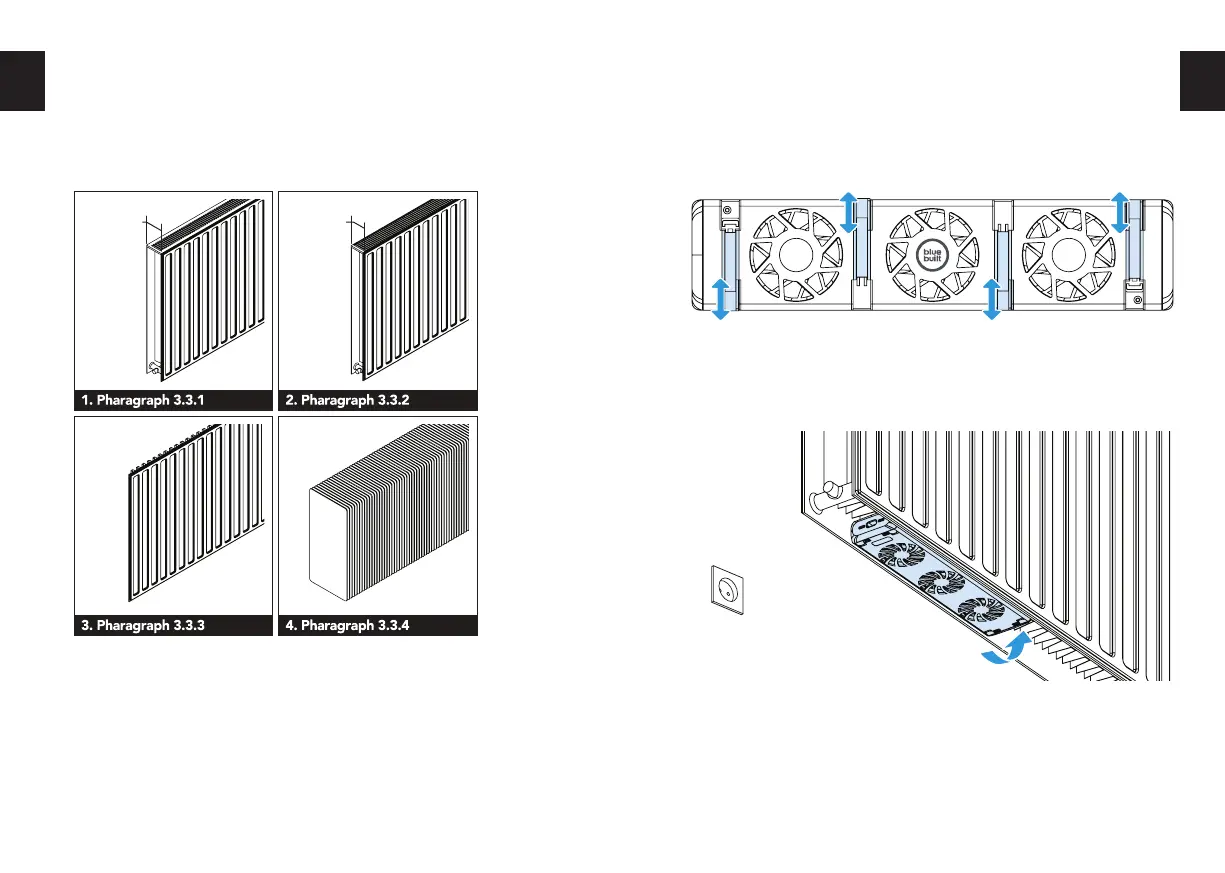
16 17
3.3
INSTALLING THE APPLIANCE
e BlueBuilt radiator fan is suitable for a number of different radiators.
Using the images below, check which type of radiator the fan should
be installed on, and read through the corresponding section for proper
installation:
1. Wide, double panel radiators, with a distance of 7 cm or more
between the panels (type 20, 21, 22, 33)
2. Narrow, double panel radiators, with a distance of 7 cm or less
between the panels (type 20, 21)
3. Single panel radiators (types 10 and 11)
4. Convector heating with wall mount, or placed in a convector pit.
Other types of heating.
Greater than
70mm
Smaller than
70mm
3.3.1
INSTALLATION ON A WIDE DOUBLE PANEL
RADIATOR
1. Make sure the fan is facing up (with the logo facing up).
2. Check that the fan magnets are fitted as shown in the figure below:
fitted alternately.
3. Place the fan at the bottom of the radiator between the radiator
panels, where there are no radiator brackets or clamps. e fan
magnets will automatically attach to the radiator. e installation of
multiple fans follows in the same way.
4. To connect the thermostat cable, the sensor and/or connect several
fans, go to sections 3.4, 3.5, 3.6.
EN
EN
Bekijk gratis de handleiding van BlueBuilt BBRVMSW01, stel vragen en lees de antwoorden op veelvoorkomende problemen, of gebruik onze assistent om sneller informatie in de handleiding te vinden of uitleg te krijgen over specifieke functies.
Productinformatie
| Merk | BlueBuilt |
| Model | BBRVMSW01 |
| Categorie | Ventilator |
| Taal | Nederlands |
| Grootte | 4744 MB |