Handleiding
Je bekijkt pagina 13 van 92
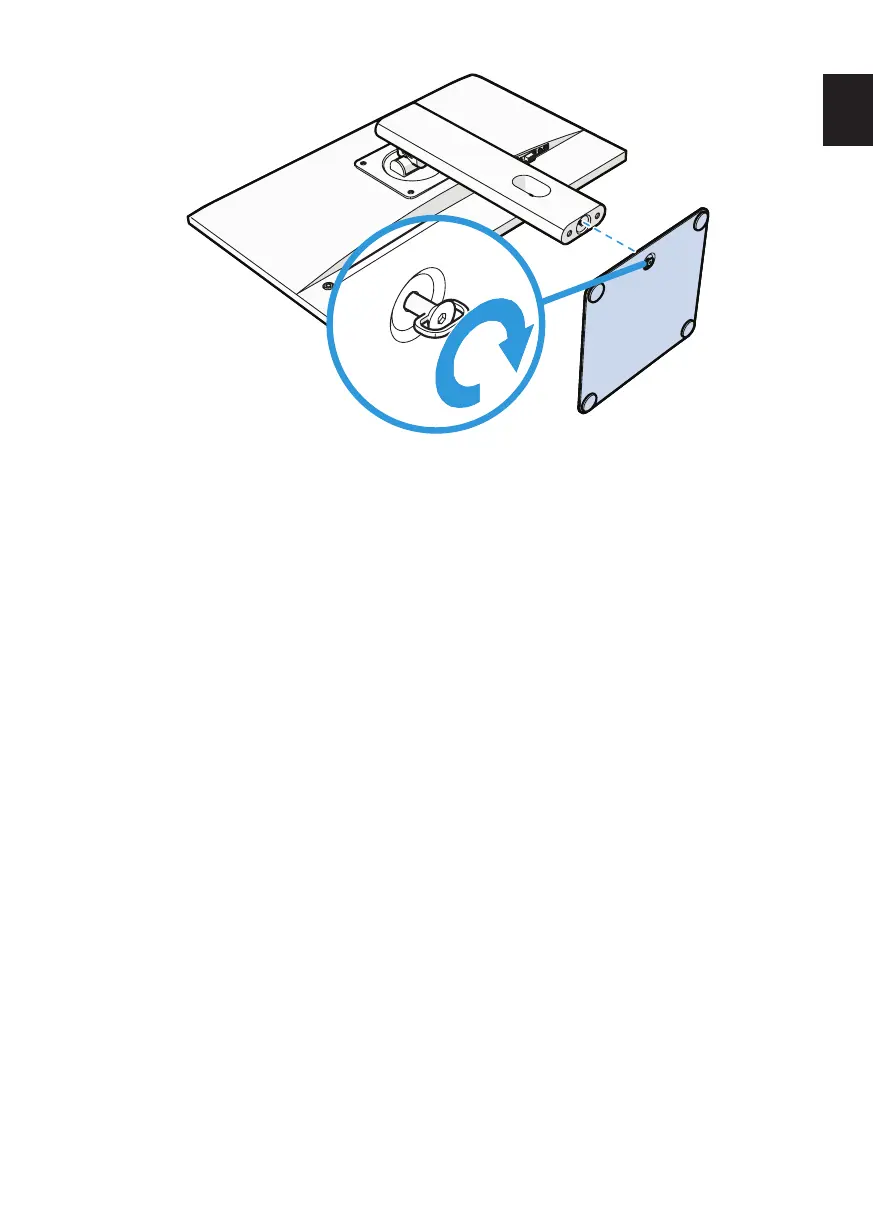
13
5. Align the stand with the swivel at the bottom of the base.
6. Attach the base to the stand and screw it on.
7. Carefully place the monitor upright on a flat and stable surface.
2.5 ATTACH THE MONITOR ARM OR WALL BRACKET
Check the manual of the product (monitor arm or wall bracket) you bought for
proper installation.
EN
Bekijk gratis de handleiding van BlueBuilt BBFHM24100, stel vragen en lees de antwoorden op veelvoorkomende problemen, of gebruik onze assistent om sneller informatie in de handleiding te vinden of uitleg te krijgen over specifieke functies.
Productinformatie
| Merk | BlueBuilt |
| Model | BBFHM24100 |
| Categorie | Monitor |
| Taal | Nederlands |
| Grootte | 5072 MB |



