Handleiding
Je bekijkt pagina 35 van 60
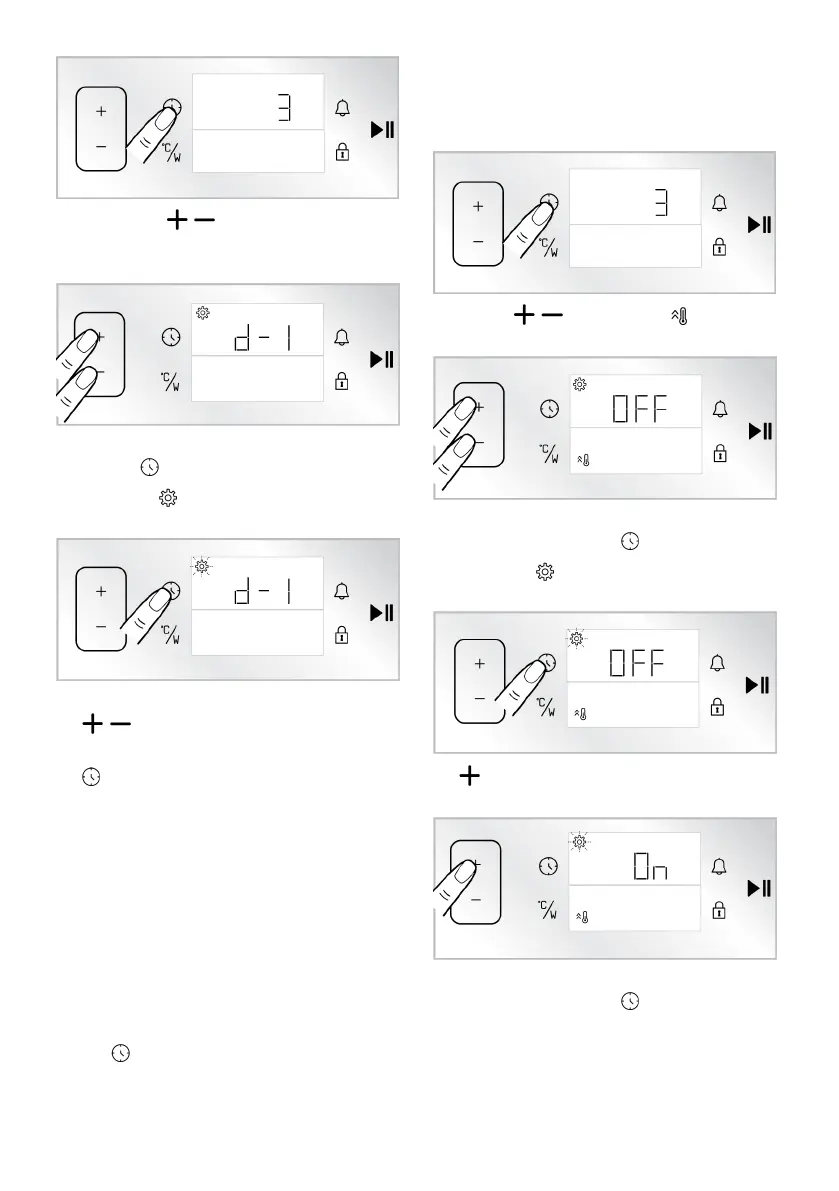
EN / 35
2. Touch the / keys until the “d-1”,
“d-2” or “d-3” appears on the timer/
duration display.
3. Activate the brightness setting by touch-
ing the key again.
ð The symbol flashes on the
timer/duration display.
4. Set the desired period by touching the
/ keys.
5. Confirm the brightness by touching the
key again or pushing the oven control
knob once.
Setting the quick preheating (Booster)
function
You may operate the baking on your
product automatically with quick preheat-
ing function. For this purpose, you should
activate the quick preheat setting. Your
oven should be turned off to perform this
setting.
1. With the oven turned off (while the time
of day appears on the display), touch
the key for about 3 seconds to activ-
ate the settings menu.
ð A countdown of 3-2-1 appears on
the display. When the countdown
is over, the settings menu is activ-
ated.
2. Touch / buttons until symbol
and “OFF” appear on the display.
3. Activate the quick preheat (booster) set-
ting by touching the key.
ð The symbol flashes on the
timer/duration display.
4. By touching key “OFF” setting to
“ON” on the display.
5. Confirm the quick preheat (booster) set-
ting by touching the key again.
Bekijk gratis de handleiding van Blomberg ROKW8370, stel vragen en lees de antwoorden op veelvoorkomende problemen, of gebruik onze assistent om sneller informatie in de handleiding te vinden of uitleg te krijgen over specifieke functies.
Productinformatie
| Merk | Blomberg |
| Model | ROKW8370 |
| Categorie | Oven |
| Taal | Nederlands |
| Grootte | 6913 MB |

