Handleiding
Je bekijkt pagina 31 van 36
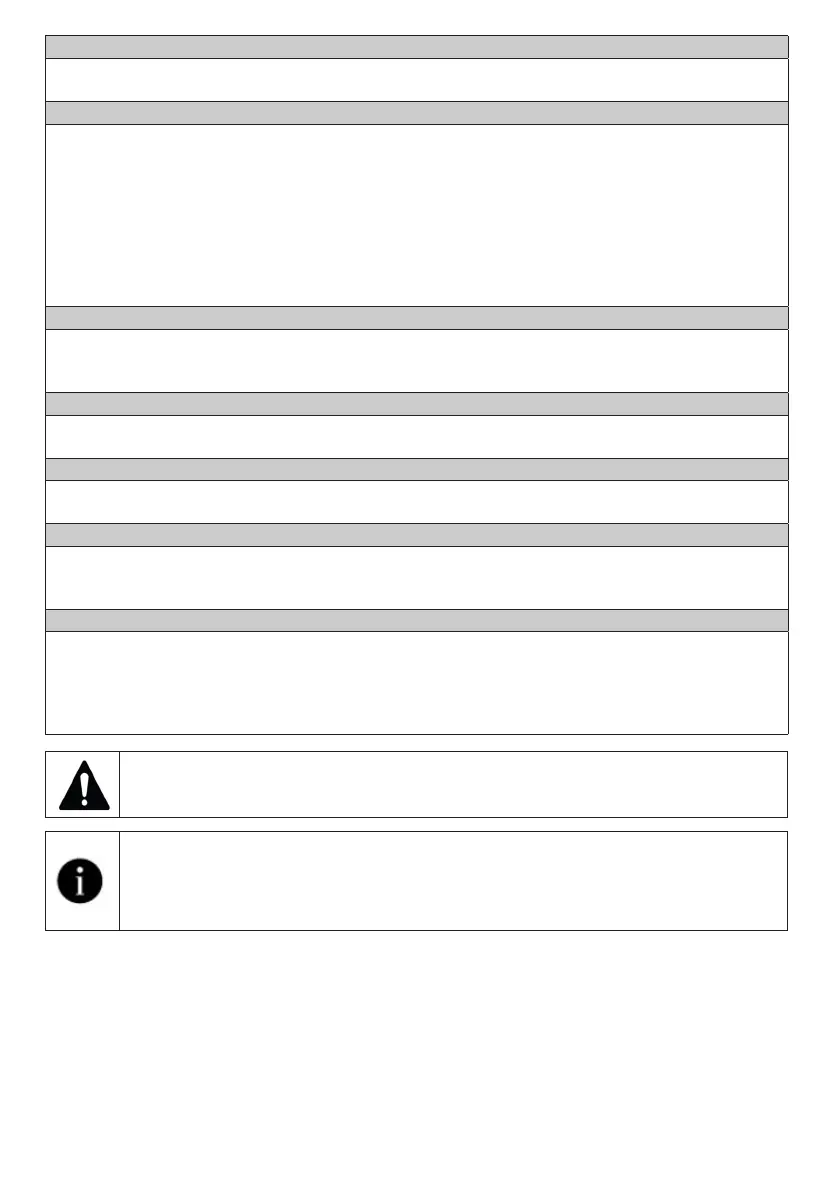
31
Dryer / User manual
Anti-Wrinkle icon or light is lit.
An anti-wrinkle program that prevents the laundry in the dryer from creasing may be activated. >>> Turn
the drier off and remove the laundry.
Fiber filter cleaning icon is lit
Lint filters (interior and exterior filters) may be unclean. >>> Can be cleaned with vacuum cleaner.
A layer may be formed in the lint filter pores, leading to clogging. >>> Can be cleaned with vacuum
cleaner.
A layer may be formed in the lint filter (inner and outer filters) pores that leads to clogging.<<Can be cleaned with
vacuum cleaner.>>
Lint filters might not be in place. >>> Insert the interior and exterior filters into their places.
Eco-friendly filter cloth may not be installed on the plastic part, and the front of the condenser may have
clogged.>>>Install the eco-friendly filter to the plastic part and place it on the filter housing.
Eco-friendly filters may not have been replaced, although the warning symbol is illuminated. “Replace your filter.”
The machine gives an audible warning,
Lint filters might not be in place. >>> Insert the interior and exterior filters into their places.
Filters of the machine might not have been installed.>>> Install the lint filters (internal and external) or the
environmentally-friendly filter in their housing.
The condenser warning icon is flashing.
Condenser front may be clogged with fibres. >>> Clean the front of the condenser.
Lint filters might not be in place. >>> Insert the interior and exterior filters into their places.
The lighting inside the drying machine turns on. (in models with lamps)
If the drying machine is plugged to the power outlet, the On/Off button is pressed and the door is open;
the light turns on. >>> Unplug the drying machine or bring the On/Off button to Off position.
Wi-Fi icon flashes continuously. (HomeWhiz Function models)
>>> The product may not be connected to the wireless network. Follow the instructions to connect to the network.
The device the appliance uses to connect to the network may be faulty. Check it. The appliance might not be
connected to the network due to being out of wi-fi range.
Check the steps below if you see "F L t" on the screen.
The filters may be dirty. Clean the internal and external filters
In the loading door area, if you are using the inner and outer dual filters. >>> Make sure that both filters are installed.
The front side of the condenser may be dirty. >>> Open and check the kick zone and make sure it is clean.
Check out the Maintenance and Cleaning section.
The foreign objects, if any, should be removed from the drying machine drum,
If the problem persists after following the instructions in this section, contact your vendor or an Authorized
Service. Never attempt to repair a malfunctioning product yourself.
If you experience a problem with any part of your appliance, you can request a replacement by consulting
the nearest authorised service with the appliance model number.
Operating the appliance with non-genuine parts may cause it to malfunction.
The manufacturer and distributor are not responsible for malfunctions caused by non-genuine parts.
Bekijk gratis de handleiding van Blomberg LTA19321W, stel vragen en lees de antwoorden op veelvoorkomende problemen, of gebruik onze assistent om sneller informatie in de handleiding te vinden of uitleg te krijgen over specifieke functies.
Productinformatie
| Merk | Blomberg |
| Model | LTA19321W |
| Categorie | Wasdroger |
| Taal | Nederlands |
| Grootte | 3115 MB |


