Handleiding
Je bekijkt pagina 48 van 60
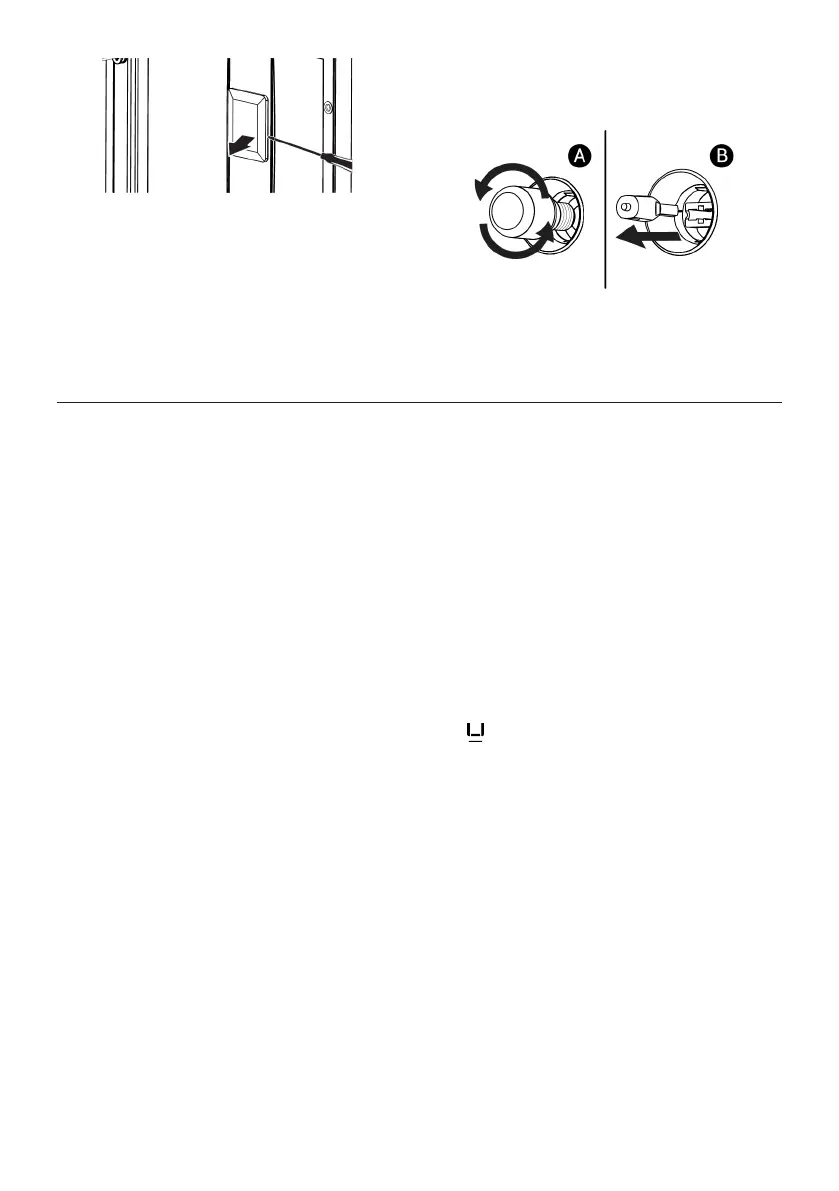
EN / 48
3. Lift the lamp's protective glass cover
with a screwdriver. Remove the screw
first, if there is a screw on the square
lamp in your product.
4. If your oven lamp is type (A) shown in
the figure below, rotate the oven lamp
as shown in the figure and replace it
with a new one. If it is type (B) model,
pull it out as shown in the figure and re-
place it with a new one.
5. Refit the glass cover and wire shelves.
10 Troubleshooting
If the problem persists after following the
instructions in this section, contact your
vendor or an Authorized Service. Never try
to repair your product yourself.
Steam is emanated while the oven is work-
ing.
• It is normal to see vapour during opera-
tion. >>> This is not an error.
Water droplets appear while cooking
• The steam generated during cooking
condenses when it comes into contact
with cold surfaces outside the product
and may form water droplets. >>> This is
not an error.
Metal sounds are heard while the product
is warming and cooling.
• Metal parts may expand and make
sounds when heated. >>> This is not an
error.
The product does not work.
• Fuse may be faulty or blown. >>> Check
the fuses in the fuse box. Change them if
necessary or reactivate them.
• The appliance may not be plugged to the
(grounded) outlet. >>> Check if the appli-
ance is plugged in to the outlet.
• (If there is timer on your appliance) Keys
on the control panel do not work. >>> If
your product has a key lock, the key lock
may be enabled, disable the key lock.
• If the hob does not turn on when the on/
off key is pushed >>> Unplug it and wait
at least 20 seconds before plugging it in.
• It has overheat protection. >>> Wait for
your hob to cool down.
• Appropriate pots may not be used. >>>
Check your pots.
Oven light is not on.
• Oven lamp may be faulty. >>> Replace
oven's lamp.
• No electricity. >>> Ensure the mains is
operational and check the fuses in the
fuse box. Change the fuses if necessary
or reactivate them.
The symbol on the hob zone display is
constantly lit.
• There may not be a pot on the that hob
zone is operating. >>> Check if there is a
pot on the hob zone.
• Your pot may not be induction compat-
ible. >>> Check if your pot is suitable for
induction hobs.
• The pot may not be centered correctly on
the hob zone or the bottom surface of
the pot may not be wide enough for the
selected hob zone. >>> Center the hob
zone by selecting a pot that is wide
enough for the hob zone.
• The pot or the hob zone may be very hot.
>>> Wait for them to cool down.
Bekijk gratis de handleiding van Blomberg HIRN651N, stel vragen en lees de antwoorden op veelvoorkomende problemen, of gebruik onze assistent om sneller informatie in de handleiding te vinden of uitleg te krijgen over specifieke functies.
Productinformatie
| Merk | Blomberg |
| Model | HIRN651N |
| Categorie | Fornuis |
| Taal | Nederlands |
| Grootte | 6491 MB |



