Handleiding
Je bekijkt pagina 19 van 36
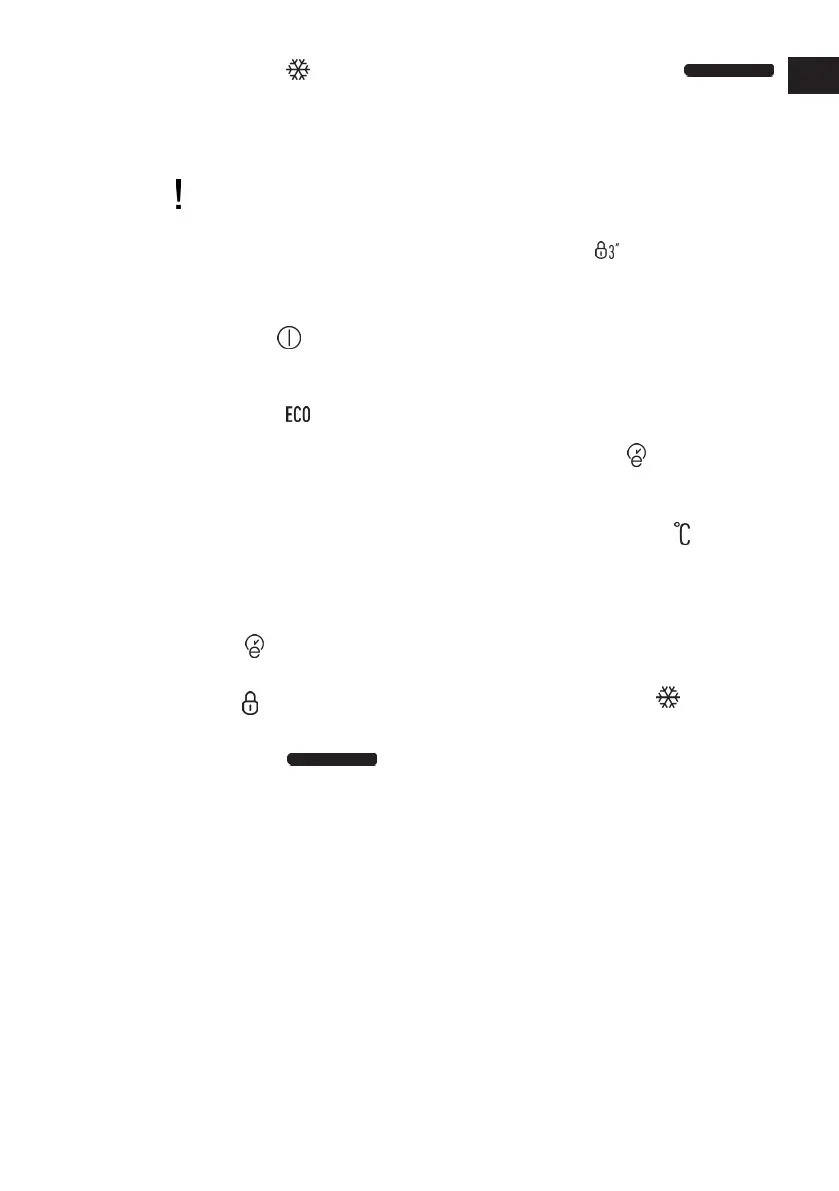
EN / 19
1.Quick Freezing Indicator
This symbol lights up when Quick Freezing
Function is turned on.
2. High Temperature / Fault Alert Indic-
ator
This indicator ( ) will light up in case of high
temperature faults or fault alerts. When
there is a long power failure, the highest
temperature value that the freezer compart-
ment reaches, flashes on the digital indic-
ator.
3. Power On/Off Indicator
This symbol lights up when the freezer
does not operate. All other symbols go off.
4. Economic Use Indicator
This symbol lights up when Freezer Com-
partment, which is the most economic set-
ting, is set to -18°C. When Quick Cooling or
Quick Freezing function is selected, Eco-
nomic Use Indicator goes off.
5.Freezer Compartment Temperature
Setting Indicator
Shows the temperature you set for the
Freezer Compartment.
6. Eco Extra Indicator
It lights up when this indicator is active.
7. Key Lock Indicator
Keypad Lock Indicator
8. Energy Saving Indicator
If the doors of the product are kept closed
for a long time, the energy saving function
is automatically activated and the energy
saving icon lights up. When the energy sav-
ing function is activated, all icons on the
display go out except the energy saving
icon. If any button is pressed or the door is
opened while the energy saving function is
activated, the energy saving function is
canceled and the icons on the display re-
turn to normal.
The energy saving function is factory ac-
tivated and cannot be canceled.
9.Alarm Turning Off Warning
In case of high temperature alarm, the
warning is deleted by pressing the alarm
turning off button after the foods in the
freezer compartment are checked.
High Temperature Alarm can also be de-
leted with other buttons except Power On/
Off button and it lights up when it is active.
10.Key Lock Mode
Press the Keypad lock button simultan-
eously for 3 seconds. The key lock symbol
lights up and the key lock mode is activ-
ated. The keys cannot be operated when
key lock mode is active. Press the Keypad
lock button again simultaneously for 3
seconds. The key lock symbol goes out
and the key lock mode is deactivated.
11.Eco Extra Function
In order to activate Eco Extra Function,
press Eco Extra button.
12.Freezer Setting Function
This function enables you to apply a freezer
compartment temperature setting. Press-
ing this key will enable the freezer compart-
ment temperature to be set at
-18,-19,-20,-21,-22,-23 and -24 Celsius re-
spectively.
13.Quick Freeze Function
When the Quick Freeze function is on, the
Quick Freeze indicator lights up. To cancel
this function, press the Quick Freeze button
again. The Quick Freeze indicator will go
out and the normal settings will be re-
stored. The Quick Freeze function automat-
ically cancels itself after 52 hours unless
you cancel it. To freeze a large amount of
fresh food, press the Quick Freeze key be-
fore placing the food in the freezer com-
partment.
14. Power On/Off Function
When this function is held down for 3
seconds, the freezer compartment stops to
work. The freezer compartment can be op-
erated by holding down Power On/Off but-
ton for 3 seconds again.
EN
Bekijk gratis de handleiding van Blomberg FND479P, stel vragen en lees de antwoorden op veelvoorkomende problemen, of gebruik onze assistent om sneller informatie in de handleiding te vinden of uitleg te krijgen over specifieke functies.
Productinformatie
| Merk | Blomberg |
| Model | FND479P |
| Categorie | Vriezer |
| Taal | Nederlands |
| Grootte | 2754 MB |