Blodgett Invoq 201E handleiding
Handleiding
Je bekijkt pagina 40 van 96
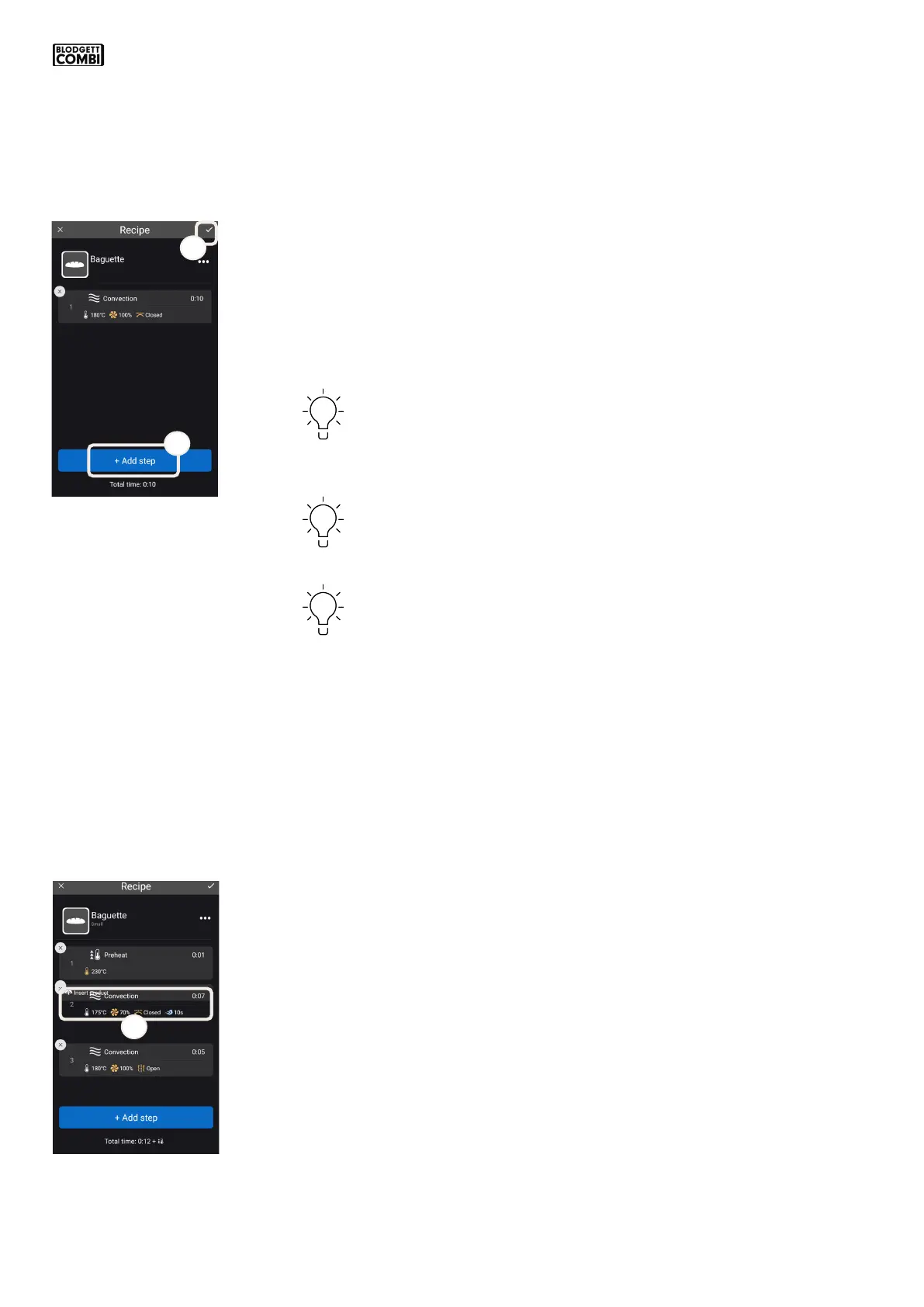
40
Moving a recipe step
You can change the order of the steps in a recipe.
1. Touch “Recipes” in the home screen menu.
2. Select the recipe you want to change.
3. Touch the edit icon.
4. Press down and hold the step you want to move.
5. Move the step to the desired position.
Creating the recipe step
After you have created the recipe and added the recipe details,
do the following:
1. Touch “+ Add step”.
2. Select the steps needed in the recipe.
3. Continue to add steps until you have created the recipe.
To ensure consistent cooking results, use
“Preheat” as the rst step and then “Note” as
the next step to allocate time for inserting the
product in the oven.
Use a “Note” step at any stage in the recipe
program to create an alarm or to convey
information to the user.
After preheating, the oven will maintain the
temperature for ten minutes whilst you load the
products.
4. Touch the done icon.
4
1
4
Bekijk gratis de handleiding van Blodgett Invoq 201E, stel vragen en lees de antwoorden op veelvoorkomende problemen, of gebruik onze assistent om sneller informatie in de handleiding te vinden of uitleg te krijgen over specifieke functies.
Productinformatie
| Merk | Blodgett |
| Model | Invoq 201E |
| Categorie | Niet gecategoriseerd |
| Taal | Nederlands |
| Grootte | 10240 MB |







