Blodgett Invoq 201E handleiding
Handleiding
Je bekijkt pagina 37 van 96
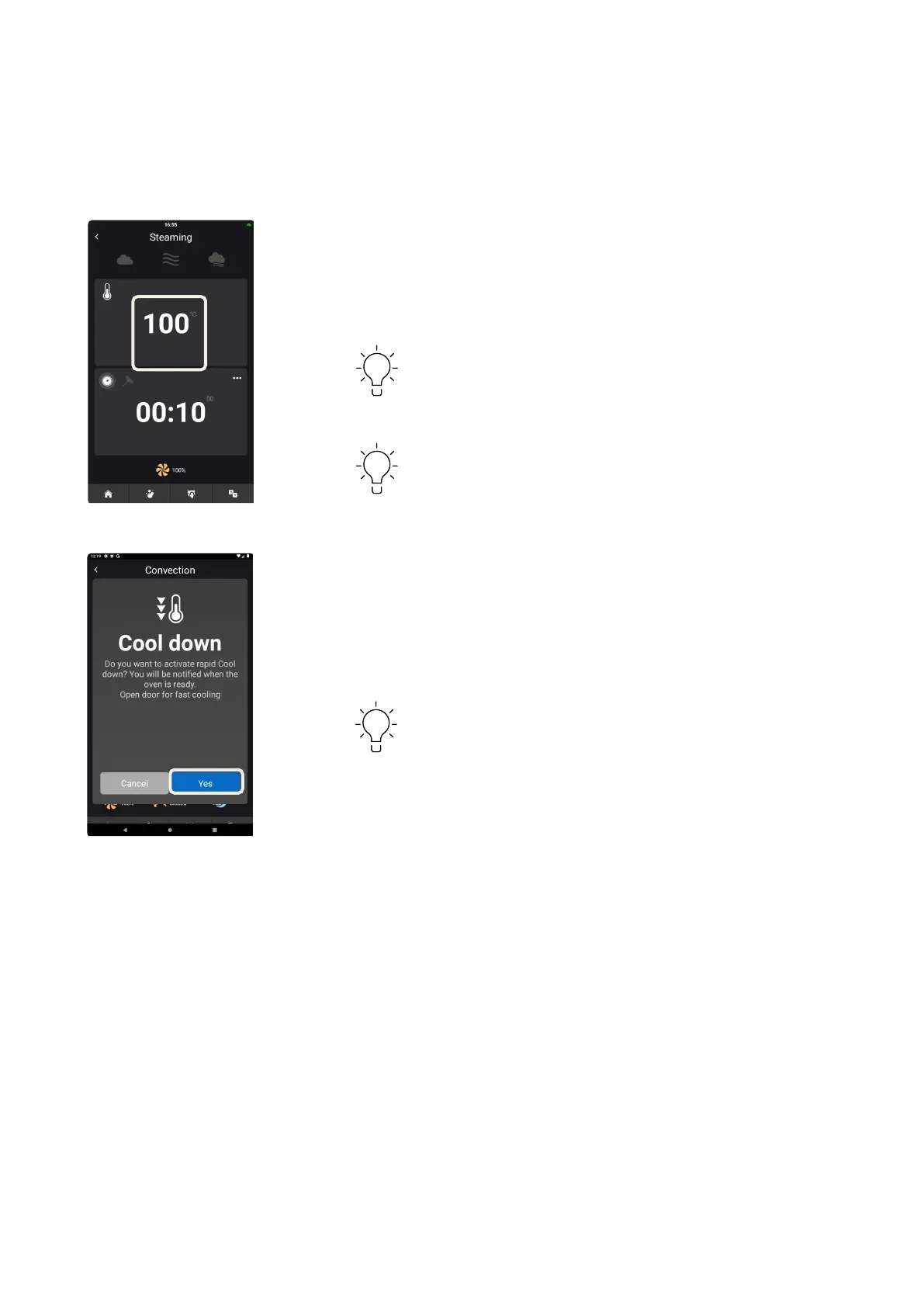
37
Invoq Combi & Invoq Hybrid, user manual, revision 11/2022, SW: 0.4.3
OPERATING THE OVEN
Automatic cooling down the oven
If you change the temperature signicantly, for example from 200°C to 80°C,
a pop-up menu will appear suggesting opening the oven door or prompt the
oven to cool down. An alarm will sound when the temperature is reached.
For the best result, set the cool-down temperature to 20°C
lower than the desired temperature of the next cooking
function.
Automatic preheating the oven
The automatic preheat function ensures that the oven chamber is thoroughly
heated before starting a cooking process. The function compensates for heat
loss during opening and closing the oven, and it ensures consistent end results.
Set the preheating temperature to 10-20% above the desired
temperature.
You can adjust the delta settings in the “Settings” menu. See
section “Changing the CookTimeCorrection settings”.
Bekijk gratis de handleiding van Blodgett Invoq 201E, stel vragen en lees de antwoorden op veelvoorkomende problemen, of gebruik onze assistent om sneller informatie in de handleiding te vinden of uitleg te krijgen over specifieke functies.
Productinformatie
| Merk | Blodgett |
| Model | Invoq 201E |
| Categorie | Niet gecategoriseerd |
| Taal | Nederlands |
| Grootte | 10240 MB |







