Blodgett Invoq 201E handleiding
Handleiding
Je bekijkt pagina 28 van 96
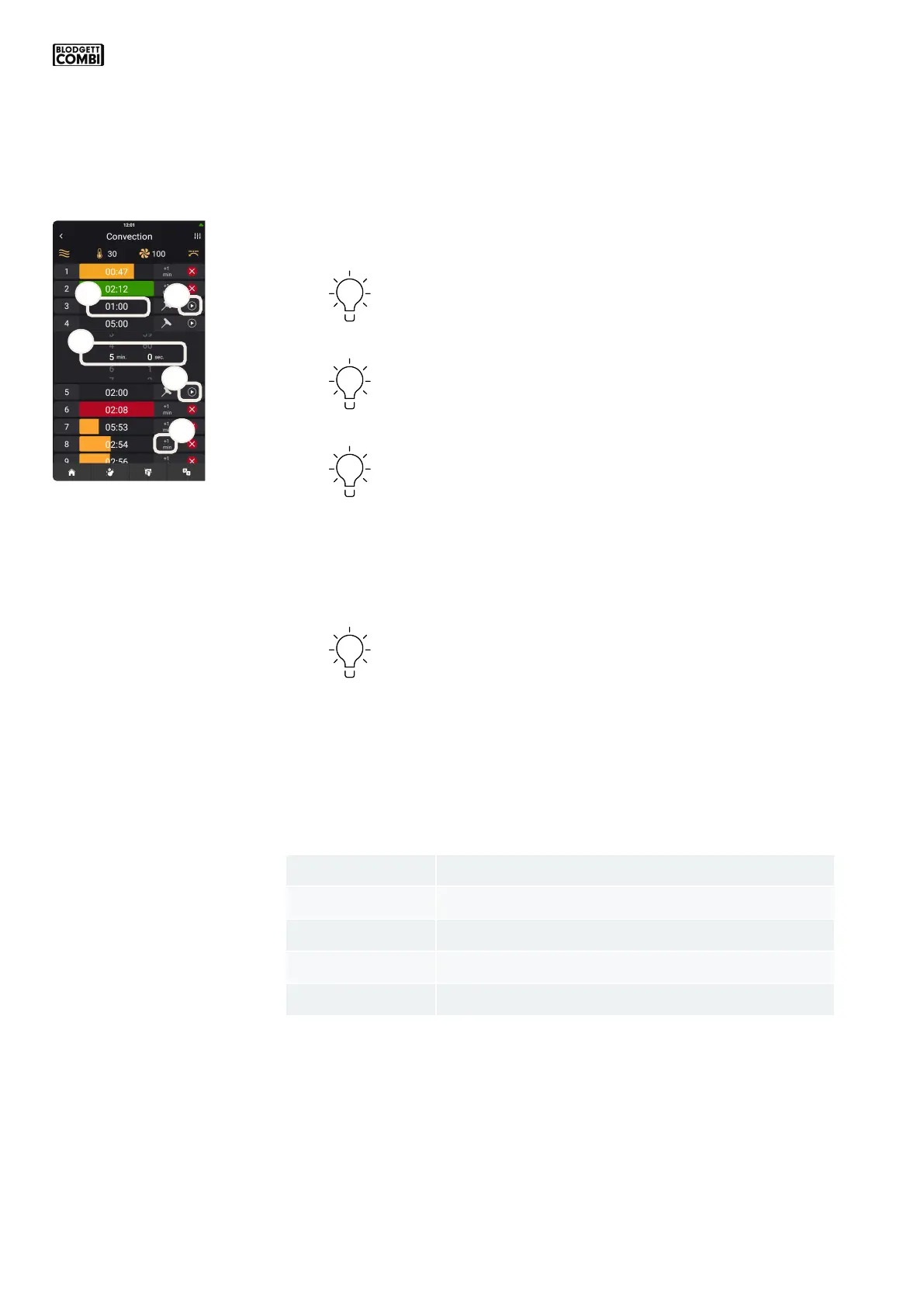
28
3. Touch the time on the desired rack.
You can use the probe on one of the racks.
You can edit time and temperature in a runnding recipe.
Opening and closening the door will clear the racks
4. Drag your nger up and down the minute and second wheel to
set the time. Or touch and hold for two seconds on the display to use the
keypad.
Each rack is set to ve minutes. Each rack will
remember the previously set time.
5. Touch the activate icon next to the time to start cooking.
6. Touch “+1 min” to add one minute extra cooking
7. Touch the stop icon to stop or reset the timer.
Colour/action Description
Blue Cooking.
Yellow The nal minute of cooking time.
Green + alarm The cooking time is done.
Red If the timer is not stopped after one minute.
+1 To add an extra minute of cooking time.
Table 2
3
4
5
6
7
Bekijk gratis de handleiding van Blodgett Invoq 201E, stel vragen en lees de antwoorden op veelvoorkomende problemen, of gebruik onze assistent om sneller informatie in de handleiding te vinden of uitleg te krijgen over specifieke functies.
Productinformatie
| Merk | Blodgett |
| Model | Invoq 201E |
| Categorie | Niet gecategoriseerd |
| Taal | Nederlands |
| Grootte | 10240 MB |







