Blodgett INVOQ 101E handleiding
Handleiding
Je bekijkt pagina 23 van 96
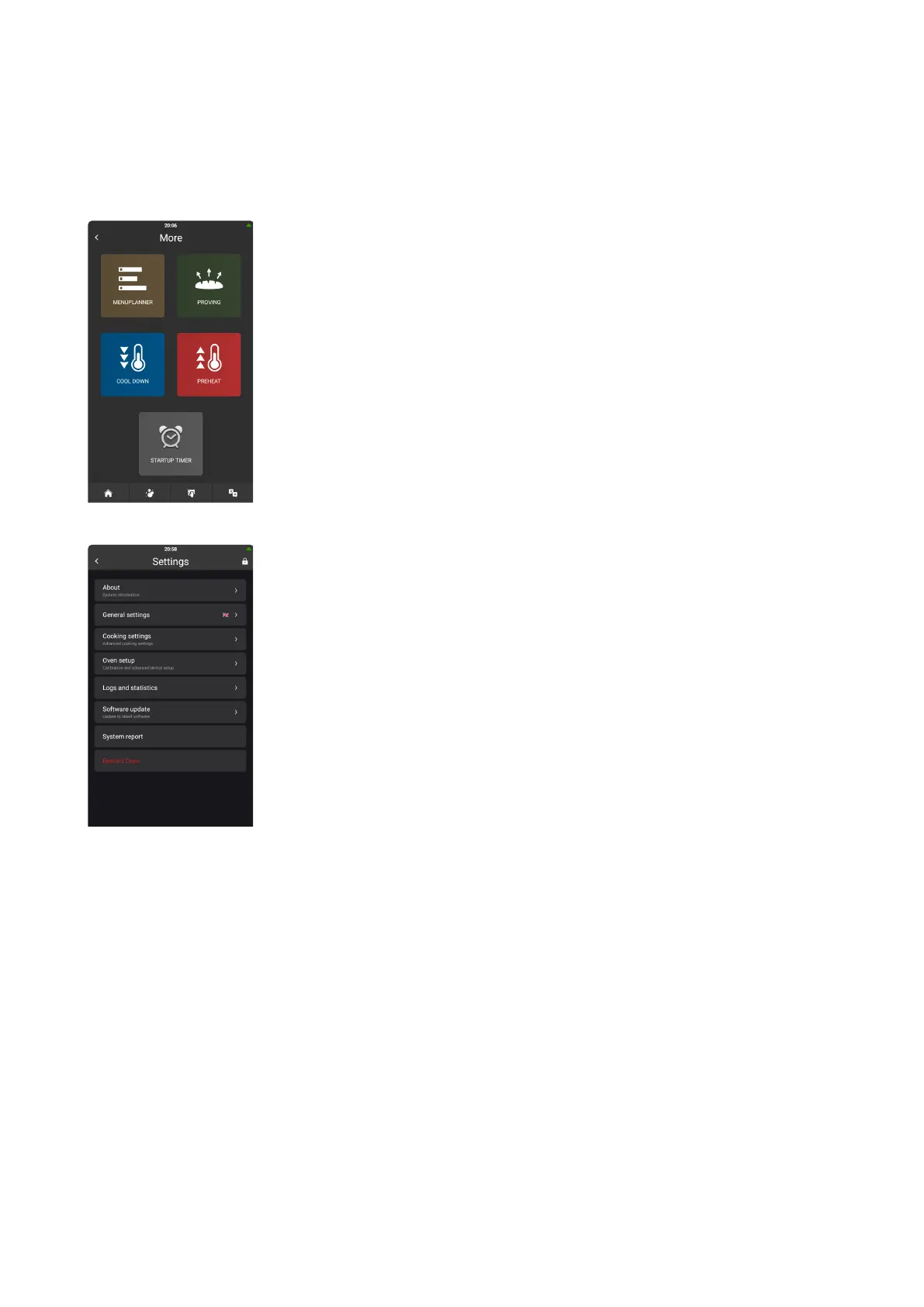
23
Invoq Combi & Invoq Hybrid, user manual, revision 11/2022, SW: 0.4.3
PRODUCT INTRODUCTION
More menu
From this menu, you have access to the following functions:
• “MenuPlanner”
• “Proving”
• “Cool down”
• “Preheat”
• “Startup timer”
Settings menu
From this menu, you can do the following:
• Change language, time format, date format, sounds, units, cooking settings
and oven setup settings.
• Set the time, date, water lter, MenuPlanner, startup, PassThrough, network
and cloud service.
• Find information about software version, serial number, IP address, reports,
fault log, fault statistics and service counters.
• Turn the screen saver on/off.
• Install software.
Bekijk gratis de handleiding van Blodgett INVOQ 101E, stel vragen en lees de antwoorden op veelvoorkomende problemen, of gebruik onze assistent om sneller informatie in de handleiding te vinden of uitleg te krijgen over specifieke functies.
Productinformatie
| Merk | Blodgett |
| Model | INVOQ 101E |
| Categorie | Niet gecategoriseerd |
| Taal | Nederlands |
| Grootte | 10240 MB |







