Blodgett INVOQ 101BE handleiding
Handleiding
Je bekijkt pagina 82 van 96
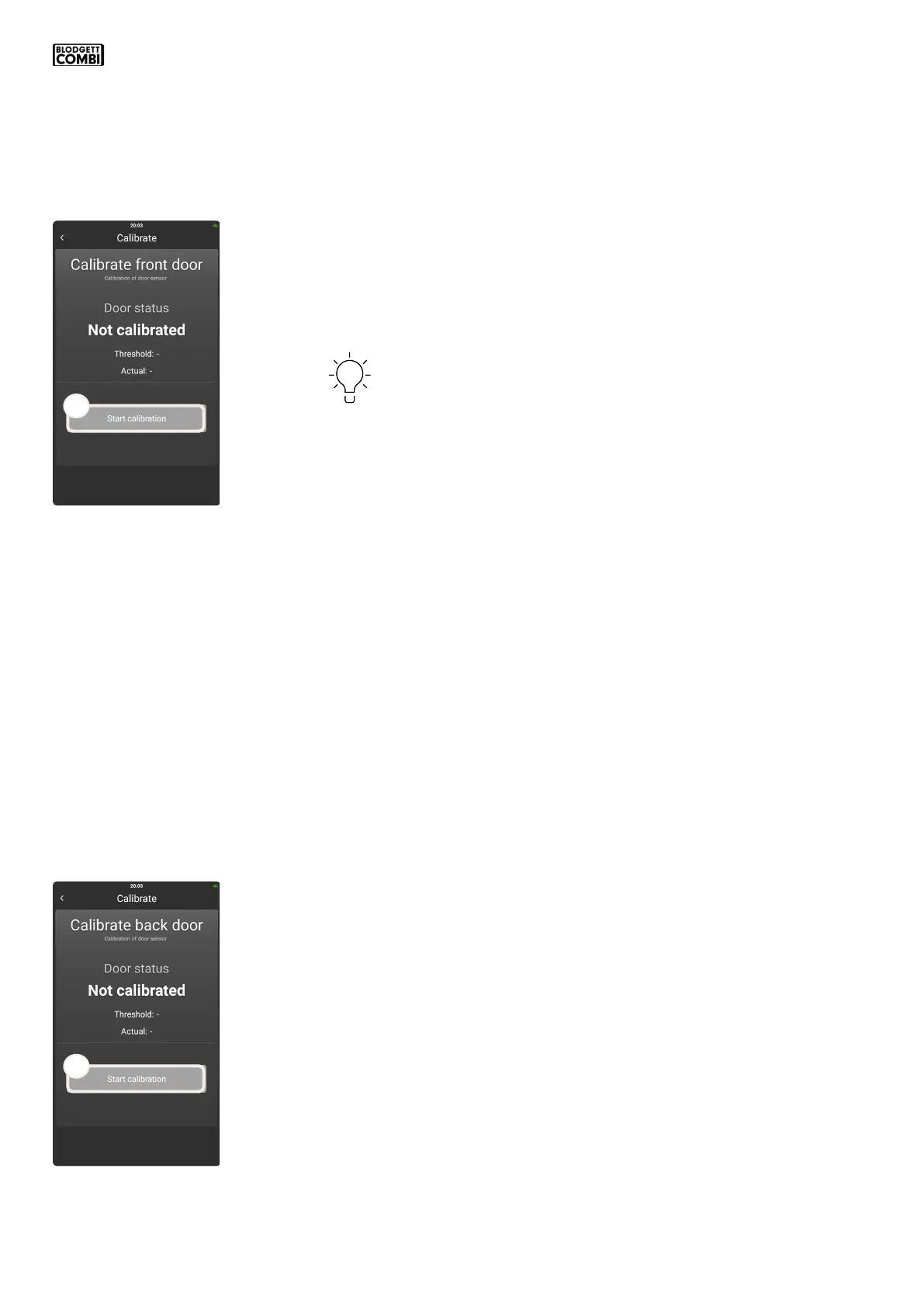
82
Calibrating the oven doors
Calibrating the operator door
1. Close the operator door.
If you are calibrating the operator door on a PassThrough
oven, make sure that the service door also is closed.
2. Touch “Settings”.
3. Touch “Oven setup”
4. Touch “Calibration”.
5. Touch “Calibrate operator door”.
6. Touch “Start calibration”.
7. Follow the steps in the sequence guide on the display.
Calibrating the service door
This section is only relevant on PassThrough oven.
1. Close both the operator door and service door.
2. Touch “Settings”.
3. Touch “Oven setup”
4. Touch “Calibration”.
5. Touch “Calibrate service door”.
6. Touch “Start calibration”.
7. Follow the steps in the sequence guide on the display.
6
5
Bekijk gratis de handleiding van Blodgett INVOQ 101BE, stel vragen en lees de antwoorden op veelvoorkomende problemen, of gebruik onze assistent om sneller informatie in de handleiding te vinden of uitleg te krijgen over specifieke functies.
Productinformatie
| Merk | Blodgett |
| Model | INVOQ 101BE |
| Categorie | Niet gecategoriseerd |
| Taal | Nederlands |
| Grootte | 10240 MB |







