Blodgett INVOQ 101BE handleiding
Handleiding
Je bekijkt pagina 71 van 96
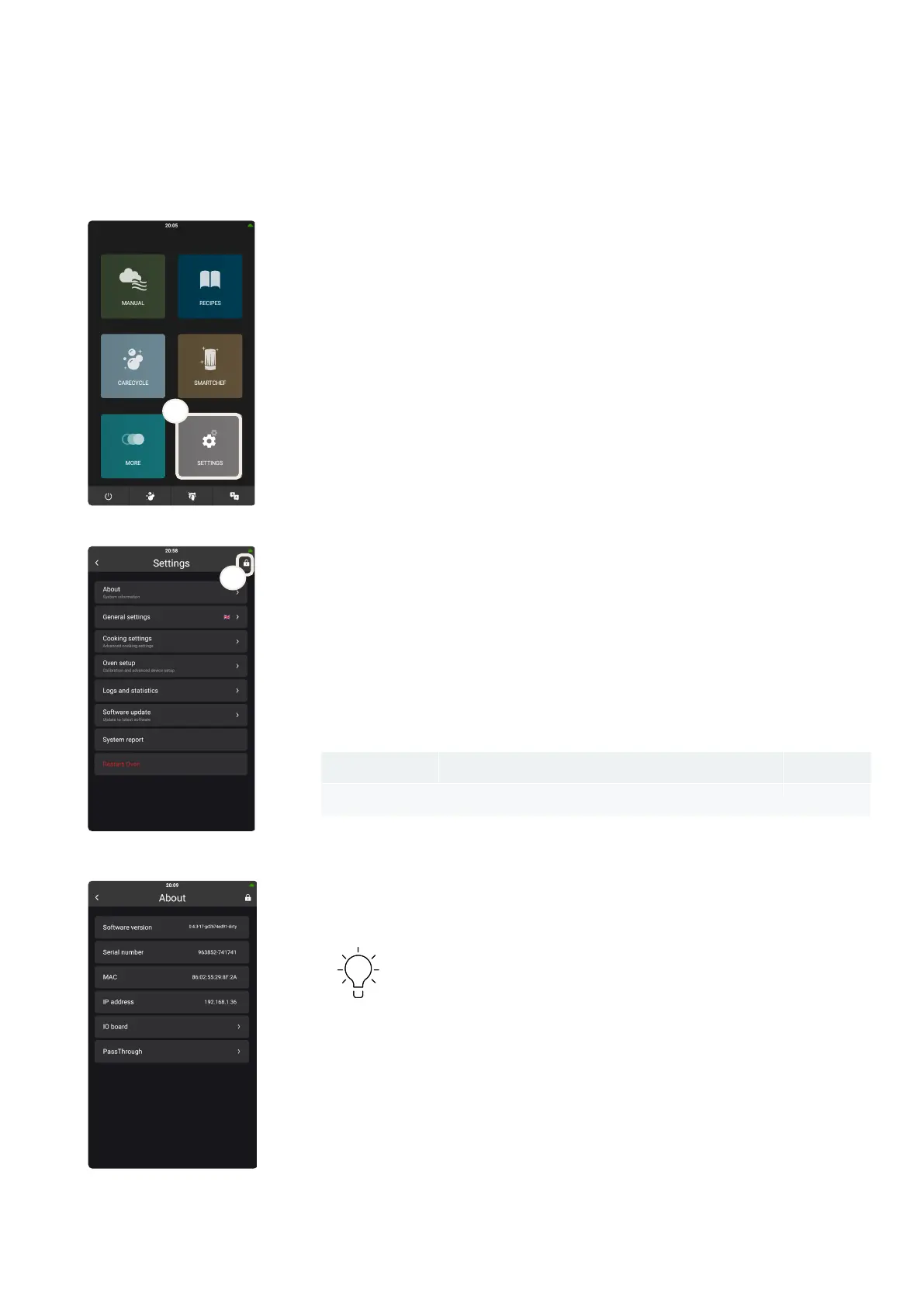
71
Invoq Combi & Invoq Hybrid, user manual, revision 11/2022, SW: 0.4.3
OPERATING THE OVEN
Finding the system information
The system information is important when you contact your
local service partner in case of service or repair.
1. Touch “Settings” in the home screen menu.
2. Touch “About”.
3. In this view, you can see the software version, oven serial number and IP
address.
Using the Settings menu
1. Touch “Settings” in the home screen menu.
2. The last used functions and settings are viewed.
Changing user
Before you start the maintenance process or change settings, you must open
the “Settings” menu.
1. Touch “Settings” in the home screen menu.
2. Touch the locked icon in the upper right corner.
3. Touch the key icon.
4. Enter the code for the access rights needed.
User role Access rights Code
“User” Access to the user menu -
“Superuser” Access to the user and superuser menu 876412
Table 12
1
2
Bekijk gratis de handleiding van Blodgett INVOQ 101BE, stel vragen en lees de antwoorden op veelvoorkomende problemen, of gebruik onze assistent om sneller informatie in de handleiding te vinden of uitleg te krijgen over specifieke functies.
Productinformatie
| Merk | Blodgett |
| Model | INVOQ 101BE |
| Categorie | Niet gecategoriseerd |
| Taal | Nederlands |
| Grootte | 10240 MB |







