Blodgett INVOQ 101BE handleiding
Handleiding
Je bekijkt pagina 57 van 96
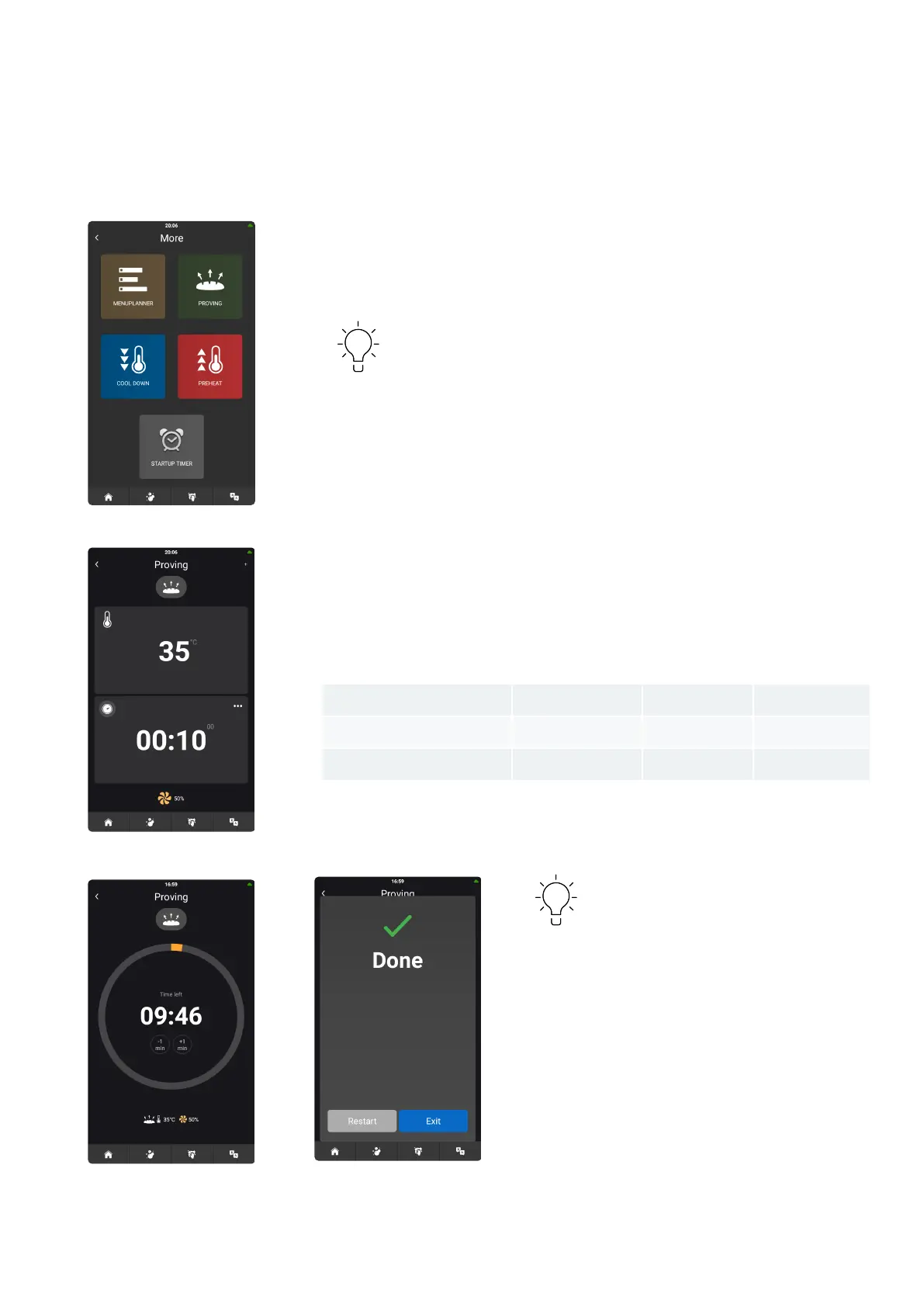
57
Invoq Combi & Invoq Hybrid, user manual, revision 11/2022, SW: 0.4.3
OPERATING THE OVEN
Using the proving function
Use the proving function for products that need proving before baking. Cool
down the oven before proving.
Pre-baked products do not need proving. Pre-
proved products require defrosting and baking.
1. Touch “More” in the home screen menu.
2. Touch “Proving”.
3. Set the temperature and the timer.
4. If you want to change the fan speed, touch the fan icon and set the fan
speed.
5. The oven starts the proving function, and you can follow the progress on
the display.
6. Touch “Exit”.
Recommended proving settings
Product Temperature [°C] Minutes [min] Fan speed [%]
Loaves of 400-800 g 32 45 30-50
Rolls of 60-200 g 36 25 30-50
Baguettes of 60-200 g 36 25 30-50
Table 10
To ensure an optimal proving
environment, we recommend
a maximum fan speed of 50%.
2
3
3
4
5
6
Bekijk gratis de handleiding van Blodgett INVOQ 101BE, stel vragen en lees de antwoorden op veelvoorkomende problemen, of gebruik onze assistent om sneller informatie in de handleiding te vinden of uitleg te krijgen over specifieke functies.
Productinformatie
| Merk | Blodgett |
| Model | INVOQ 101BE |
| Categorie | Niet gecategoriseerd |
| Taal | Nederlands |
| Grootte | 10240 MB |







