Blodgett INVOQ 101BE handleiding
Handleiding
Je bekijkt pagina 25 van 96
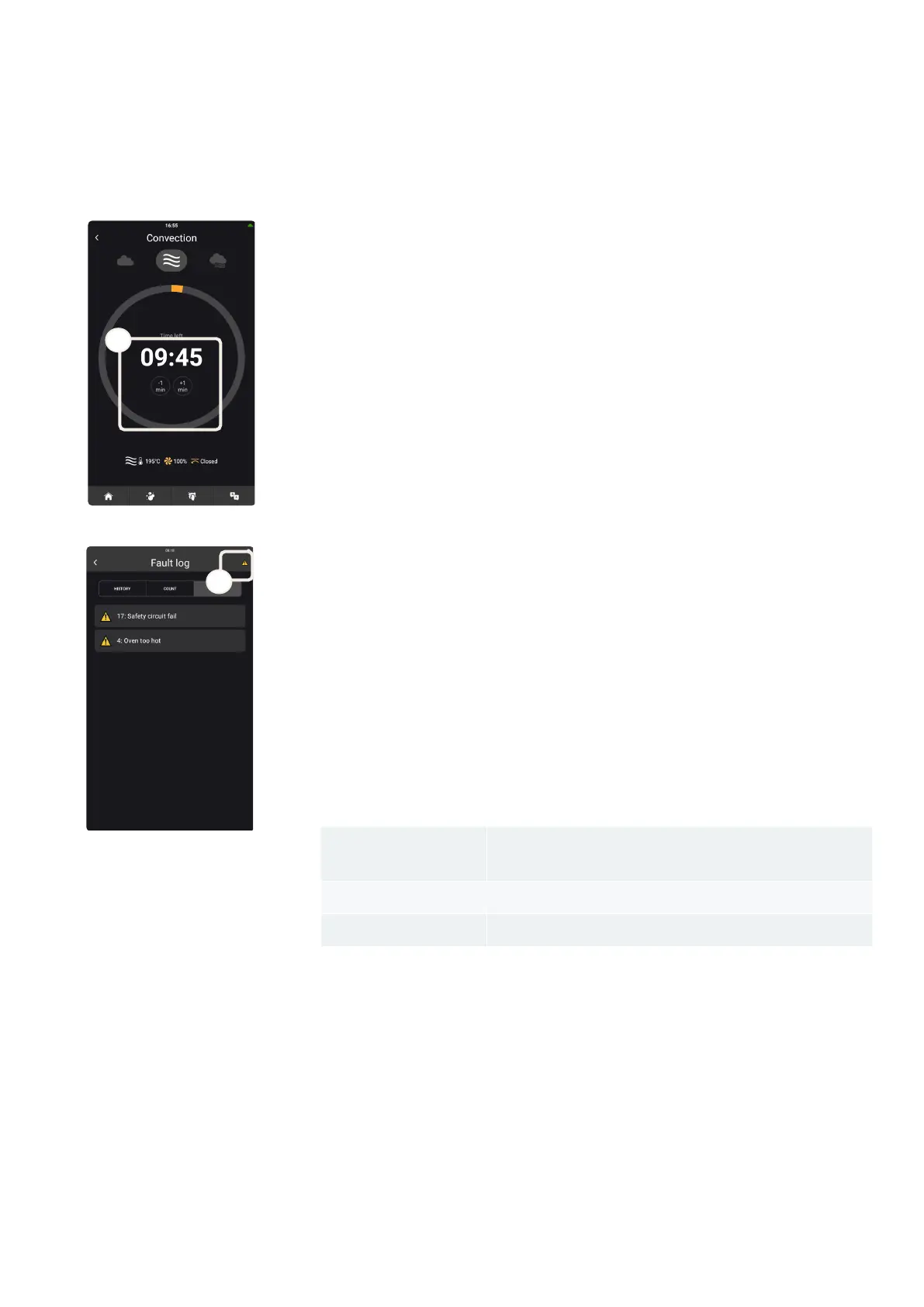
25
Invoq Combi & Invoq Hybrid, user manual, revision 11/2022, SW: 0.4.3
OPERATING THE OVEN
Using the fault log function
This function is only visible in case of active errors. You can always access the
fault log function from the “Logs and statistics” menu in the “Settings” menu.
The warning icon indicates that there is an active fault, and you can access the
fault log function on a running oven.
1. Touch the warning icon in the home screen menu.
2. Check the error number in the faultnding manual.
3. Follow the guidelines in the faultnding manual.
4. Contact your local service partner, if necessary.
Value Description
“History” A chronological overview of the fault logs on the
oven.
“Count” A summary of the faults that have been on the oven.
“Active” Displays any active faults on the oven.
Table 1
8. After 5 seconds, the progress overlay function appears. To go back to the
“Manual” overview, press in the middle of the circle. To add or reduce the
cooking time with one minute, press “-1” or “+1”.
8
1
Bekijk gratis de handleiding van Blodgett INVOQ 101BE, stel vragen en lees de antwoorden op veelvoorkomende problemen, of gebruik onze assistent om sneller informatie in de handleiding te vinden of uitleg te krijgen over specifieke functies.
Productinformatie
| Merk | Blodgett |
| Model | INVOQ 101BE |
| Categorie | Niet gecategoriseerd |
| Taal | Nederlands |
| Grootte | 10240 MB |







