Handleiding
Je bekijkt pagina 30 van 38
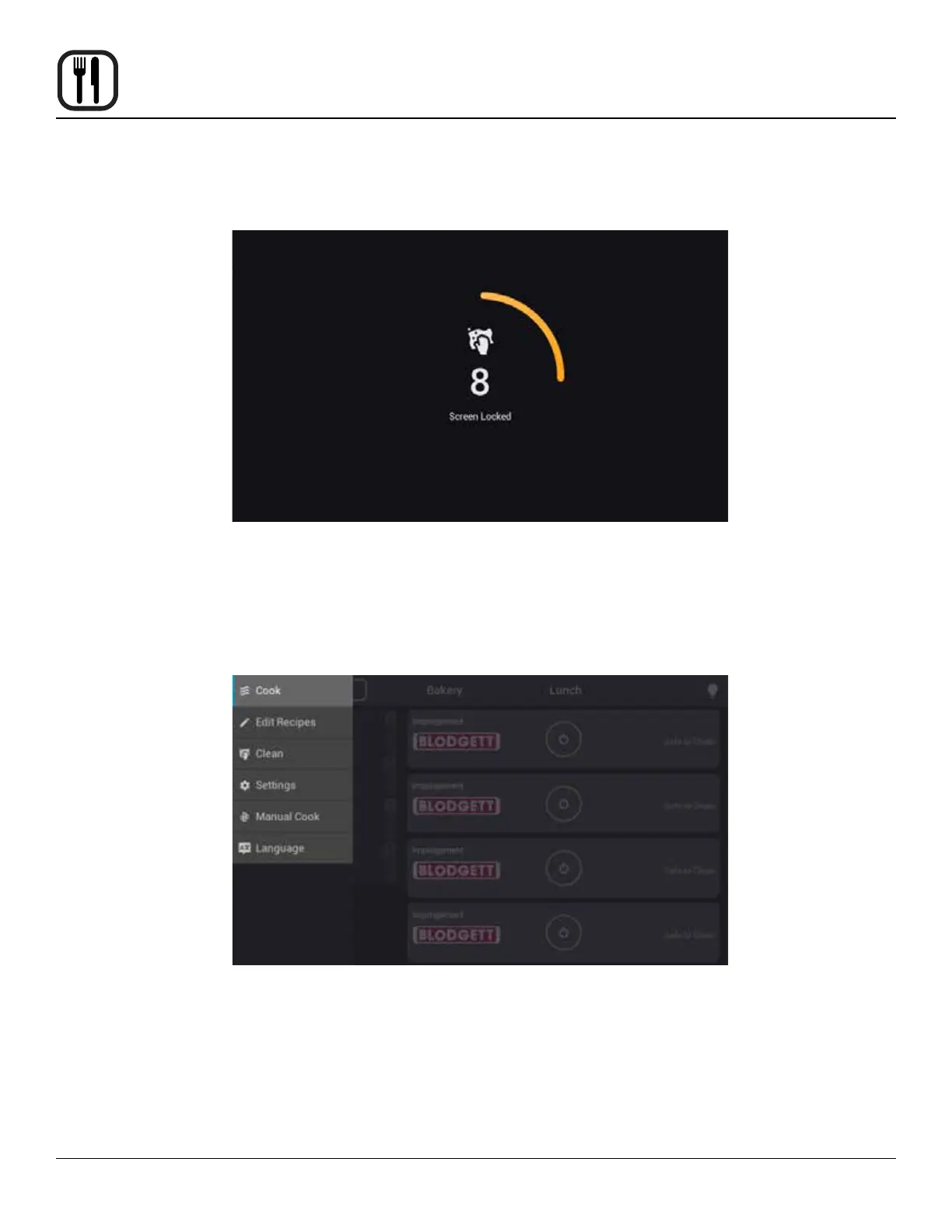
28
Operation
3. This allows you to wipe the control screen without causing inadvertent inputs. A 10 second countdown will appear on
the screen.
ImVection Touchscreen Control
USB FUNCTIONS
Saving Recipies
To save the current recipes and groups featured on the control select the menu icon from the
top left corner of the screen. On the menu that appears select Settings.
Bekijk gratis de handleiding van Blodgett ImVection IMV-4E, stel vragen en lees de antwoorden op veelvoorkomende problemen, of gebruik onze assistent om sneller informatie in de handleiding te vinden of uitleg te krijgen over specifieke functies.
Productinformatie
| Merk | Blodgett |
| Model | ImVection IMV-4E |
| Categorie | Oven |
| Taal | Nederlands |
| Grootte | 9314 MB |







