Blodgett CNVX-14G handleiding
Handleiding
Je bekijkt pagina 29 van 54
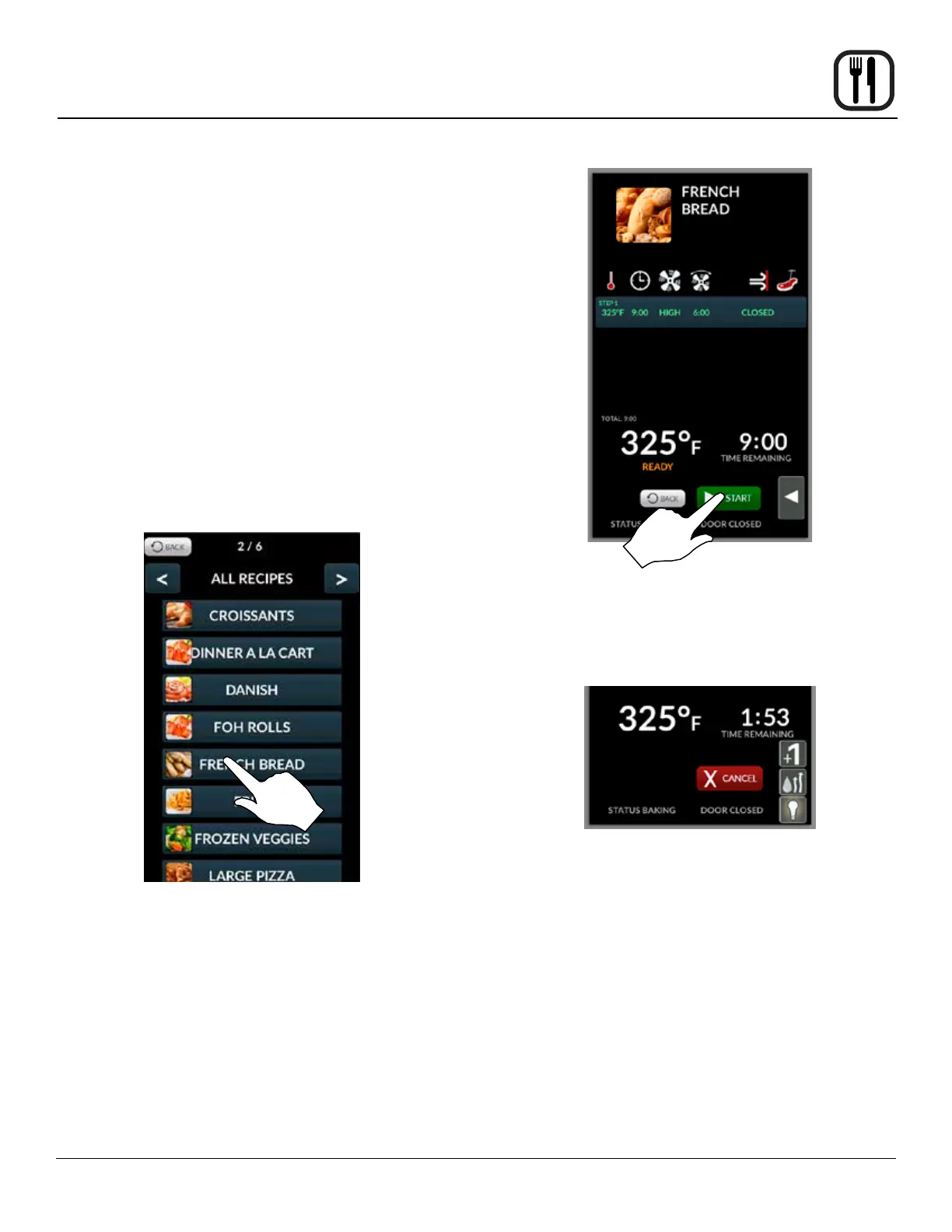
27
Operation
SmartTouch 2 Touchscreen Control
Edit Existing Category
1. From the mode selection screen, select MENU.
2. Press and hold the icon for the category you wish to
edit.
3. Choose edit, copy or delete from the pop up menu.
Menu Mode Cooking
1. From the mode selection screen, press MENU.
2. Select a recipe using one of the following:
a. If the recipe is one of your favorites, press FA-
VORITES. Then select the recipe.
b. If the recipe is part of a category, select the cat-
egory. Then select the recipe.
c. Press ALL RECIPES, scroll through the list using
the left and right arrow keys. Select the recipe.
Figure 24
3. The control enters the Menu Cooking screen. Press
the START KEY to begin the cook cycle.
NOTE: START will not be displayed until the oven
has reached the programmed set tempera-
ture.
NOTE: If the oven is preheating or cooling down,
the fan speed will automatically run in high
until the oven reaches the set temperature.
NOTE: To edit a cooking step, press and hold the
step before starting the program.
Figure 25
4. Press the FLYOUT arrow at any time to access Add
a Minute, HydroBurst or the cavity lights. Press CAN-
CEL at any time to stop the cook cycle.
Figure 26
5. When the cook time has expired, the display ash-
es DONE and the alarm sounds. Press CANCEL to
silence the alarm. The control returns to the recipe
cook screen.
6. Press BACK to exit out of MENU mode.
Bekijk gratis de handleiding van Blodgett CNVX-14G, stel vragen en lees de antwoorden op veelvoorkomende problemen, of gebruik onze assistent om sneller informatie in de handleiding te vinden of uitleg te krijgen over specifieke functies.
Productinformatie
| Merk | Blodgett |
| Model | CNVX-14G |
| Categorie | Niet gecategoriseerd |
| Taal | Nederlands |
| Grootte | 14122 MB |







