Handleiding
Je bekijkt pagina 31 van 60
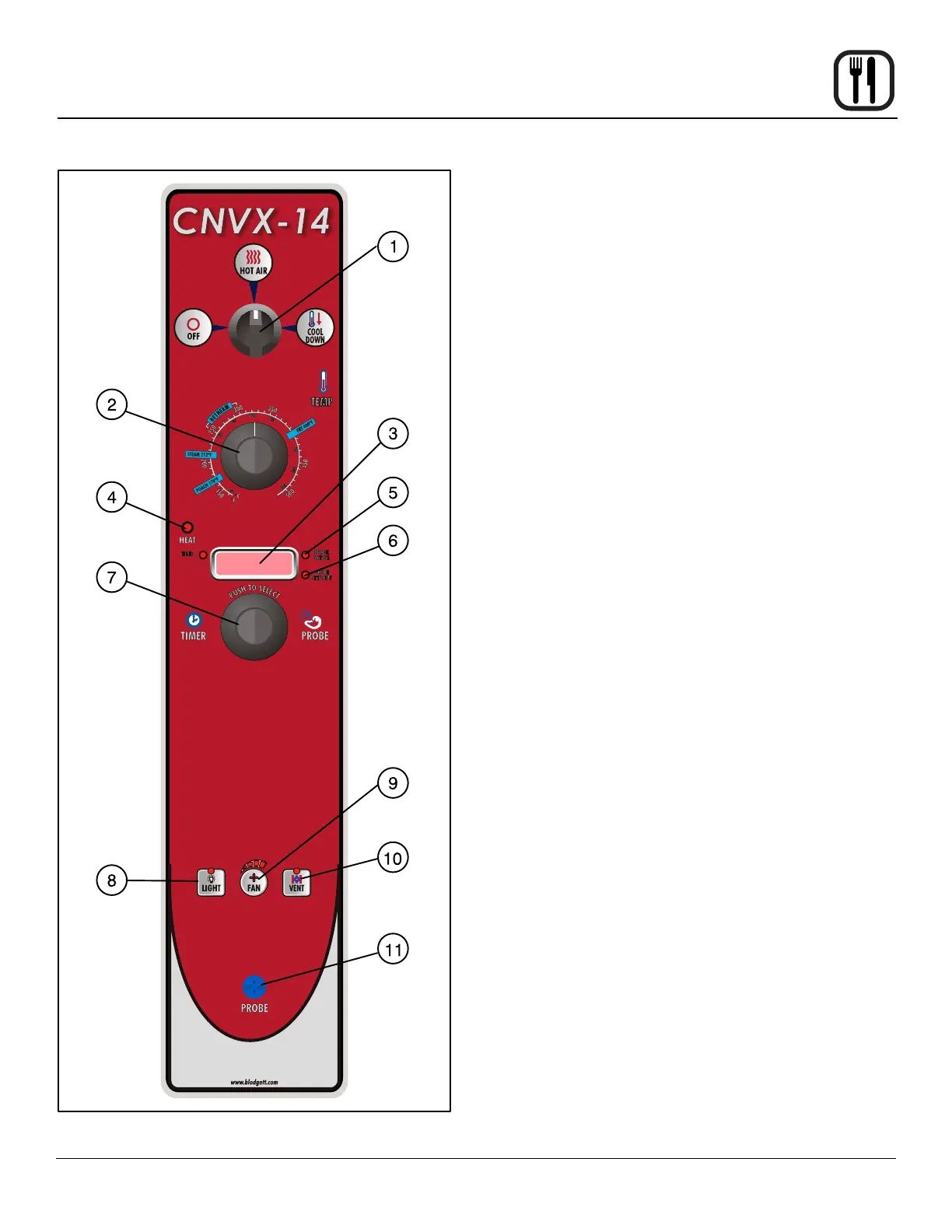
27
Operation
Standard Controls for Models CNVX-14
Figure 14
CONTROLS IDENTIFICATION
1. MODE SELECTOR SWITCH - turns power to the
oven on or off. Allows selection of Hot or Cool Down
Modes.
2. TEMPERATURE DIAL - used to set desired cooking
temperature.
3. DISPLAY - displays time and temperature informa-
tion.
4. HEAT LAMP - lights when the oven is calling for heat
5. PROBE ACTUAL LED - lights when the actual probe
temperature is displayed
6. PROBE SETPOINT LED - lights when the core set-
point temperature is displayed
7. TIMER/PROBE KNOB - use to select and set either
cook time or probe temperature
8. LIGHTS KEY - press to turn the oven lights on and off
9. FAN SPEED KEY - used to select fan speed.
10. CAVITY VENT KEY - used to open or close vent to
release steam from cavity.
11. PROBE CONNECTION - used to connect the core
temperature probe to the control.
Bekijk gratis de handleiding van Blodgett CNVX-14E, stel vragen en lees de antwoorden op veelvoorkomende problemen, of gebruik onze assistent om sneller informatie in de handleiding te vinden of uitleg te krijgen over specifieke functies.
Productinformatie
| Merk | Blodgett |
| Model | CNVX-14E |
| Categorie | Oven |
| Taal | Nederlands |
| Grootte | 14211 MB |







