Blizzard InfiniPix Arcade handleiding
Handleiding
Je bekijkt pagina 9 van 16
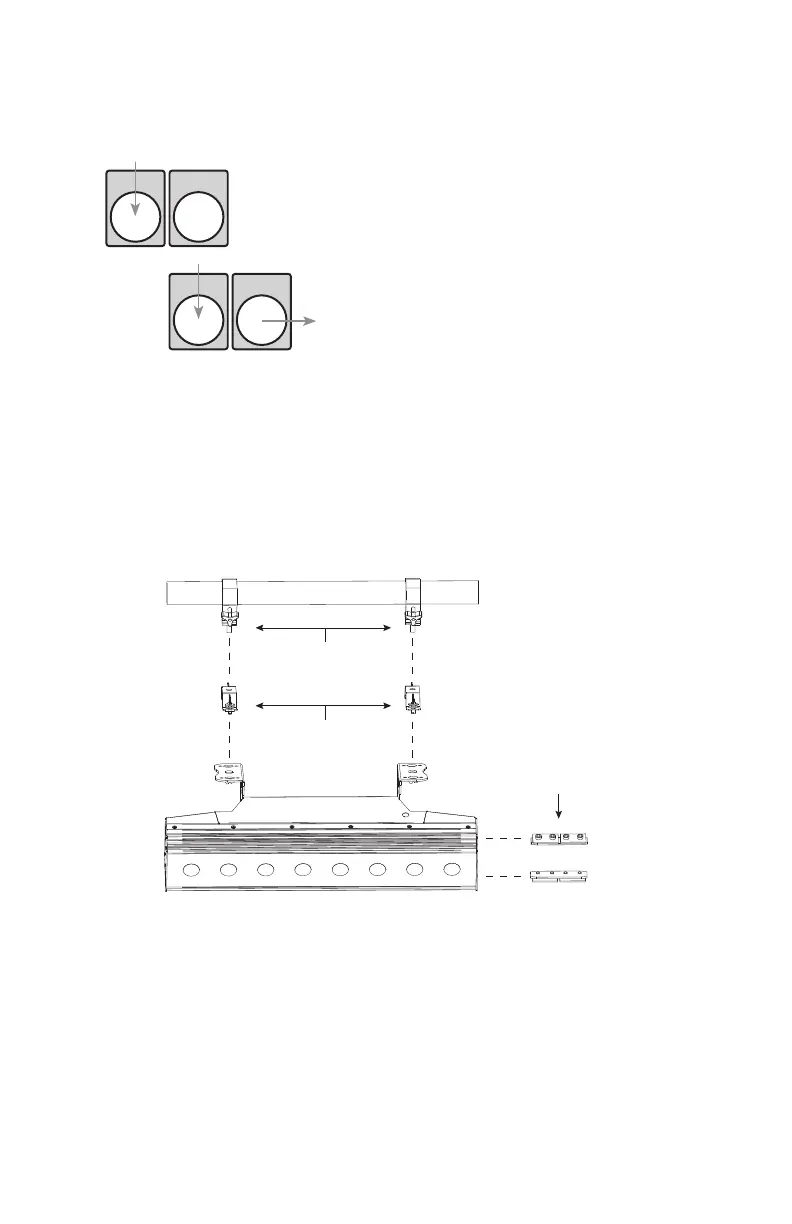
Page 9
Innipix™ Arcade Manual Rev. A © 2024 Blizzard Lighting, LLC
Fixture Linking (M/S Mode)
1. Connect the male connector side of the DMX cable to the output female
connector of the rst xture.
2. Connect the end of the cable coming from
the rst xture which will have a female
connector to the input connector of the next
xture consisting of a male connector. Then,
proceed to connect from the output as stated
above to the input of the following xture
and so on.
A quick note: Often, the setup for Master-Slave and
Standalone operation requires that the rst xture in the
chain be initialized for this purpose via either settings in the
control panel or DIP-switches. Secondarily, the xtures that
follow may also require a slave setting.
Check the “Operating Adjustments” section in this manual for complete
instructions for this type of setup and conguration.
DMX OUTDMX IN
First
Fixture
in Chain
Next
Fixture
in Chain
DMX OUTDMX IN
Ensure xtures have ample ventilation and no obstructions. Regardless of the
rigging option, always use a safety cable.
Use "C" or "O" clamps rated 10x the xture's weight. Only mount on known,
strong surfaces and use proper overhead rigging.
Omega Brackets:
(center to center) = 106 mm
Fixture Alignment
Hardware
(optional)
Clamps
(not included)
1/4- Turn Omega
Brackets
Mounting & Rigging
Bekijk gratis de handleiding van Blizzard InfiniPix Arcade, stel vragen en lees de antwoorden op veelvoorkomende problemen, of gebruik onze assistent om sneller informatie in de handleiding te vinden of uitleg te krijgen over specifieke functies.
Productinformatie
| Merk | Blizzard |
| Model | InfiniPix Arcade |
| Categorie | Niet gecategoriseerd |
| Taal | Nederlands |
| Grootte | 1874 MB |







