Blizzard CueSlayer handleiding
Handleiding
Je bekijkt pagina 10 van 53
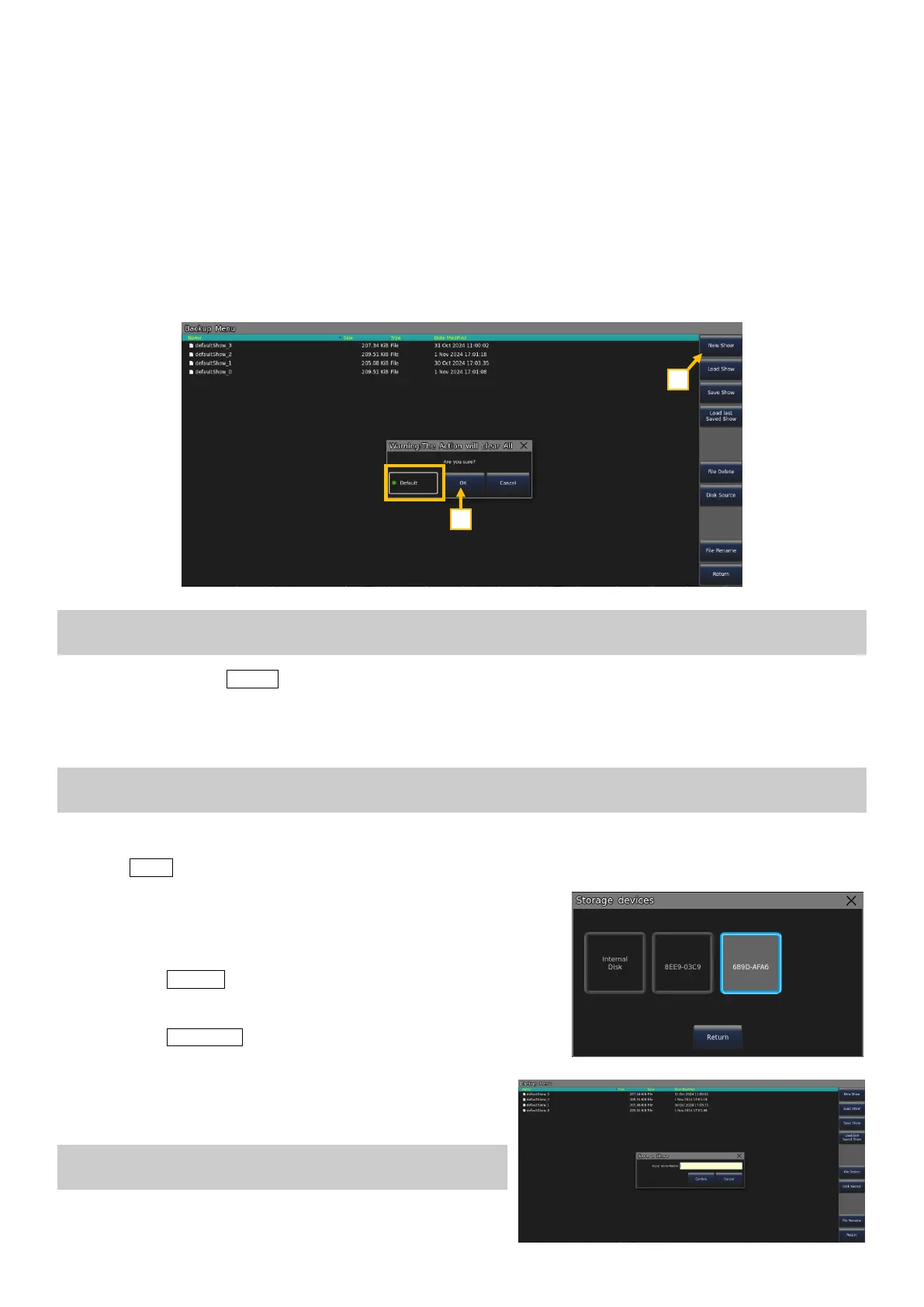
- 5 -
CueSlayer
™
User Manual – Rev. A
2. Initialization and Backup
2.1. Clear All Data
We strongly recommend clearing all data or starting a new show on the controller after upgrading the firmware to
avoid unexpected errors during programming.
1> Press Backup to access the ‘Backup Menu’.
2> Select [New Show].
3> Press [Okay] to clear all data and exit.
⚫ If [Default] is selected, the system loads a default window combination when opening a new show.
⚫ If [Default] is deselected, the system opens an empty work space.
Note: All data, including setups, patching, presets, and programs, will be deleted. However, system fixtures and user
fixtures are unaffected.
Alternatively, press the Delete button, select the [Delete All Data] option twice, and then press [Confirm] to
clear all data.
2.2. Backup
Note: This controller does not have an auto-save function. Any unsaved programming will be lost if the unit is turned
off without backing up.
Backup files can be saved to internal RAM or an external USB drive.
Press the Store button for a quick save. The file will be saved in internal RAM and overwrite the files
‘defaultShow_0’, ‘defaultShow_1’, ‘defaultShow_2’, and
‘defaultShow_3’ in sequence.
To save with a custom name:
1> Press Backup to open the ‘Backup Menu’.
2> Press [Save Show].
3> Press Keyboard and enter a name on the soft keyboard.
4> Press [Confirm] to save.
If a USB drive is inserted, select it with [Disk Source]. Saving
to USB will update a ‘defaultShow’ file.
Note: Regular backups are recommended during programming
to prevent accidental loss.
2
1
Bekijk gratis de handleiding van Blizzard CueSlayer, stel vragen en lees de antwoorden op veelvoorkomende problemen, of gebruik onze assistent om sneller informatie in de handleiding te vinden of uitleg te krijgen over specifieke functies.
Productinformatie
| Merk | Blizzard |
| Model | CueSlayer |
| Categorie | Niet gecategoriseerd |
| Taal | Nederlands |
| Grootte | 9913 MB |







