Handleiding
Je bekijkt pagina 50 van 156
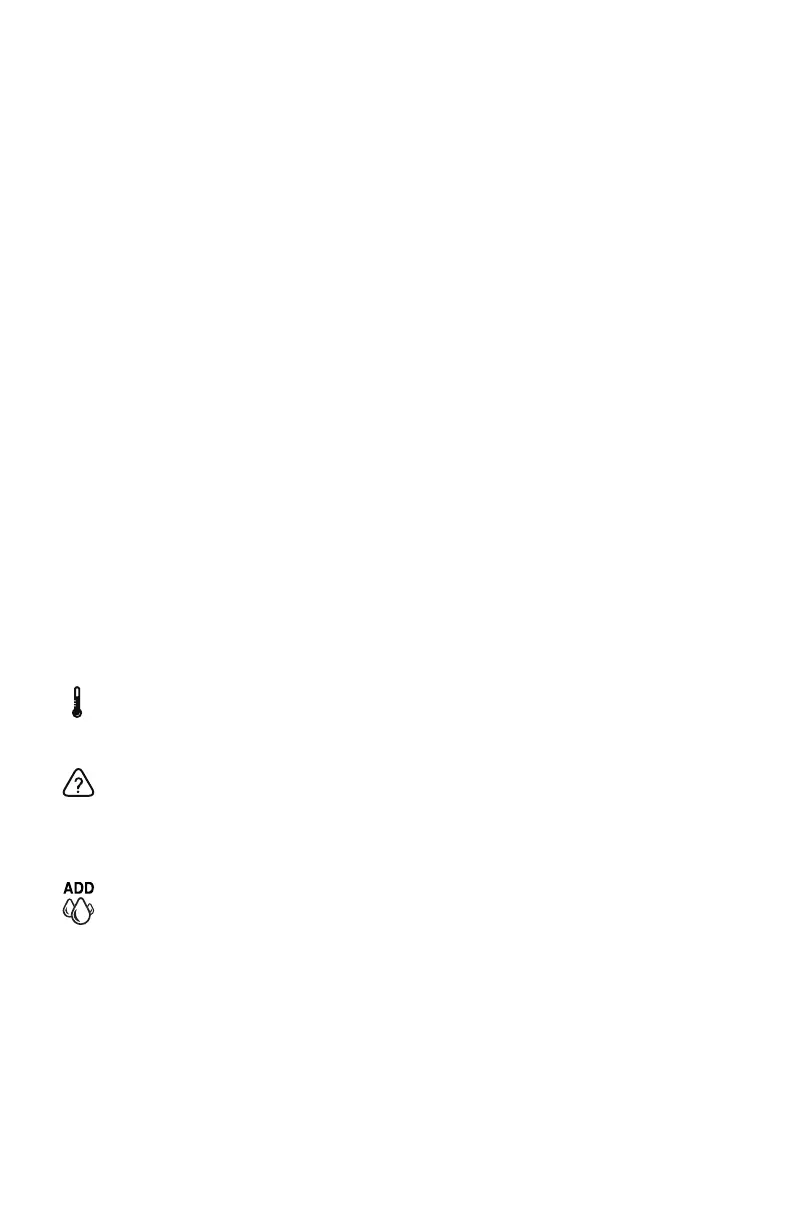
48
• Error: Touch controller output is invalid
CONNOISSEUR 825™
Overtemp Error — This indicates that the motor is overheating� The blender
has been disabled until the unit cools to operating temperatures� If the
blender does not work after 20 minutes or more of cooling time, please
call your Blendtec Service Agent�
Overload Error — This indicates an overload on the motor�
1� Clear the error message by pressing any button or turning the blender off and
on again�
2� Remove the jar, and run the blender to determine whether the issue relates to
the jar or the motor�
3� With the jar removed, check for blockage in or around the socket on the motor
base and the blade assembly on the jar�
4� Place the jar securely on the motor base, and touch to pulse the blade through
the mixture�
5� Ensure the jar is not loaded with excessively hard or thick ingredients�
If overload condition re-occurs, contact your Blendtec service agent�
A “Watchdog Timeout” error indicates a disruption in the normal operation of
the electronic blender controls� This is an uncommon error message, which is
usually caused by incoming power fluctuations or spikes� This error message is
cleared by turning off the blender for 10 seconds (using the switch), then turning
back on� If this error is displayed immediately on start-up, or if it occurs regularly
during normal use contact your Blendtec service center for assistance�
CHEF 775™
Overtemp Error — This indicates that the motor is overheating� The blender has been
disabled until the unit cools to operating temperatures� If the icon does not disappear
after 20 minutes or more of cooling time, please call your Blendtec Service Agent�
Touch Error — This indicates that more than one touch sensor on the blender has
been touched� To avoid this message, touch the center of the desired button�
If this icon remains on when no one is touching the touch area, unplug and re-plug
in the blender� If the problem persists please contact your Blendtec Service Agent�
Overload Error — This indicates an overload on the motor�
1� Clear the error message by pressing any button or turning the blender off and
on again�
2� Remove the jar, and run the blender to determine whether the issue relates to
the jar or the motor�
3� With the jar removed, check for blockage in or around the socket on the motor
base and the blade assembly on the jar�
4� Place the jar securely on the motor base, and touch to pulse the blade through
the mixture�
5� Ensure the jar is not loaded with excessively hard or thick ingredients�
If overload condition re-occurs, contact your Blendtec service agent�
Reset Errors — If this message appears on the LED information center it indicates
Bekijk gratis de handleiding van Blendtec STEALTH 895 NBS, stel vragen en lees de antwoorden op veelvoorkomende problemen, of gebruik onze assistent om sneller informatie in de handleiding te vinden of uitleg te krijgen over specifieke functies.
Productinformatie
| Merk | Blendtec |
| Model | STEALTH 895 NBS |
| Categorie | Blender |
| Taal | Nederlands |
| Grootte | 14999 MB |
