Handleiding
Je bekijkt pagina 44 van 156
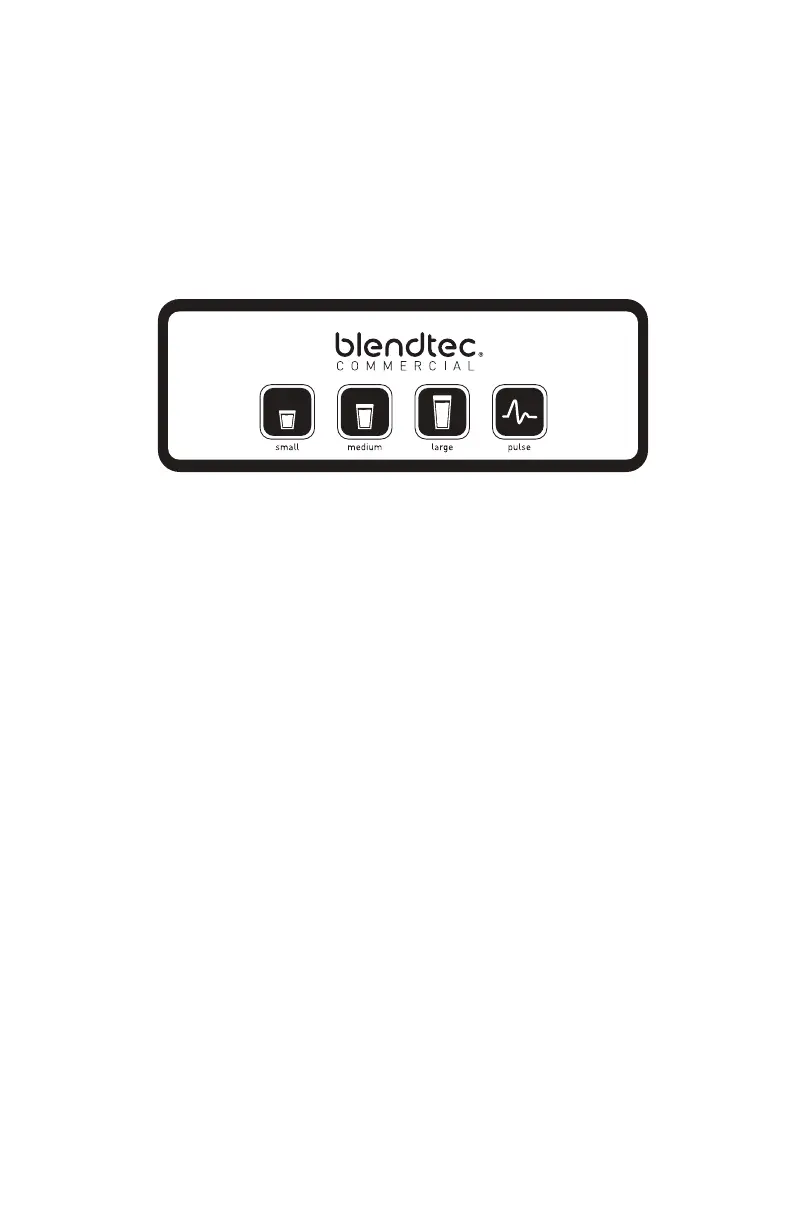
42
4.5 EZ 600™
Quick Start Guide
1� Toggle the power switch on the back of the motor base�
2� Place the blender jar on the motor base, ensuring the jar is completely seated
and the jar lid is secured�
3� On the control surface, touch the desired blend cycle icon or pulse icon�
4� Push any blend cycle button to stop a blend cycle before the programmed time
elapses�
Blender Modes
The EZ 600 includes three profiles that can be changed when first turning on the
blender� In order to change between modes:
1� Turn on the blender�
2� Within 10 seconds of the blender being in idle mode (where it displays cycle
count) enter the code for the desired mode:
Multipurpose 1 profile ����������������������������� Small, Medium, Large�
Multipurpose 2 profile ����������������������������� Medium, Large, Pulse
Multipurpose 3 profile ����������������������������� Large, Pulse, Small
3� When the code is entered successfully, the blender will store the new mode,
and then return to the idle screen�
Multipurpose 1: best for blended coffee and pour over ice smoothies
Multipurpose 2: best for whole fruit and frozen fruit smoothies
Multipurpose 3: best for thick blends and milkshakes
Pulse Function
The Pulse button is used for chopping, mincing, whipping or other momentary
tasks that do not require a long blend cycle� You can also use the Pulse button
to quickly stir a blend before serving�
The Pulse setting runs at speed 7 and will only run while the Pulse button is held
down� When the button is released, the motor shuts off�
Bekijk gratis de handleiding van Blendtec STEALTH 895 NBS, stel vragen en lees de antwoorden op veelvoorkomende problemen, of gebruik onze assistent om sneller informatie in de handleiding te vinden of uitleg te krijgen over specifieke functies.
Productinformatie
| Merk | Blendtec |
| Model | STEALTH 895 NBS |
| Categorie | Blender |
| Taal | Nederlands |
| Grootte | 14999 MB |
