Blaupunkt TPMS 3.0 handleiding
Handleiding
Je bekijkt pagina 13 van 16
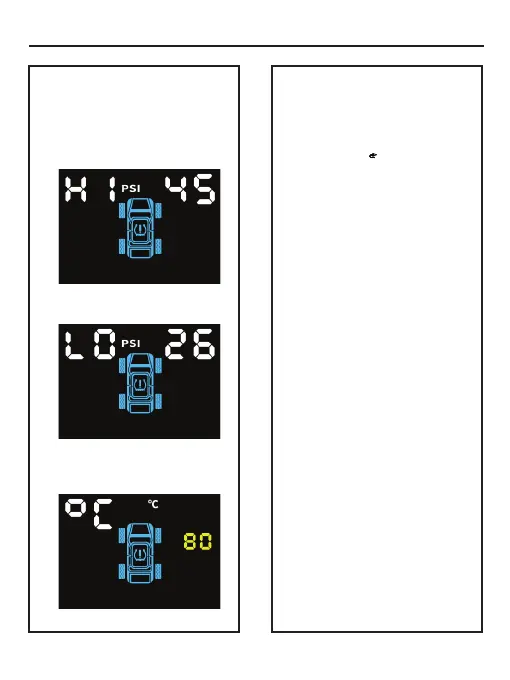
OPERATION INSTRUCTION
d) Select the preferred interface by
press and hold button “SET ”. The digit wil
ash then press the button “ SET” again
to set the value & long press “SET” to
conrm.
e) Press button “ ” to exit setting
interface.
c) Press & hold button “SET” , then Short
press button “SET” again to switch
between thresold value interface (High
Pressure Value, Low Pressure Value &
High Temperature Value)
• High Pressure Value Setting Interface
• Low Pressure Value Setting Interface
• High Temperature Value Setting
Interface
12
Bekijk gratis de handleiding van Blaupunkt TPMS 3.0, stel vragen en lees de antwoorden op veelvoorkomende problemen, of gebruik onze assistent om sneller informatie in de handleiding te vinden of uitleg te krijgen over specifieke functies.
Productinformatie
| Merk | Blaupunkt |
| Model | TPMS 3.0 |
| Categorie | Niet gecategoriseerd |
| Taal | Nederlands |
| Grootte | 1040 MB |
