Handleiding
Je bekijkt pagina 13 van 36
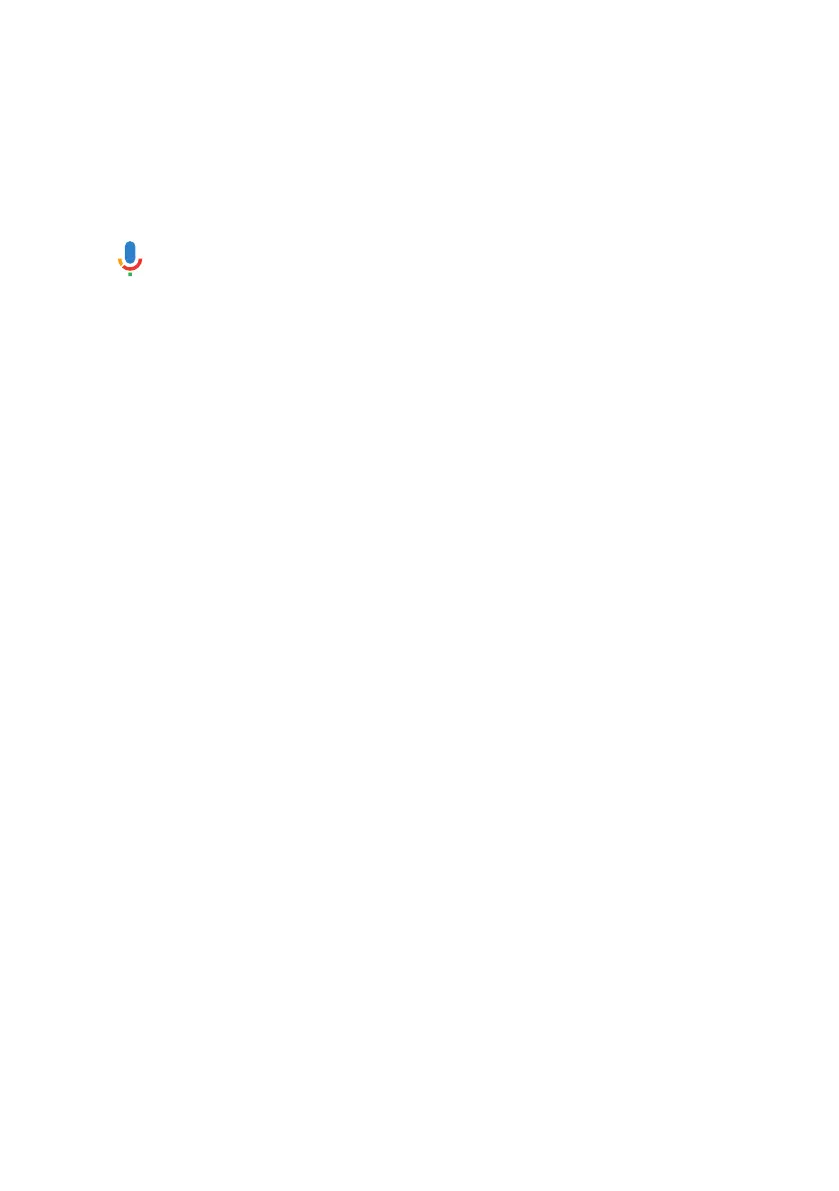
13
REMOTE CONTROL
1. POWER: Turn the TV on/o.
2. MUTE: Turn the sound on or o.
3. MEMBER: Choose or add an account.
4. : Start a voice search or speak to Google Assistant.
5. SETTING: Press to open the setting option.
6. ARROWS: Navigate on-screen menu.
7. OK: OK to confirm selection.
8. BACK: Return to previous menu.
9. HOME: Open Android TV home page.
10. GUIDE: Select electronic program guide, in DTV mode,it will
display all the information of program in a week when
pressing this button.
11. VOLUME: Increase or decrease TV volume.
12. KEYBOARD: Press to open the virtual keyboard.
13. CHANNEL: Next or previous TV channel.
INFO: Display channel information.
14. MENU: Display Menu
15. APPS: Open Netflix, YouTube, PrimeVideo, Disney
Bekijk gratis de handleiding van Blaupunkt BP320HSG9800, stel vragen en lees de antwoorden op veelvoorkomende problemen, of gebruik onze assistent om sneller informatie in de handleiding te vinden of uitleg te krijgen over specifieke functies.
Productinformatie
| Merk | Blaupunkt |
| Model | BP320HSG9800 |
| Categorie | Televisie |
| Taal | Nederlands |
| Grootte | 5500 MB |
