Handleiding
Je bekijkt pagina 20 van 76
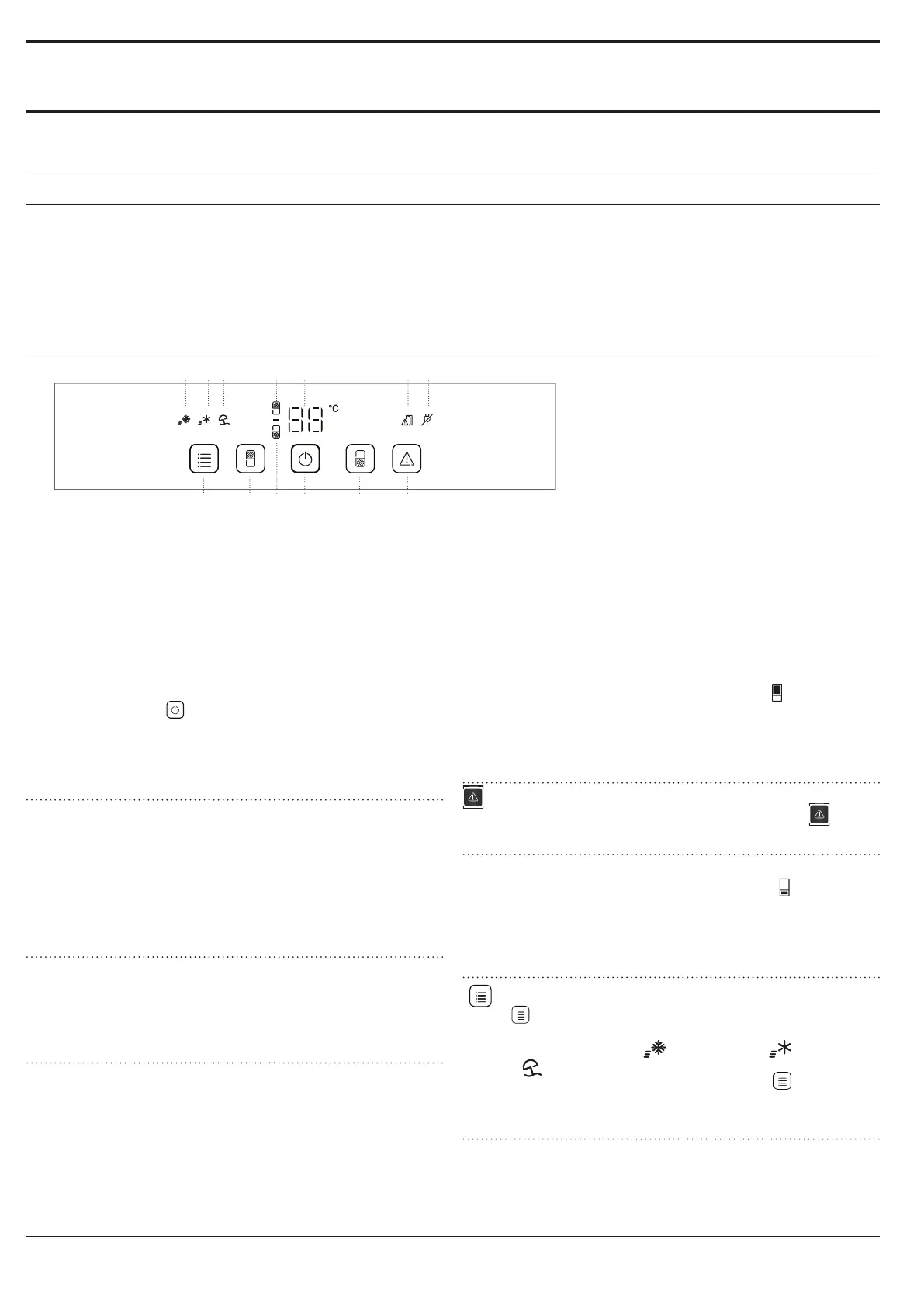
20
OVERVIEW
USER GUIDE
GENERAL INFORMATION
The drawers, baskets and shelves should be kept
in their current position unless otherwise specified
in this quick guide. The light system inside the
refrigerator compartment uses LEDs light, allowing a
better lighting than traditional light bulbs as well as a
very low energy consumption.
DISPOSAL
Doors and lids of the refrigeration appliance should
be removed before disposal in the landfill, to avoid
children or animals getting trapped inside.
CONTROL PANEL
1. Temperature Display
2. Door open indicator
3. Black out alarm indicator
4. Turning off the sound alarm
5. Freezer Temperature
6. On/Stand-by
7. Freezer indicator
8. Refrigerator temperature
9. Function Menu
10. Fast freeze indicator
11. Fast cool indicator
12. Vacation mode indicator
13. Refrigerator indicator
10.
9.
11. 12. 13. 1. 2. 3.
8.
7. 6. 5. 4.
ON/STANDBY
To put the product in Stand-by, press and hold
the On/ Stand By button for 3 seconds. All the
indicators turn off except On/Standby indicator.
In Stand-by mode the light in the refrigerator
compartment does not turn on Press again to
reactivate the appliance.
FAN
The Fan improves temperature distribution inside
the refrigerator compartment, allowing better
preservation of stored food.
The fan will start/stop working depending on the
temperature and/ or humidity level inside the fridge.
If the appliance has the Fan it can be equipped with
the antibacterial filter.
TEMPERATURE DISPLAY
The display may alternately show the refrigerator
compartment temperature (between 2°C and 8°
C) or the temperature of the freezer compartment
(between -16°C and -24°C).
FRIDGE COMPARTMENT TEMPERATURE
To adjust the Fridge Temperature, press the Fridge
button. The Fridge Temperature can be adjusted
between +2°C and + 8°C, as shown by the Fridge
Temperature display. Recommended setting for the
refrigerator compartment is +4°C.
TURNING OFF THE SOUND ALARM
To turn off the sound alarm, briefly press the
button.
FREEZER COMPARTMENT TEMPERATURE
To adjust the Freezer Temperature, press the
Freezer button. The Freezer Temperature can be
adjusted between -16°C and -24°C, as shown by the
Freezer Temperature display.Recommended setting
for the freezer compartment is -18°C.
FUNCTION MENU
Press FUNCTION MENU button repeatedly to
select and activate one or more of the functions
available: "Fast Freeze" , "Fast cool" , "Vacation
mode" .
To disable one or more functions: press
FUNCTION MENU repeatedly until no option is
highlighted.
To avoid an increase of food waste, refer to recommended
setting and Storage Time in OPERATION chapter
Bekijk gratis de handleiding van Blaupunkt 5CC284FD0, stel vragen en lees de antwoorden op veelvoorkomende problemen, of gebruik onze assistent om sneller informatie in de handleiding te vinden of uitleg te krijgen over specifieke functies.
Productinformatie
| Merk | Blaupunkt |
| Model | 5CC284FD0 |
| Categorie | Koelkast |
| Taal | Nederlands |
| Grootte | 9454 MB |







