Blackstar Polar 2 handleiding
Handleiding
Je bekijkt pagina 22 van 27
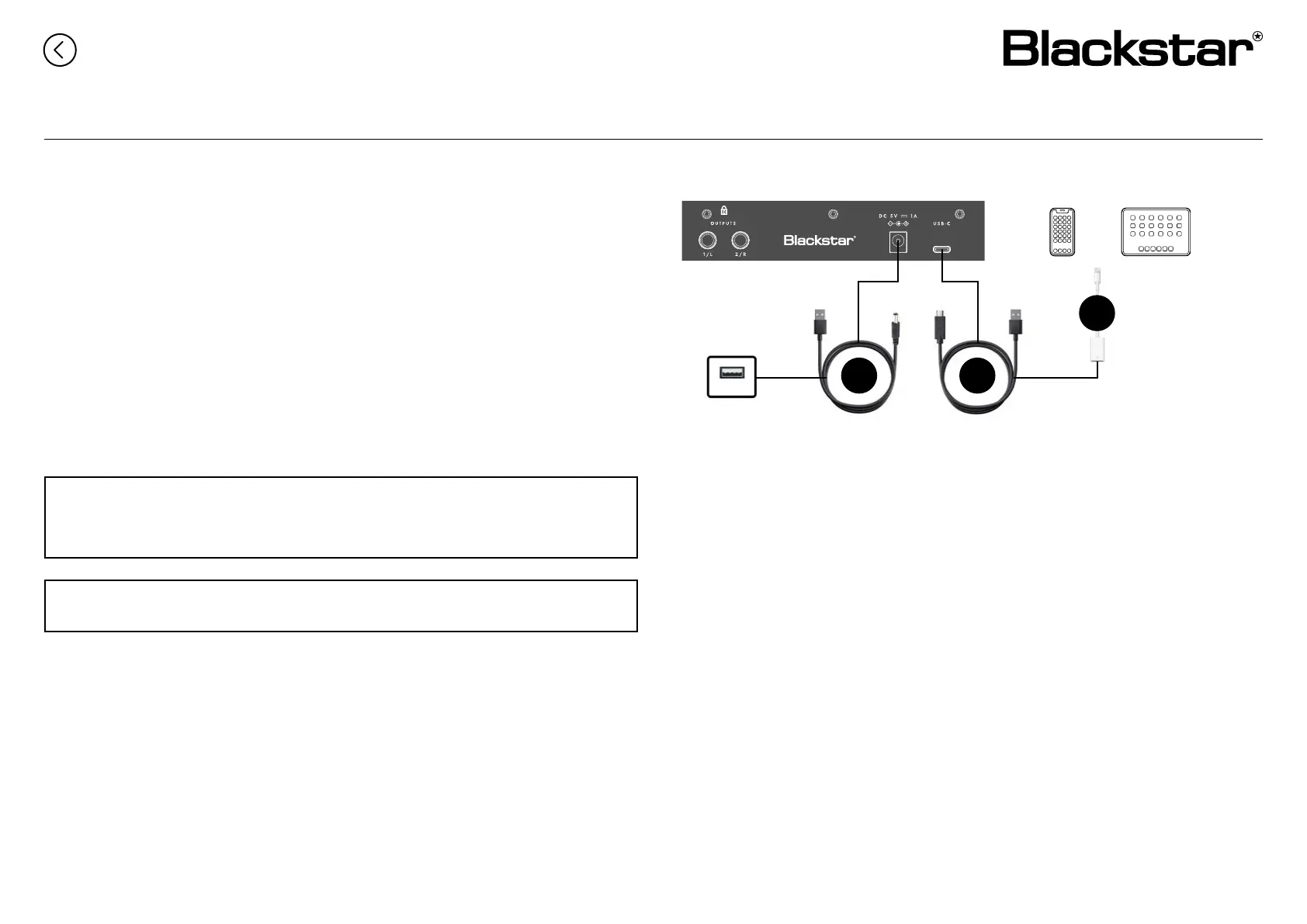
22
iOS
Polar 2 is compatible with most iOS devices, such as iPhone® and iPad®,
providing exibility for mobile recording and production.
To connect to iOS devices, you’ll need some external accessories that are not
included with Polar 2.
Required Accessories:
• Apple® Lightning to USB Camera Adapter or Apple® Lightning to USB 3
Camera Adapter.
• Standard 5V USB power supply
While either Apple® adapter will work, we recommend using the Lightning to
USB 3 Camera Adapter, as it allows you to simultaneously charge your iOS
device while connected to the Polar 2 interface.
Lightning to USB Camera Adapter
1. Using the included DC to USB-A cable, connect the DC end to the DC 5V
port on the rear panel of your Polar 2. Connect the USB-A end to a 5V USB
power supply.
2. Connect the USB-C end of the USB-A to USB-C cable to your Polar 2.
Connect the the USB-A end of the cable to the Lightning to USB
Camera Adapter.
3. Connect the adapter to your iOS device.
NOTE: Polar 2 will not operate without external power. This means that Polar 2 cannot be
powered from your iOS device alone.
3rd party adapters are not supported. Please use genuine Apple® adapters.
TIP: Any standard 5V USB power supply will work, including, for example another phone
charger.
iPhone iPad
Apple® Lightning
to USB Camera
Adapter
1 2
3
Contents Page
Bekijk gratis de handleiding van Blackstar Polar 2, stel vragen en lees de antwoorden op veelvoorkomende problemen, of gebruik onze assistent om sneller informatie in de handleiding te vinden of uitleg te krijgen over specifieke functies.
Productinformatie
| Merk | Blackstar |
| Model | Polar 2 |
| Categorie | Niet gecategoriseerd |
| Taal | Nederlands |
| Grootte | 6005 MB |
