Blackmagic Design SmartView 4K G3 handleiding
Handleiding
Je bekijkt pagina 16 van 485
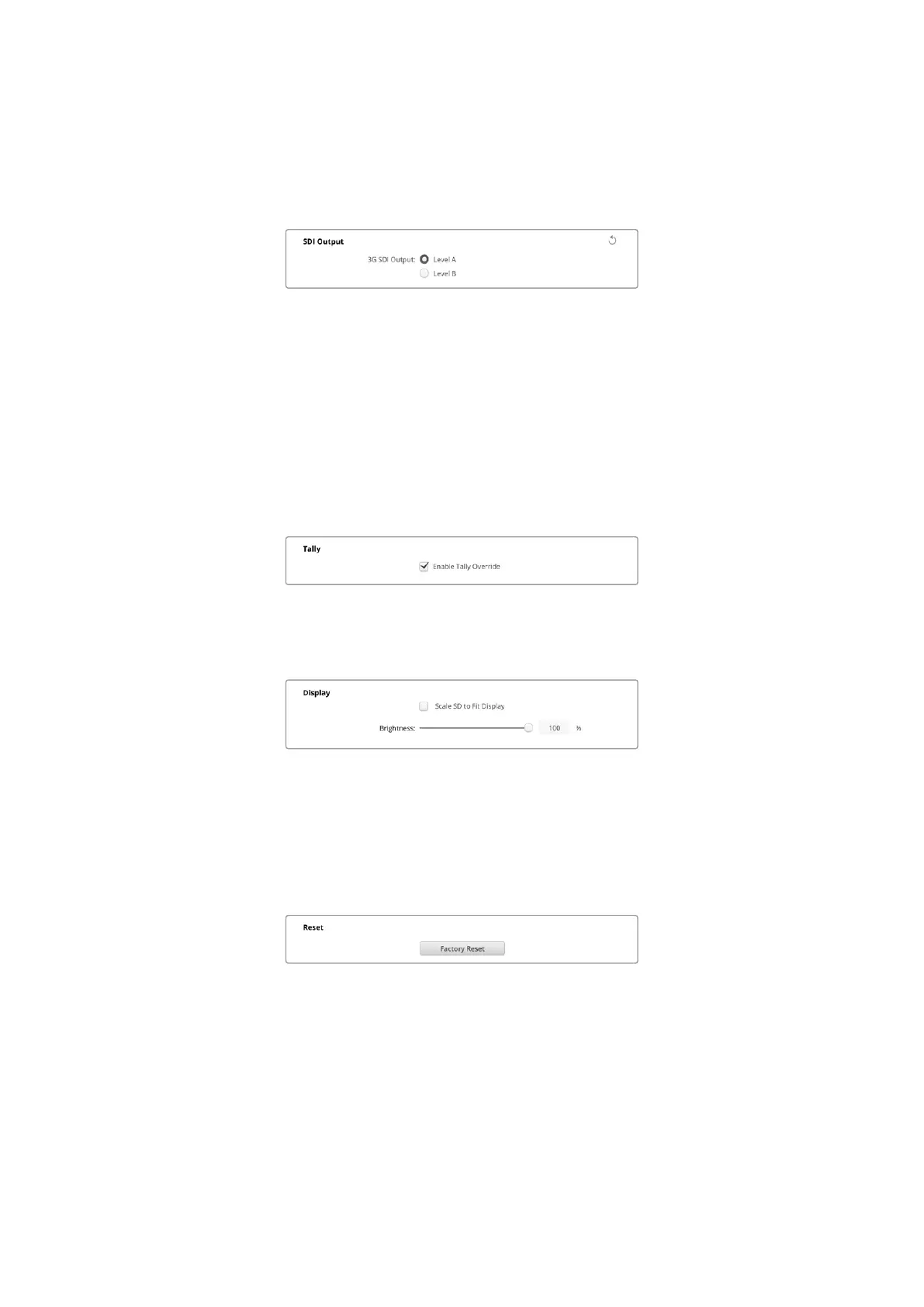
SDI Output
Some broadcast equipment can only receive level A or level B 3G-SDI video. To maintain
compatibility with other broadcast equipment, select Level A for direct stream 3G-SDI or Level
B for dual stream multiplexed 3G-SDI.
Tally
Select ‘enable tally override’ to enable tally borders on Blackmagic SmartView 4K G3. This
feature is compatible with cameras including Blackmagic URSA Mini Pro 4.6K, URSA Mini Pro
12K and Blackmagic URSA Broadcast G2.
Connect the camera’s SDI outputs to the ATEM switcher and to input 1 or 2 on your SmartView
4K G3. Connect the ATEM switcher’s program output to the camera’s SDI input.
When the ATEM switcher switches the camera to the program output, a red tally border will
appear on you SmartView 4K G3. When switched to the preview output, the tally border will
appear green.
Display
When working with SD video, you can scale the video to fill the display by checking the the box.
To adjust the brightness of the monitor, drag the slider control left or right or enter the
brightness as a percentage in the number field.
Reset
Click ‘factory reset’ to restore your SmartView 4K G3 to factory settings. Once you press ‘set’,
you will be prompted to confirm your selection. To proceed, click ‘reset’.
16Using SmartView 4K G3
Bekijk gratis de handleiding van Blackmagic Design SmartView 4K G3, stel vragen en lees de antwoorden op veelvoorkomende problemen, of gebruik onze assistent om sneller informatie in de handleiding te vinden of uitleg te krijgen over specifieke functies.
Productinformatie
| Merk | Blackmagic Design |
| Model | SmartView 4K G3 |
| Categorie | Monitor |
| Taal | Nederlands |
| Grootte | 109538 MB |
Caratteristiche Prodotto
| Kleur van het product | Zwart |
| Gewicht | 3600 g |
| Breedte | 483 mm |
| Diepte | 70 mm |
| Hoogte | 266 mm |