Black Box KV9804A handleiding
Handleiding
Je bekijkt pagina 19 van 35
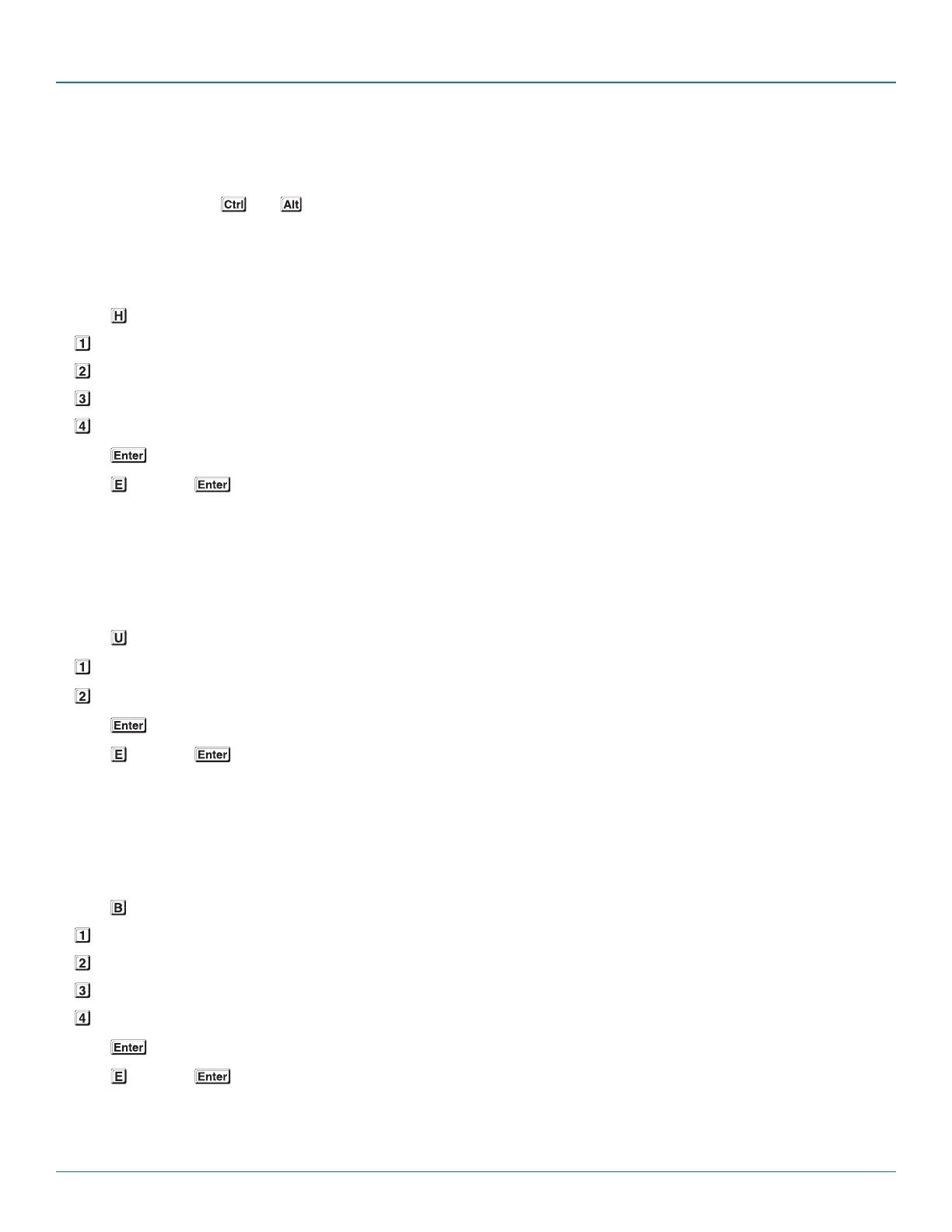
Chapter 4: Configuration
724-746-5500 | blackbox.com
Page 19
4.2 General configuration
4.2.1 Changing hotkeys
Wizard DP USB units use and as their standard hotkeys. These can be changed if they clash with other software or hard-
ware within the installation.
4.2.1.1 To change the hotkeys
1 Enter the Configuration menu.
2 Press to enter the Hotkey menu and then press either:
to choose Ctrl + Alt
to choose Ctrl + Shift
to choose Alt + Shift
to choose Right Alt
3 Press to accept the setting and return to the main menu section.
4 Press and then to exit the menu and save changes.
4.2.2 Mouse switching
You can enable or disable mouse switching to suit your installation requirements.
4.2.2.1 To enable/disable mouse switching
1 Enter the Configuration menu.
2 Press to enter the User Preferences menu and then press either:
to Enable mouse switching
to Disable mouse switching
3 Press to accept the setting and return to the main menu section.
4 Press and then to exit the menu and save changes.
4.2.3 OPTIONS port speed
You can change the speed of the OPTIONS serial port.
4.2.3.1 To change the OPTIONS port speed
1 Enter the Configuration menu.
2 Press to enter the Baud rate menu and then press either:
to choose 1200
to choose 2400
to choose 9600
to choose 19200
3 Press
to accept the setting and return to the main menu section.
4 Press and then to exit the menu and save changes.
Bekijk gratis de handleiding van Black Box KV9804A, stel vragen en lees de antwoorden op veelvoorkomende problemen, of gebruik onze assistent om sneller informatie in de handleiding te vinden of uitleg te krijgen over specifieke functies.
Productinformatie
| Merk | Black Box |
| Model | KV9804A |
| Categorie | Niet gecategoriseerd |
| Taal | Nederlands |
| Grootte | 4250 MB |
Caratteristiche Prodotto
| Kleur van het product | Zwart |
| Gewicht | 900 g |
| Breedte | 234 mm |
| Diepte | 120 mm |
| Hoogte | 43 mm |







