Black Box KV9804A handleiding
Handleiding
Je bekijkt pagina 11 van 35
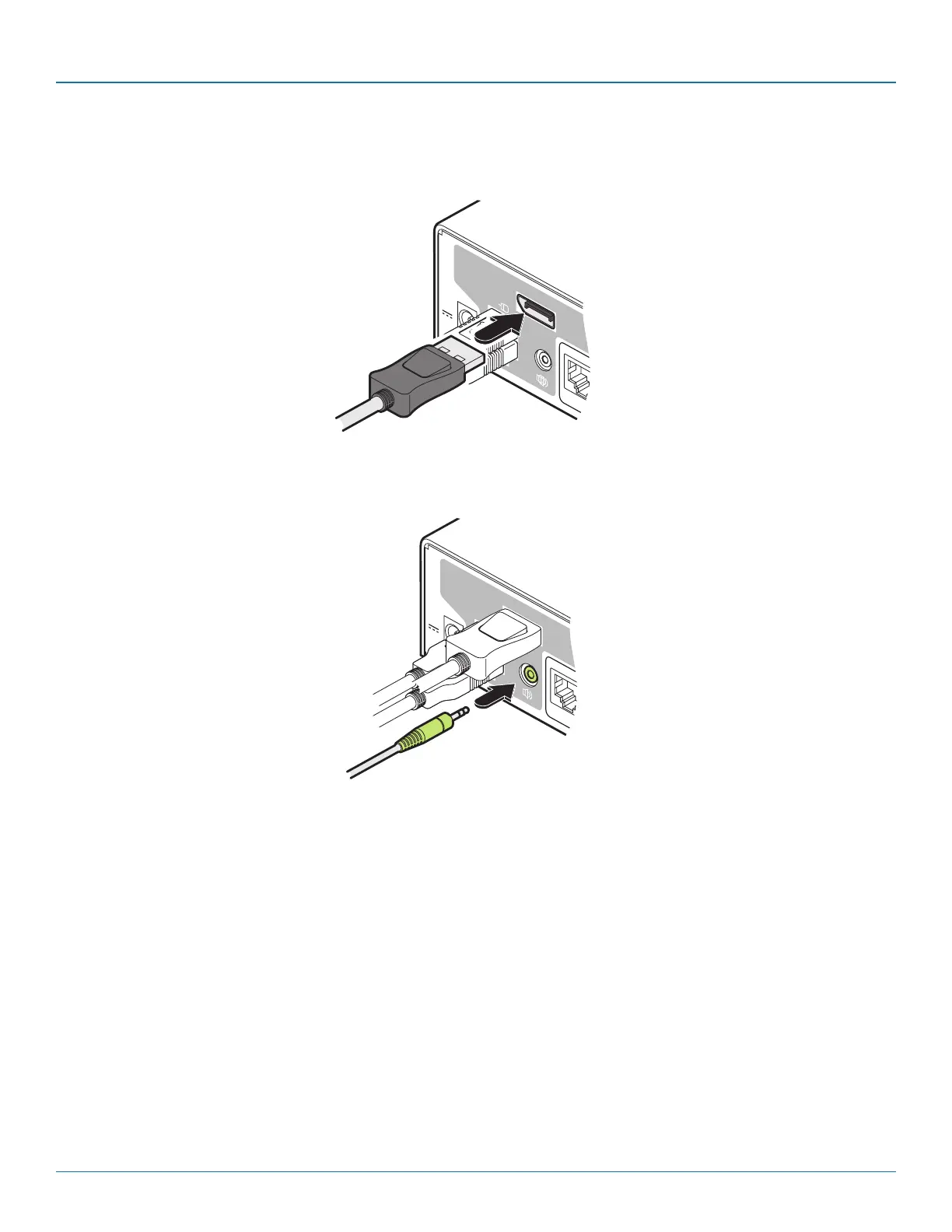
Chapter 3: Installation
724-746-5500 | blackbox.com
Pag e 11
4 Video monitor: Attach the DisplayPort lead from the video monitor to the connector within the user console area.
Figure 3-4. Connecting the video monitor to the DisplayPort socket
5 Audio: Where required, connect the lead from your speakers to the audio socket.
5V
2.5A
USER
CONSOLE
INDOOR USE ONLY
USER
CONSOLE
OPTIONS
5V
2.5A
USER
CONSOLE
INDOOR USE ONLY
USER
CONSOLE
OPTIONS
Figure 3-5. Connecting speakers to the audio socket
Bekijk gratis de handleiding van Black Box KV9804A, stel vragen en lees de antwoorden op veelvoorkomende problemen, of gebruik onze assistent om sneller informatie in de handleiding te vinden of uitleg te krijgen over specifieke functies.
Productinformatie
| Merk | Black Box |
| Model | KV9804A |
| Categorie | Niet gecategoriseerd |
| Taal | Nederlands |
| Grootte | 4250 MB |
Caratteristiche Prodotto
| Kleur van het product | Zwart |
| Gewicht | 900 g |
| Breedte | 234 mm |
| Diepte | 120 mm |
| Hoogte | 43 mm |







