BirdDog X4 Ultra handleiding
Handleiding
Je bekijkt pagina 16 van 30
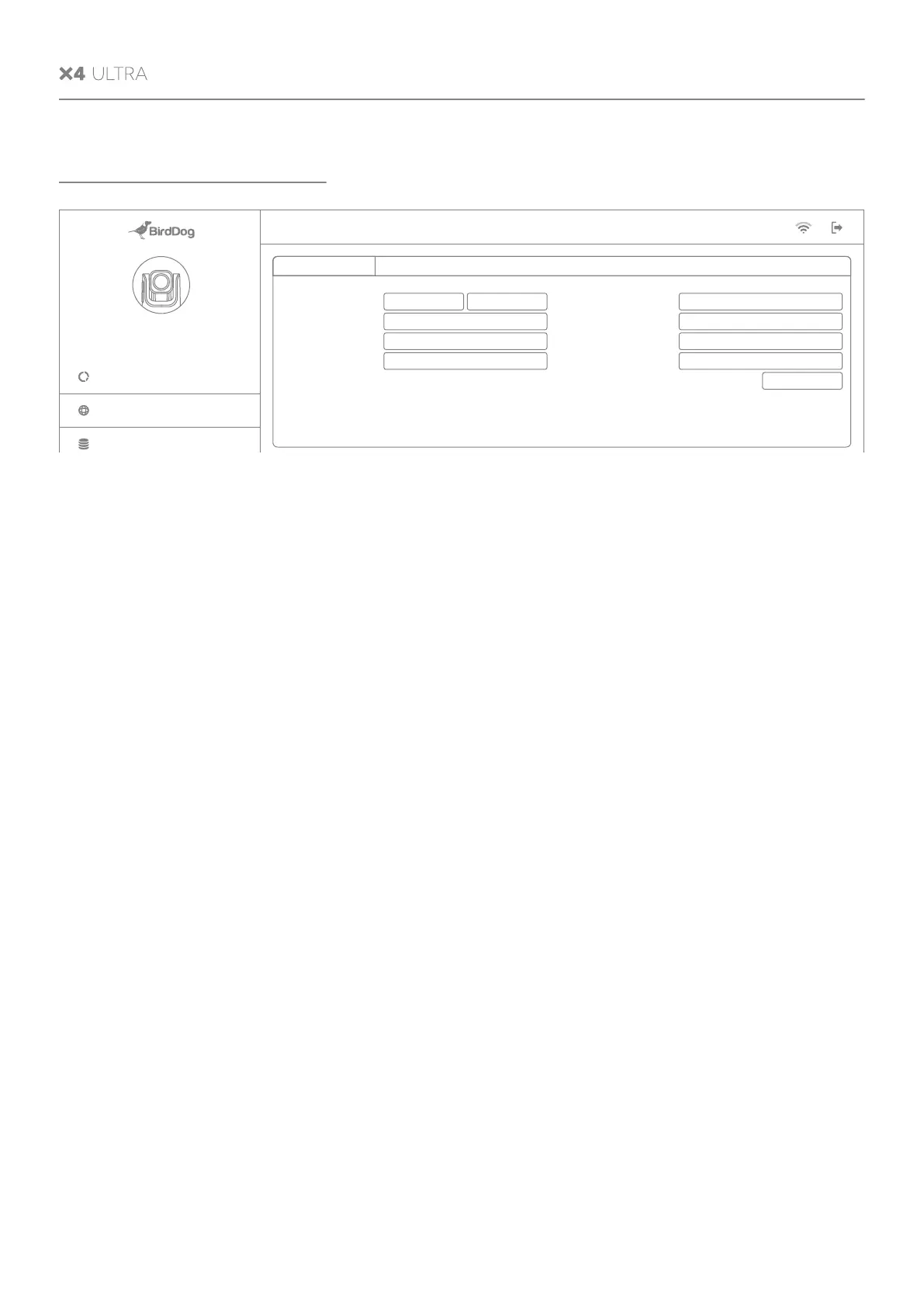
13
NETWORK SETUP
7
7.1 Ethernet Network Configuration
Most computer networks provide for both
automatic and manual configuration of net-
work devices and the X4 Ultra can accommo-
date both.
Static or DHCP
Here you can set the network configuration to
either DHCP (default) or Static. DHCP simpli-
fies the management of IP addresses on
networks. No two hosts can have the same IP
address, so assigning them manually can
potentially lead to errors. If your network is set
up for DHCP, this is generally the best config-
uration to choose.
If you do choose to go with a Static IP address,
you’ll need to add the IP Address, Subnet Mask
and Gateway Address information according
to the requirements of your network.
DHCP Timeout, Fallback IP address, Fallback
Subnet Mask
You can set the timeout period during which
the X4 Ultra will look for a DHCP IP address.
After this period, the camera will default to
the designated fallback IP address.
This can be useful if you use your camera in
other network environments. For example, if a
DHCP server is available in your normal office
or studio application, the camera will use the
DHCP supplied IP address. If you then use the
camera in another application without a DHCP
server, your camera will always default to the
known fallover IP address.
BirdDog Name
You can give your camera a meaningful name
to make identification easier when viewing
NDI® sources on a receiver such as a TriCaster,
vMix or Studio Monitor. Be sure to make the
name unique, as no two devices on the net-
work should have the same name. The name
can be any combination of 'a-z, 0-9, and –‘.
After renaming your camera, navigate back to
the Dashboard and click REBOOT DEVICE. The
camera will re- initialize and you’ll be good to
go.
Wi-Fi NetworkEthernet Network
NDI Network Settings
Transmit Pref. Method
Multicast Net Prefix
Multicast Net Mask
Multicast TTL
1
255.255.0.0
239.255.0.0
TCP
NDI Discovery Server
NDI Discovery Server IP
OFFON
192.168.1.123
APPLY
NOTE: Changing of NDI network settings can have a major impact on system compatibility and performance across your network.
You should carefully consider the need to change these settings. Consult the user guide for more details.
Configuration Method
IP Address
Subnet Mask
Gateway Address
DHCP Timeout
DHCP Fallb. IP Address
SHCP Fallb. Sub. Mask
BirdDog Name
255.255.255.0
192.168.100.1
192.168.100.100
STATIC DHCP
255.255.255.0
BirdDog-X4-Ultra .local
192.168.100.100
20s
APPLY
BirdDog.tv
BirdDog PTZ
X4 Ultra
Network
Dashboard
System
AV Setup
Cam Control
Logout
Device Mode:
Source Status:
Encode
Streaming NDI
USER MANUAL
Bekijk gratis de handleiding van BirdDog X4 Ultra, stel vragen en lees de antwoorden op veelvoorkomende problemen, of gebruik onze assistent om sneller informatie in de handleiding te vinden of uitleg te krijgen over specifieke functies.
Productinformatie
| Merk | BirdDog |
| Model | X4 Ultra |
| Categorie | Bewakingscamera |
| Taal | Nederlands |
| Grootte | 3012 MB |


