BirdDog X4 Ultra handleiding
Handleiding
Je bekijkt pagina 15 van 30
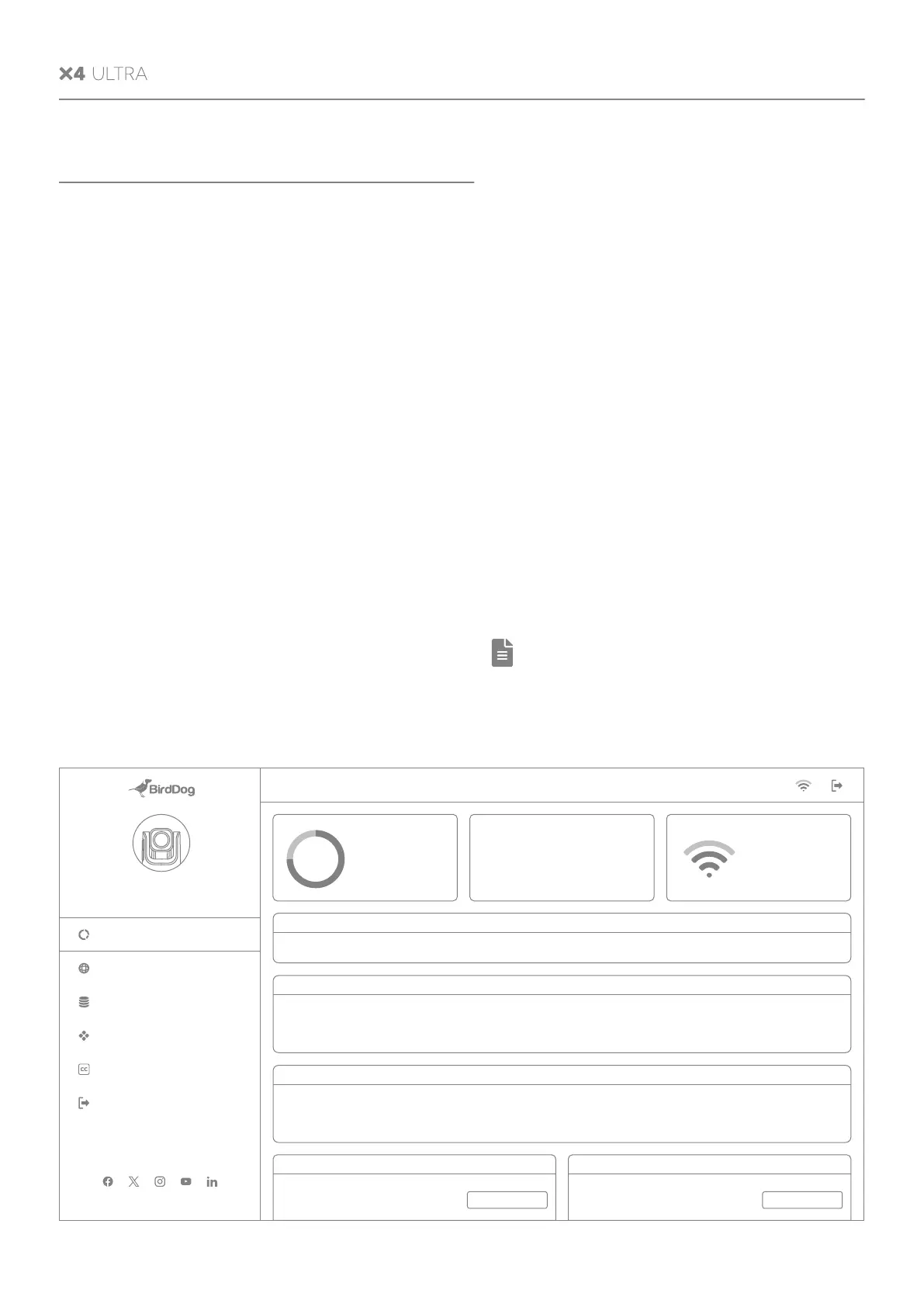
BirdDog cameras have a web interface (also
known as BirdUI) that is displayed by your
computer browser and can be used to
configure your camera remotely.
Please note that some features of the BirdUI
interface are only available on some models.
Please check System Specifications for camera
capabilities
In order to access the BirdUI interface you will
need to scan the QR Code on your camera
e-ink screen, or via web browser by inserting
the correct address IP as a web link.
An alternative way to access the BirdUI is
through NDI® Studio Monitor application:
1. Click on the gear icon on the bottom right
of the Studio Monitor window.
WEB CONFIGURATION PANEL
6
2. In the displayed window, type the default
password ‘birddog’ (all lower case) and click
the OK button. The dashboard window is
displayed.
When you first login, the system will
prompt you to set your own password to
maintain ongoing security.
The dashboard shows important basic camera
settings. For now, check that the displayed
Status is Active and take note of the frame
rate that is currently output from the camera
(displayed under NDI® connection info). This
frame rate should be set identically for all
cameras according to the requirements of
your production.
Note:
For more infomation about the BirdUI,
please visit BirdDog.tv/downloads, or,
BirdDog.tv/birdui-overview
BirdDog.tv
System
Utilization
75%
BirdDog PTZ
X4 Ultra
Ethernet Status:
Wi-Fi Status:
Preferred NIC:
Not Connected
Connected
Wi-Fi
System Details
System Name:
MCU Version:
Status:
birddog-12345
8
Active
Eth. IP Address:
Wi-Fi IP Address:
MAC address:
192.168.100.100
192.168.100.5
e8:eb:1b:49:a6:78
Firmware Version:
Network Config Method:
BirdDog_X4.0.2
DHCP
Stream Info
Video Resolution:
Audio Channels:
Genlock Status:
1920x1080
2
Not Active
Video Frame Rate:
Audio Sample Rate:
Network Mode:
59.94
48000
RUDP
Video Sample Rate:
Average Bitrate:
Streaming Protocol:
4:2:2
134Mbps
NDI HX
Status
NDI VIdeo Stream Name: CAM Video Format: 1080p60 Audio Status: Mute
System RebootDevice Restart
Network
Dashboard
System
AV Setup
Cam Control
Logout
RESTART REBOOT
Device Mode:
Source Status:
Encode
Streaming NDI
Wi-Fi Network
BD-Office 2.4GHz
12
BirdDog.tv
System Details
System Name:
MCU Version:
Status:
birddog-12345
8
Active
Eth. IP Address:
Wi-Fi IP Address:
MAC address:
192.168.100.100
192.168.100.5
e8:eb:1b:49:a6:78
Firmware Version:
Network Config Method:
BirdDog_X4.0.2
DHCP
System RebootDevice Restart
Cam Control
Logout
RESTART REBOOT
USER MANUAL
Bekijk gratis de handleiding van BirdDog X4 Ultra, stel vragen en lees de antwoorden op veelvoorkomende problemen, of gebruik onze assistent om sneller informatie in de handleiding te vinden of uitleg te krijgen over specifieke functies.
Productinformatie
| Merk | BirdDog |
| Model | X4 Ultra |
| Categorie | Bewakingscamera |
| Taal | Nederlands |
| Grootte | 3012 MB |


