BirdDog X4 Ultra handleiding
Handleiding
Je bekijkt pagina 14 van 30
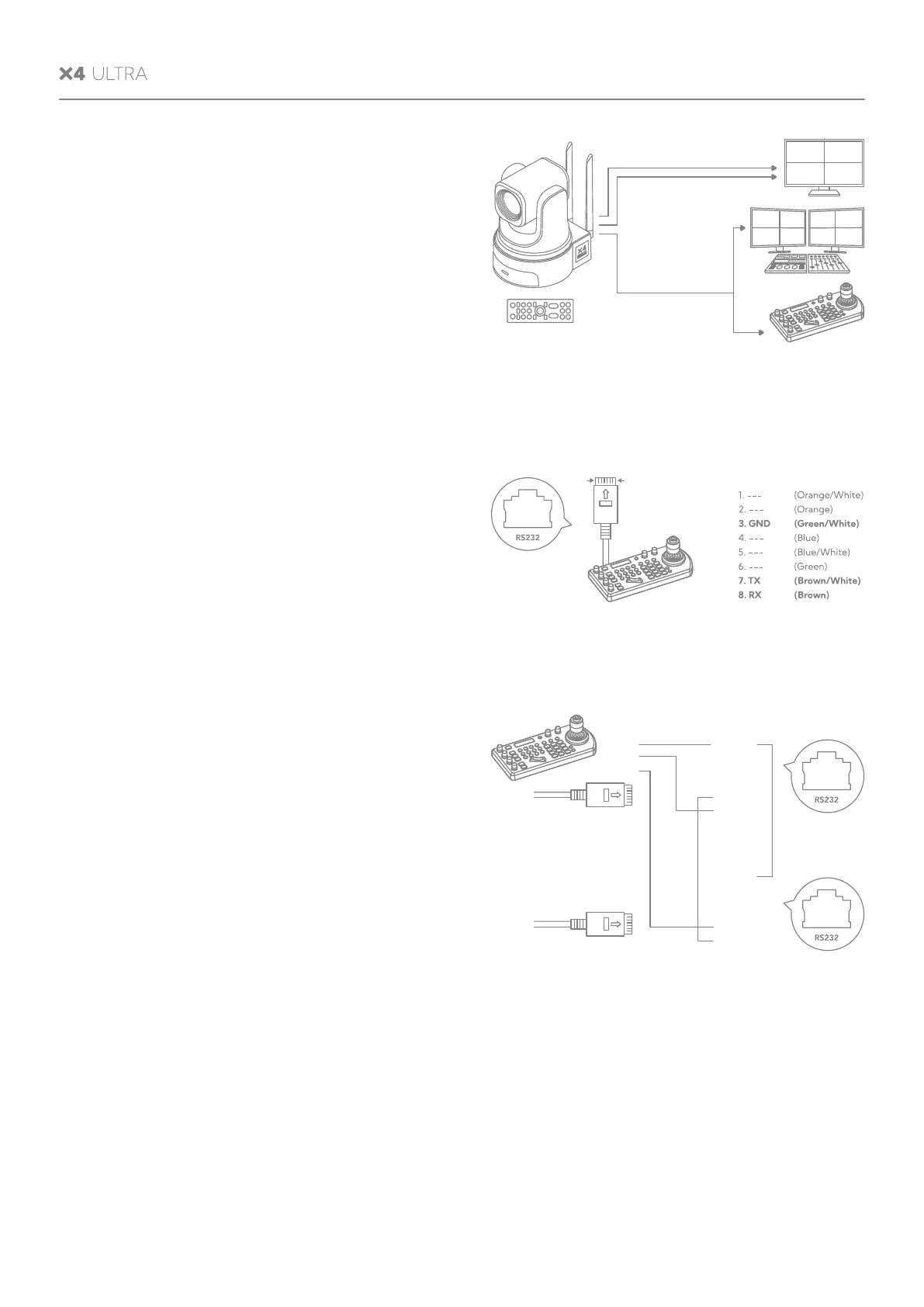
RS232 Connection:
• In order to use a RJ45 to RS232 (VISCA)
cable, the controller must be VISCA com-
patible.
• You can use CAT5/6 cable (T-568B stan-
dard pinout) to make an RS232 connection
by following the pin definition here on the
right side.
• You can use RS232 to daisy chain multiple
camera connection with a standard RS232
serial port controller as on the right side.
5.1 Using RS-232 (VISCA)
You can use the RS-232 port to connect to
optional controllers, such as a joystick key-
board controller, or PC control software, to
operate the camera, perform pan, tilt and
zoom operations, and to recall Preset positions
using the control buttons.
3rd party computer applications can be used
that support protocols available on the X4
Ultra.
HDMI Video Signal
SDI Video Signal
Remote Control Signal
(RS422 (VISCA)
or RS485 (Pelco P/D))
IR Remote Controller
CAT5/6
Network Cable
1 8
1. ---
2. ---
3. GND
4. ---
5. ---
6. ---
7. TX
8. RX
1. ---
2. ---
3. GND
4. ---
5. ---
6. ---
7. TX
8. RX
RS232
GND
TX
RX
RS232 Serial port connection
on controller side.
USER MANUAL
11
Bekijk gratis de handleiding van BirdDog X4 Ultra, stel vragen en lees de antwoorden op veelvoorkomende problemen, of gebruik onze assistent om sneller informatie in de handleiding te vinden of uitleg te krijgen over specifieke functies.
Productinformatie
| Merk | BirdDog |
| Model | X4 Ultra |
| Categorie | Bewakingscamera |
| Taal | Nederlands |
| Grootte | 3012 MB |


