BirdDog P4K handleiding
Handleiding
Je bekijkt pagina 41 van 68
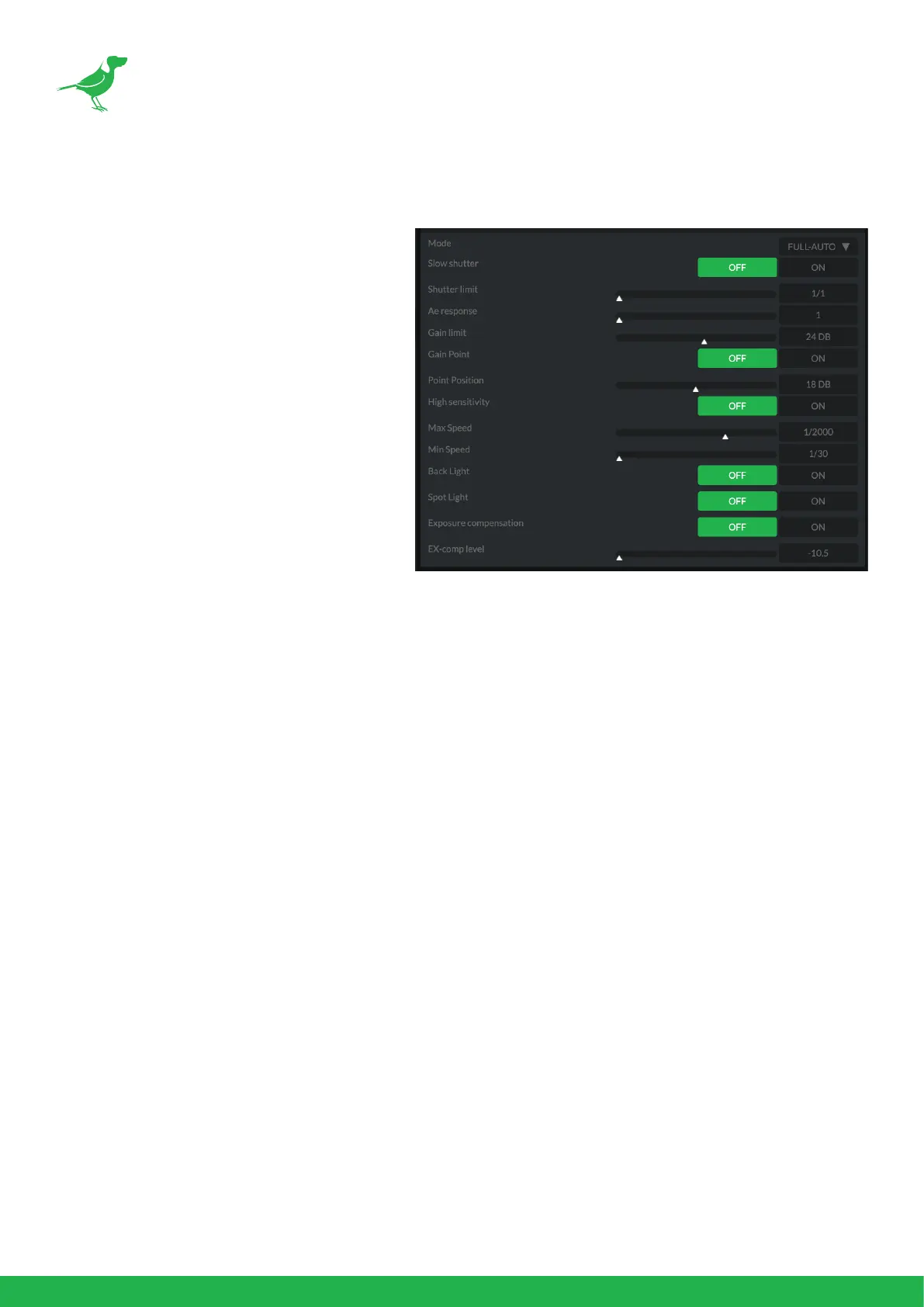
37
Exposure Tab
Mode
Full Auto: IRIS, GAIN and SPEED (shutter
speed) are set automatically using the values
set for SLOW SHUTTER, S. SHUTTER LIMIT, AE
SPEED, GAIN LIMIT, GAIN POINT, POINT, HIGH
SENSITIVITY, MAX SPEED, MIN SPEED, BACK
LIGHT, SPOT LIGHT and EXPOSURE COM-
PENSATION.
Manual: Allows manual adjustment of the GAIN,
GAIN LIMIT, SPEED, IRIS, and HIGH SENSITIV-
ITY.
Iris Pri: Iris Priority mode. This mode allows you
to set a xed IRIS. The gain and shutter speed
are set automatically according to the bright-
ness of the subject. The exposure is adjusted
automatically using the values manually set for
IRIS, GAIN LIMIT, GAIN POINT, AE SPEED, MAX
SPEED, MIN SPEED, BACK LIGHT, SPOT LIGHT
and EXPOSURE COMPENSATION.
Shutter Pri: Shutter Priority mode. This mode allows you to set a xed shutter SPEED with exposure achieved by
automatic setting of IRIS and GAIN, according to the brightness of the subject. The exposure is adjusted auto-
matically using the values manually set for SPEED, GAIN LIMIT, AE SPEED, BACK LIGHT, SPOT LIGHT and EXPO-
SURE COMPENSATION.
Bright: The bright control function adjusts both gain and iris using an internal algorithm, according to a brightness
level freely set by the user. Exposure is controlled by gain when dark, and by iris when bright. As both gain and iris
are xed, this mode is used when exposing at a xed camera sensitivity. When switching from Full Auto or Shutter
Priority Mode to Bright Mode, the current status will be retained for a short period of time. The exposure is adjust-
ed automatically using the values manually set for the bright level (LEVEL) and HIGH SENSITIVITY.
Gain Pri: Gain Priority mode. This mode allows you to set a xed GAIN. The IRIS and SPEED are set automatically
according to the brightness of the subject. The exposure is adjusted automatically using the values manually set
for GAIN, GAIN POINT, AE SPEED, HIGH SENSITIVITY, MAX SPEED, MIN SPEED, BACKLIGHT, SPOTLIGHT and
EXPOSURE COMPENSATION.
Below are the various parameters for these exposure modes.
Gain
Select the gain from the following: 0dB, 3dB, 6dB, 9dB, 12dB, 15dB, 18dB, 21dB, 24dB, 27dB, 30dB, 33dB, 36dB.
Gain Limit
The gain limit can be set at Full Auto, Shutter Priority, Iris Priority, Bright, Spot Exposure and Manual in AE mode.
This is useful to limit the automatic setting of gain which can lead to excessive image noise at extreme settings.
Choose from: 9dB, 12dB, 15dB, 18dB, 21dB, 24dB, 27dB, 30dB, 33dB, 36dB.
Gain Point/Position
Set the Gain Point between 0dB and the gain limit. The shutter speed can be changed from the point when the set
gain value is reached. When you want to obtain a motion-priority image, use this setting.
High Sensitivity
This function increases the max. gain to allow bright output in darker environments. However, with a strong gain
(up to 10×), the image may exhibit higher levels of noise.
Iris
Select the iris the following: F11, F10, F9.6, F8.7, F8.0, F7.3, F6.8, F6.2, F5.6, F5.2, F4.8, F4.4, F4.0, F3.7, F3.4, F3.1, F2.8
Bekijk gratis de handleiding van BirdDog P4K, stel vragen en lees de antwoorden op veelvoorkomende problemen, of gebruik onze assistent om sneller informatie in de handleiding te vinden of uitleg te krijgen over specifieke functies.
Productinformatie
| Merk | BirdDog |
| Model | P4K |
| Categorie | Bewakingscamera |
| Taal | Nederlands |
| Grootte | 8904 MB |


