BirdDog P4K handleiding
Handleiding
Je bekijkt pagina 29 van 68
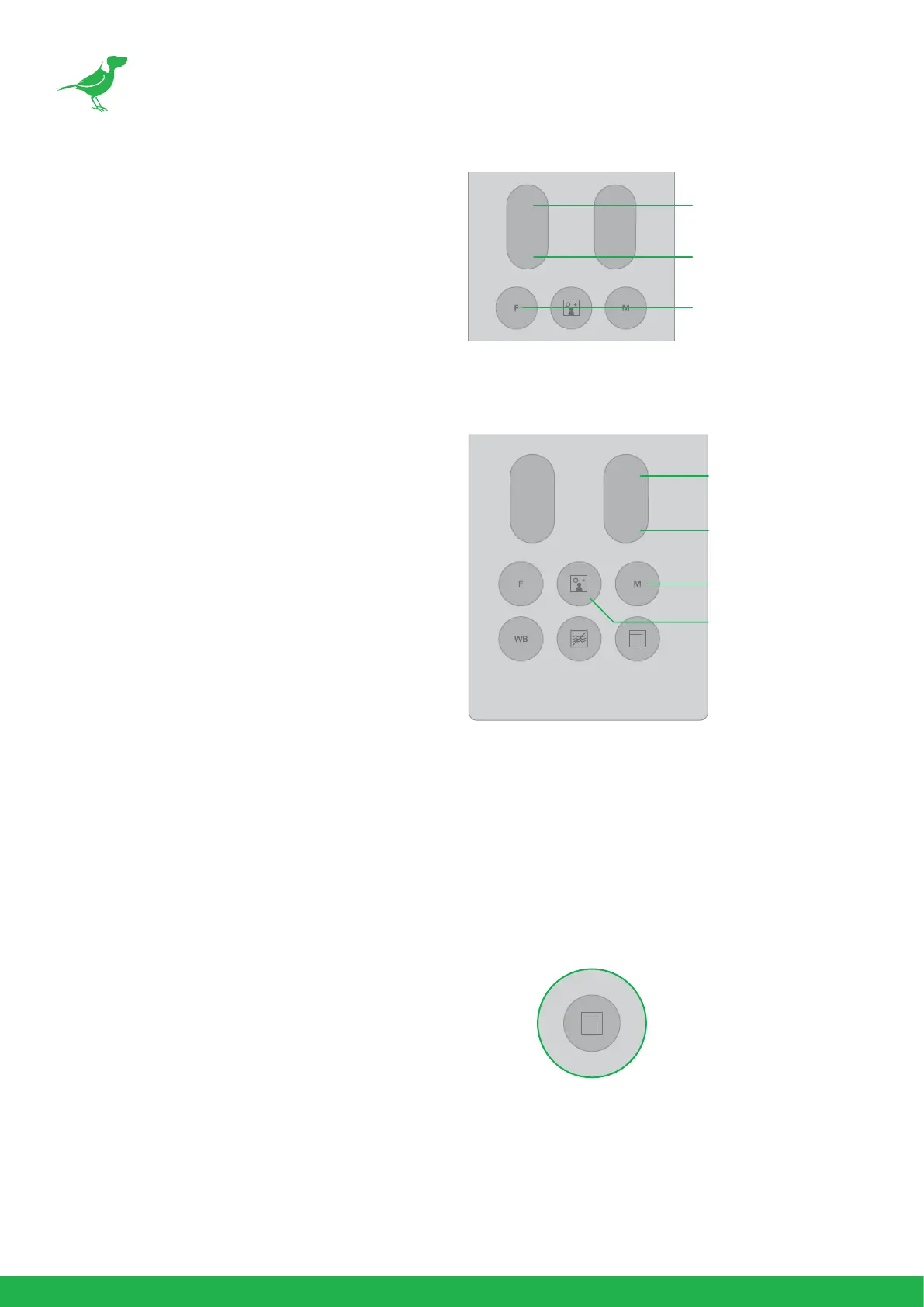
25
Zooming
Button [T]: Zoom In.
Button [W]: Zoom Out.
Button [F]: Fast / Slow toggle.
Focusing
Focusing the camera on a subject automatically
Press the AUTO button. The camera focuses on the
subject at the center of the screen automatically.
Focusing the camera on a subject manually
After pressing the MANUAL button, press either the
FAR or the NEAR button to have the camera focus on
the subject.
Shooting with Back Lighting
When you shoot a subject with a light source behind it, the subject becomes dark. In such a case, press the BACK
LIGHT button. To cancel the function, press the BACK LIGHT button again.
NOTE: The BACK LIGHT function is eective if MODE is set to FULL AUTO in the EXPOSURE menu of the camera.
Changing Resolution
1. Press the RESOLUTION button.
2. Use the arrow keys to navigate the displayed menu.
3. Press Home to select.
4. Screen will display ‘CHANGING…”
5. Press Menu to exit.
T
W
FAR
NEAR
ZOOM FOCUS
Subject appears closer
(Telephoto)
Subject appears farther away
(Wide Angle)
Zoom In/Out Speed button
T
W
FAR
NEAR
ZOOM FOCUS
Focus on a far subject
Focus on a near subject
Subject appears brighter
AUTO/MANUAL
Bekijk gratis de handleiding van BirdDog P4K, stel vragen en lees de antwoorden op veelvoorkomende problemen, of gebruik onze assistent om sneller informatie in de handleiding te vinden of uitleg te krijgen over specifieke functies.
Productinformatie
| Merk | BirdDog |
| Model | P4K |
| Categorie | Bewakingscamera |
| Taal | Nederlands |
| Grootte | 8904 MB |


