BirdDog P4K handleiding
Handleiding
Je bekijkt pagina 15 van 68
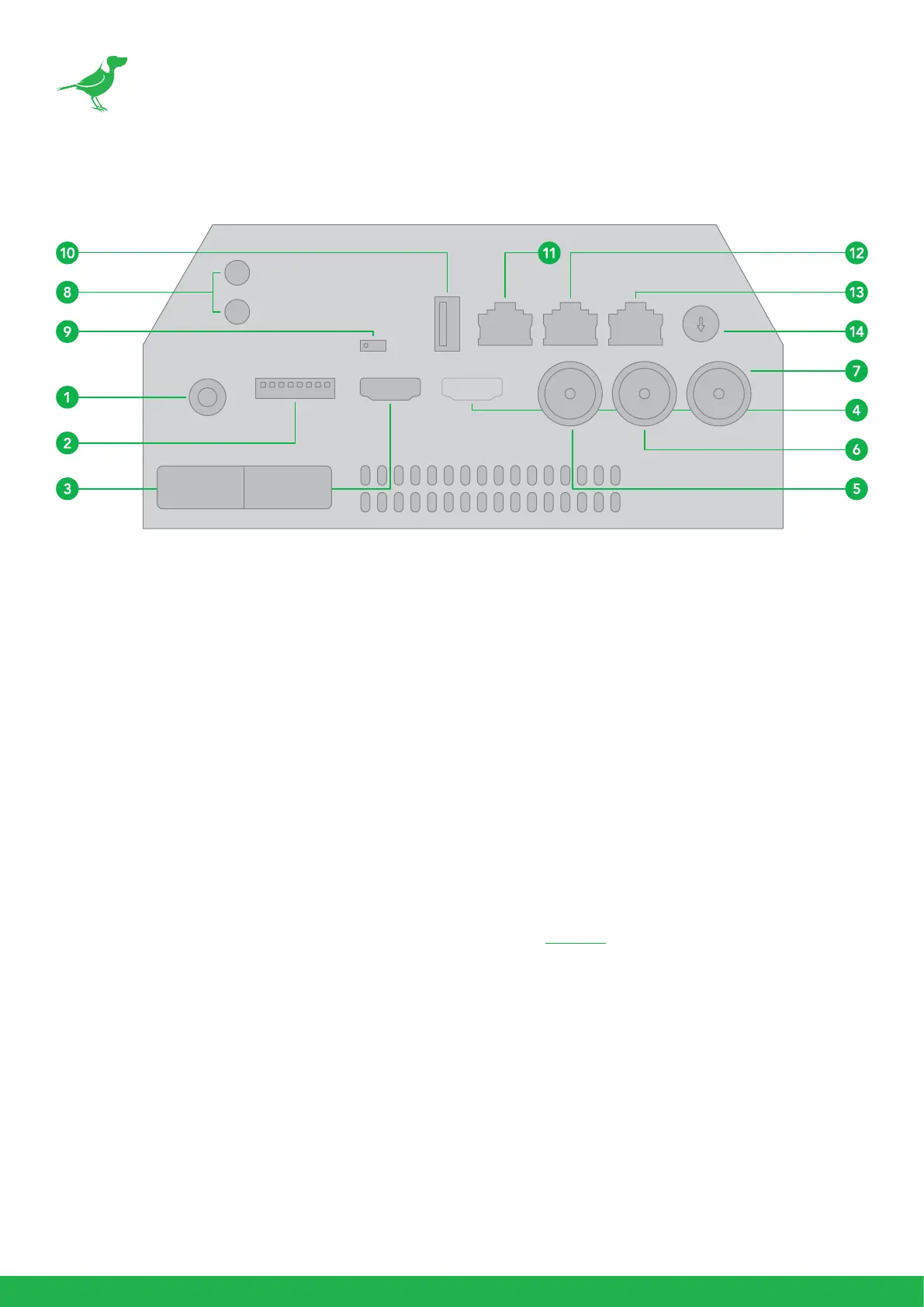
11
Camera Connections
1. 12V DC Power Port
2. DIP Switch
For video format selection. It is recommended to set this to the most frequently used resolution and thereafter
use the BirdUI to make changes.
3. Main HDMI 1.4 (4K) Video Output
4. Sub HD HDMI Video Output
5. 6G-SDI Video Output, Dual Link 3G-SDI Video
Output combines with #6.
6. 6G-SDI Video Output, Dual Link 3G-SDI Video
Output combines with #5.
7. BNC Connector
Used for genlock which is not currently enabled. However, NDI® genlock is supported.
8. Audio Line-in / Line-out
Analog 3.5mm Audio Input/Output. Audio format is stereo, unbalanced line level.
9. IR Remote ID Selector
10. USB2.0
For Firmware upgrade
11. RJ45 port
For RS232 Control
Bekijk gratis de handleiding van BirdDog P4K, stel vragen en lees de antwoorden op veelvoorkomende problemen, of gebruik onze assistent om sneller informatie in de handleiding te vinden of uitleg te krijgen over specifieke functies.
Productinformatie
| Merk | BirdDog |
| Model | P4K |
| Categorie | Bewakingscamera |
| Taal | Nederlands |
| Grootte | 8904 MB |


