BirdDog P120 handleiding
Handleiding
Je bekijkt pagina 15 van 58
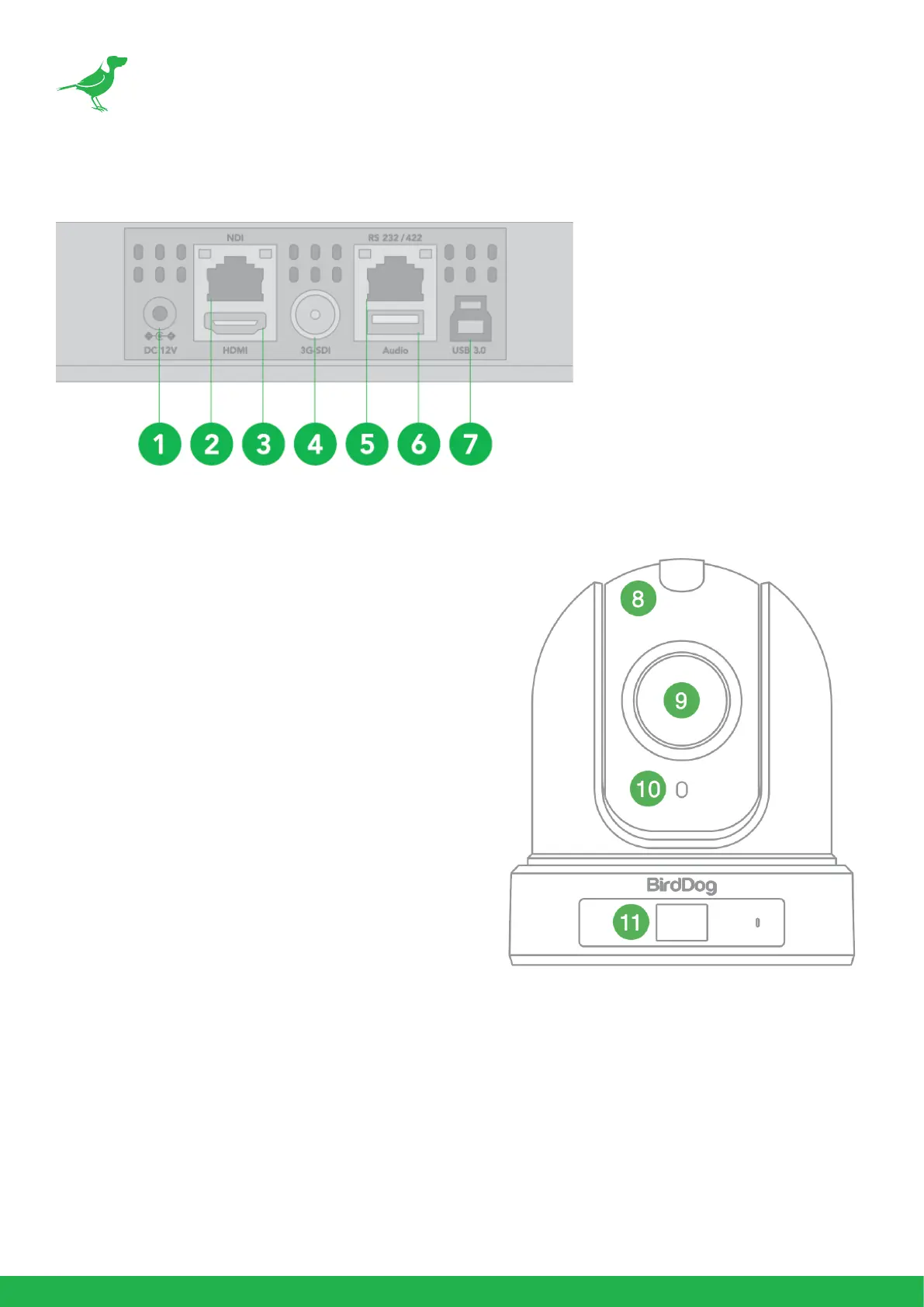
11
Camera Connections
1. 12V DC Power Port
Connect the supplied DC power adaptor.
2. NDI Ethernet Port
For VISCA over IP control and NDI® output. Supports
PoE+(IEEE802.3at).
3. HDMI Port (HDMI 1.4)
4. 3G-SDI Video Output
5. RS-232/422 Control Port (RJ45)
RJ45 to RS-232/422 convertor cable is provided.
6. USB Port
Used for audio in/out, USB port to 3.5mm audio jack
adaptor included. Audio format is stereo, unbalanced
line level.
7. USB 3.0 Port (TYPE B)
Used for USB video and baseboard update.
8. Tally Light
9. Lens
20x zoom lens.
10. Power LED Indicator
Turns green when the camera is connected to power outlet. When the power is turned on, it takes about 15
to 30 seconds to display the image after LED turns on. Flashes orange when the camera receives commands
from the infrared remote controller.
Bekijk gratis de handleiding van BirdDog P120, stel vragen en lees de antwoorden op veelvoorkomende problemen, of gebruik onze assistent om sneller informatie in de handleiding te vinden of uitleg te krijgen over specifieke functies.
Productinformatie
| Merk | BirdDog |
| Model | P120 |
| Categorie | Bewakingscamera |
| Taal | Nederlands |
| Grootte | 7315 MB |


