BirdDog P110 handleiding
Handleiding
Je bekijkt pagina 34 van 60
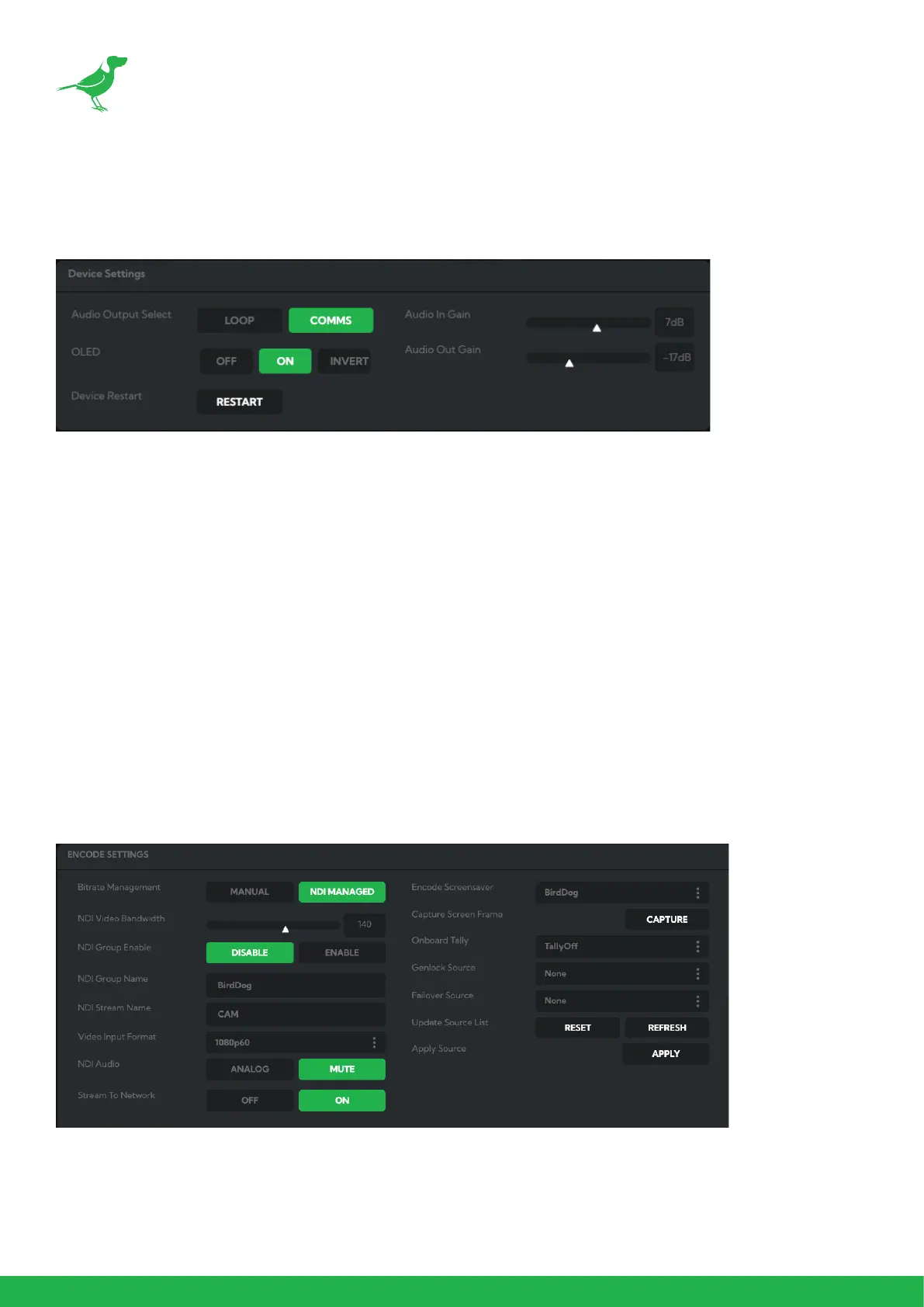
30
AV Setup
Device Settings
Audio Output Select
Loop: Audio from the Audio In port, for example, from a connected microphone, is directed to the Audio Out port
for monitoring.
Comms: Audio from NDI® stream is directed to the audio out for camera operator comms. You'll need software
such as BirdDog Comms Lite/Pro to use this function.
Audio In / Out Gain
Controls for adjusting the audio in/out gain.
OLED
O/On: Enables or disables the camera OLED display.
Invert: Inverts the display for use during inverted camera mounting.
Device Restart
Restarts the NDI® stream. This may be necessary after changing key image settings e.g., resolution.
NDI Encode Settings
Bitrate Management
Birddog Devices allow you to set your target NDI® output bitrate. This allows you to select a compression ratio that
is more ecient for your networking infrastructure (lower bandwidth) or higher image quality for critical footage.
The scale allows you to select the range of 60 - 360 Mbps.
Bekijk gratis de handleiding van BirdDog P110, stel vragen en lees de antwoorden op veelvoorkomende problemen, of gebruik onze assistent om sneller informatie in de handleiding te vinden of uitleg te krijgen over specifieke functies.
Productinformatie
| Merk | BirdDog |
| Model | P110 |
| Categorie | Bewakingscamera |
| Taal | Nederlands |
| Grootte | 7889 MB |


