BirdDog P110 handleiding
Handleiding
Je bekijkt pagina 30 van 60
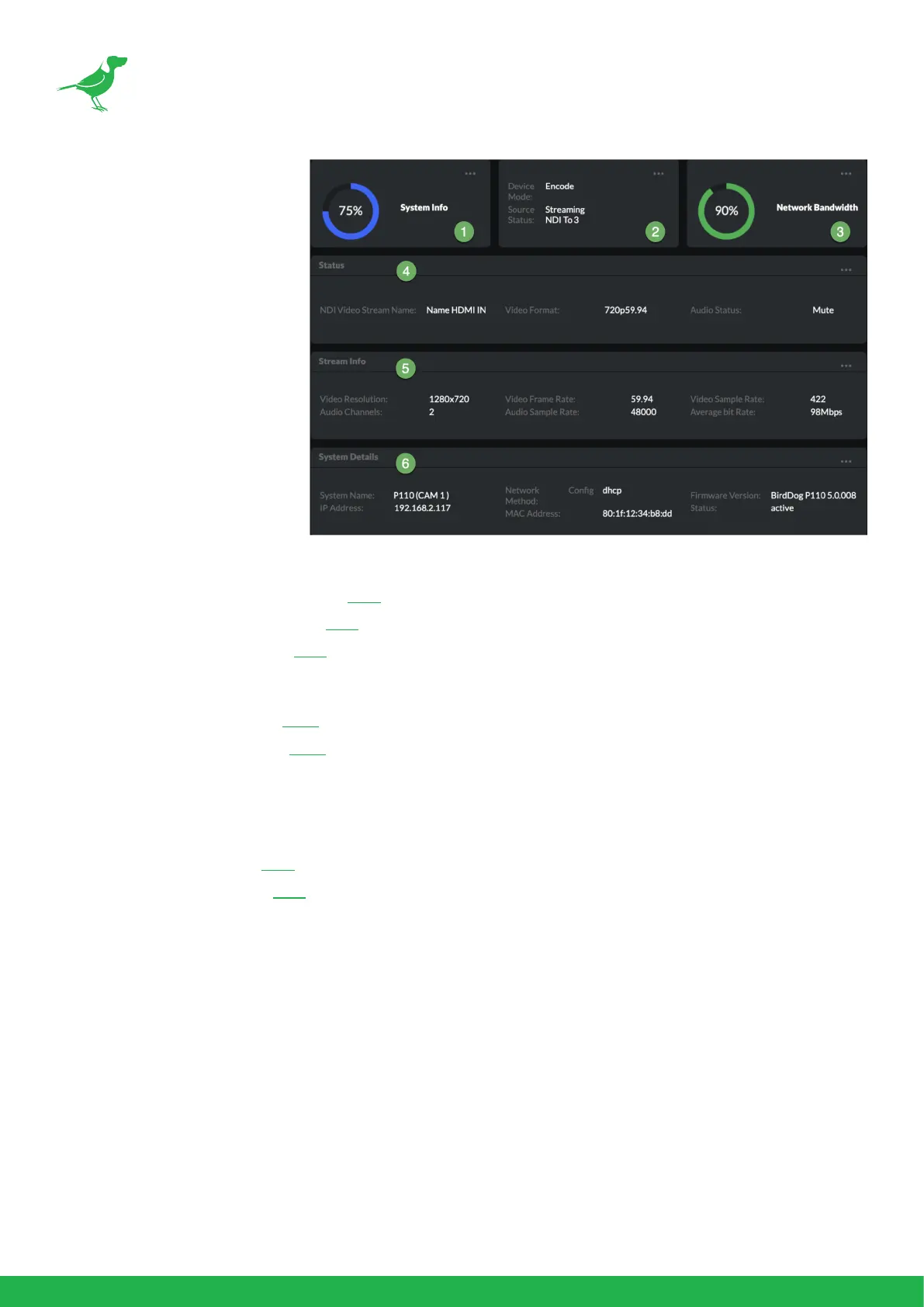
26
Dashboard
The Dashboard displays an
overall view of important
information.
1. System Info
Current computer system
CPU utilization.
2. Device mode
Encode or Decode. For P110
this is xed at Decode.
3. Network Bandwidth
Total network bandwidth
consumption of the current
device NDI® output.
4. Status
a. NDI® Video Stream Name as set here.
b. Selected Video Format as set here.
c. NDI® Audio Status as set here.
5. Stream Info
a. Video Resolution as set here. Number of audio channels of the camera.
b. Video Frame Rate as set here. The audio output sample rate of the camera.
c. Video Sample Rate (chroma subsample rate) and average NDI® bitrate of the camera. P110 has a xed
chroma subsample rate.
6. System Details.
a. Camera name as set here.
b. Network details as set here.
c. Online status of the camera.
d. MAC address and current rmware version of the camera.
Network
Network Details
Most computer networks provide for both automatic and manual conguration of network devices and the P110
can accommodate both.
Conguration Method
Here you can set the network conguration to either DHCP (default) or Static. DHCP simplies the management of
IP addresses on networks. No two hosts can have the same IP address, so assigning them manually can potentially
Bekijk gratis de handleiding van BirdDog P110, stel vragen en lees de antwoorden op veelvoorkomende problemen, of gebruik onze assistent om sneller informatie in de handleiding te vinden of uitleg te krijgen over specifieke functies.
Productinformatie
| Merk | BirdDog |
| Model | P110 |
| Categorie | Bewakingscamera |
| Taal | Nederlands |
| Grootte | 7889 MB |


